How do I invite students to my group?
Here's how you invite students to join a group you've created using the group code link.
Note: This tutorial will only work if you have a teacher account. If you're a teacher who doesn't have a teacher account role in StudyForge you can see our article on how to do that here.
Step 1: Homepage
1. Click on the menu icon ![]() at the top righthand corner of the screen.
at the top righthand corner of the screen.
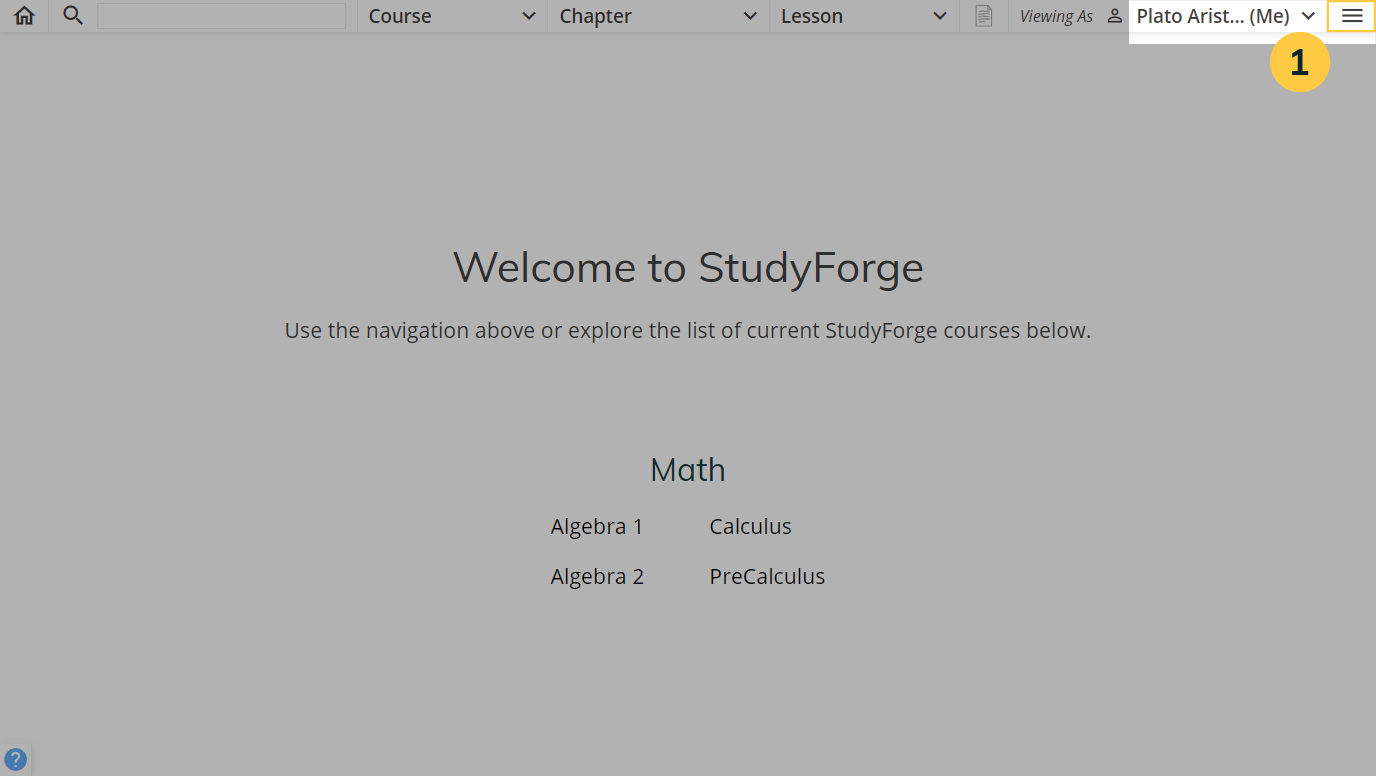
2. Click on Manage My Groups.
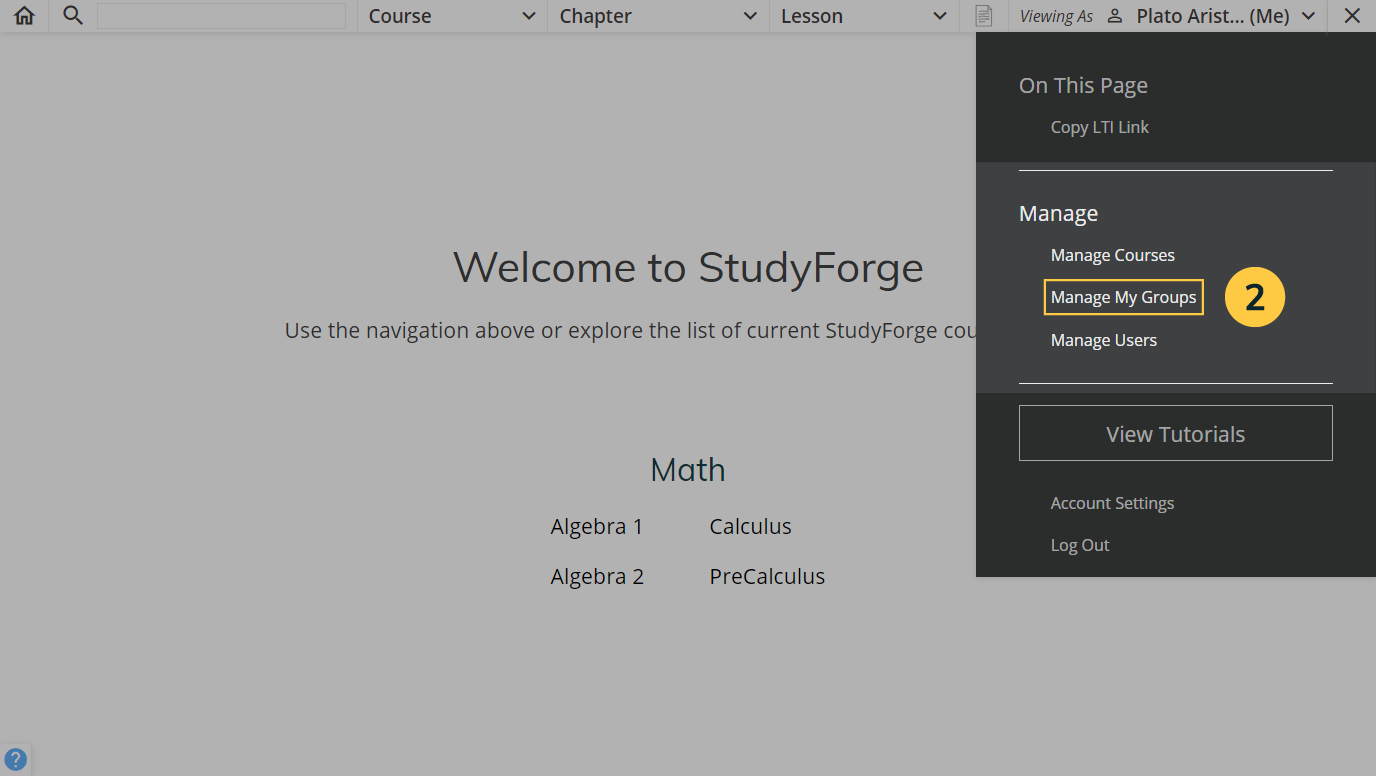
Step 2: Manage My Groups
1. Click on the Copy Link text next to the Join Code of the group that would like to invite a student to.
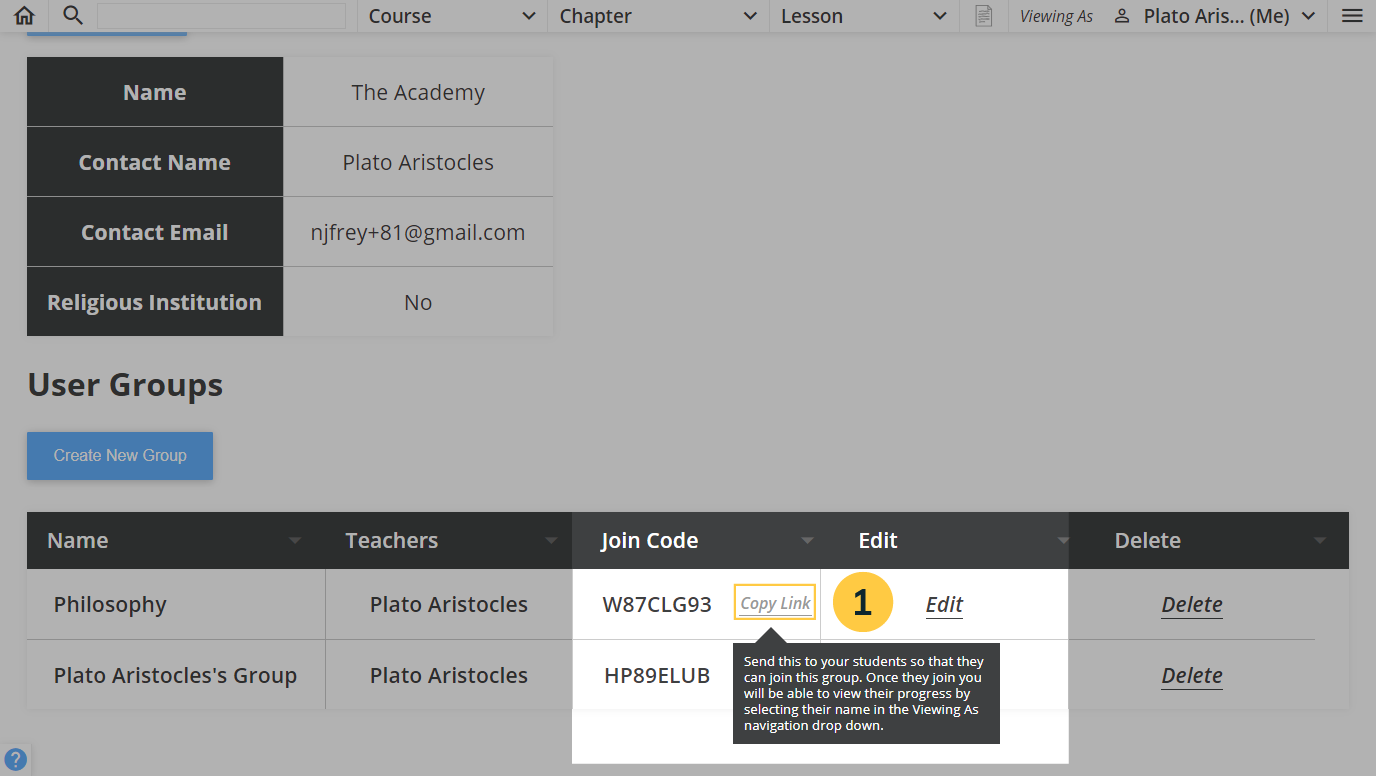
2. Paste the link into an email or other form of communication you are sending to your student.
🙌 Nice work!
Note: If your student hasn't signed up for StudyForge yet they will be directed to sign up and some of the information will be auto-populated for them. If they already have an account they just need to click the click here link shown below to sign in with their account.
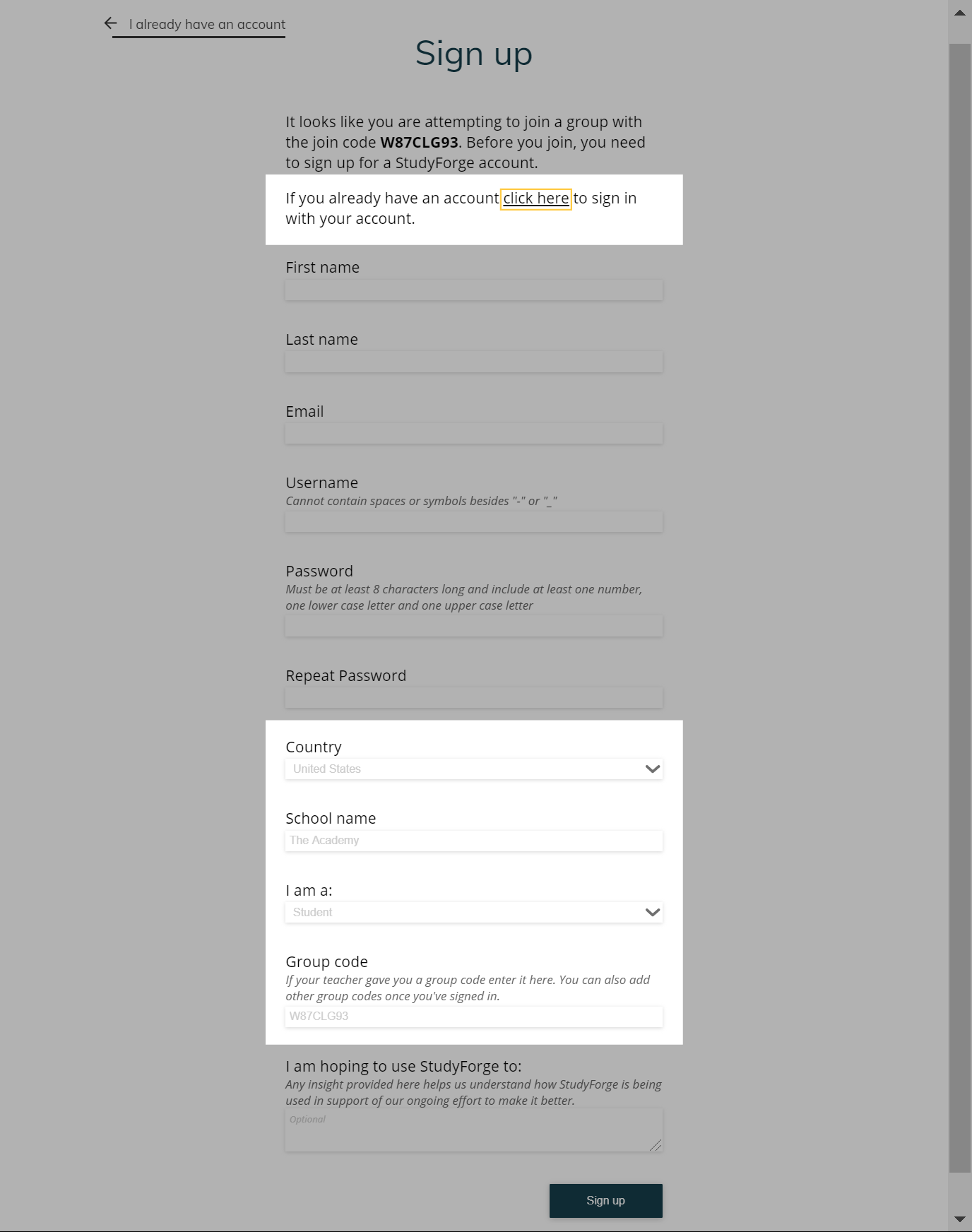
They will then be asked to join the group you invited them to.
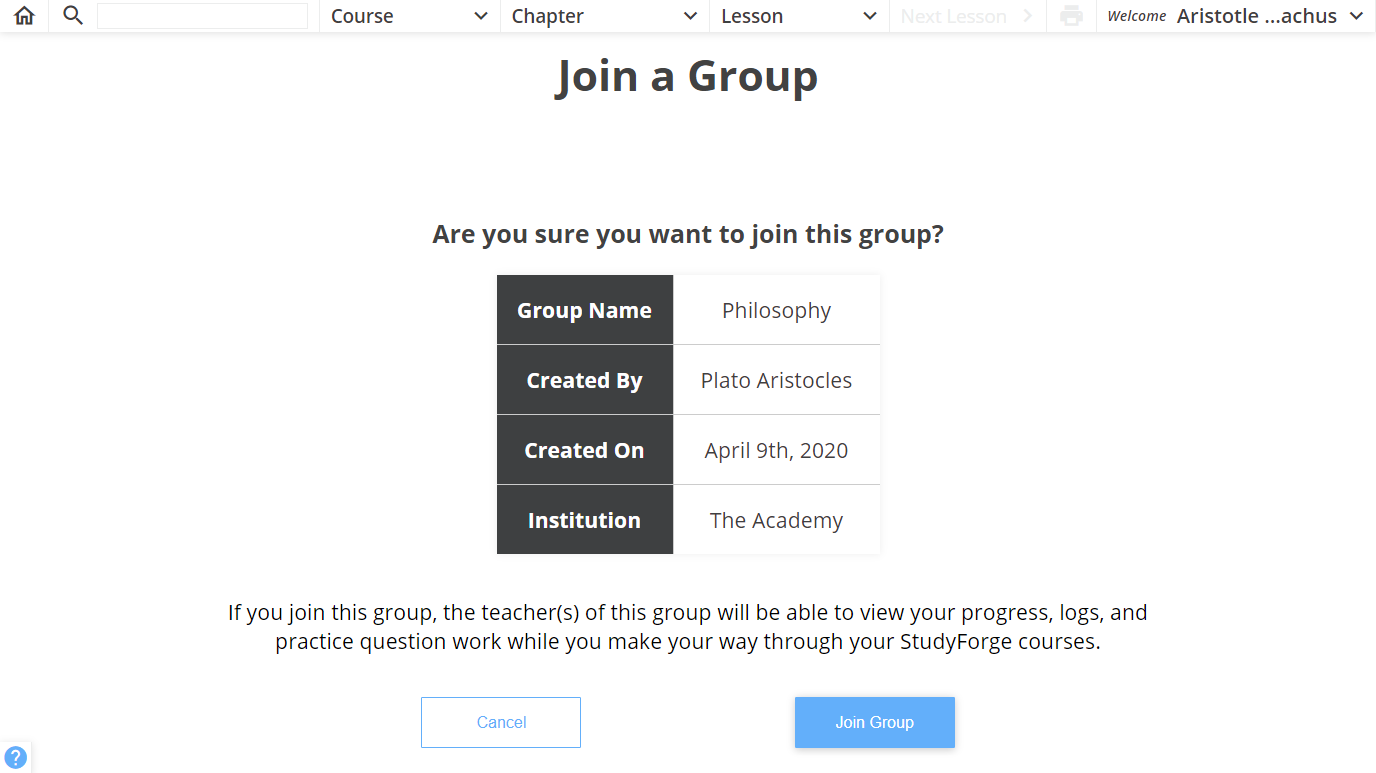
Once they have clicked on join group they will show up in your user list.