How do I change my account role in StudyForge from a student to a teacher?
Here's how you change your account settings in StudyForge from a student to a teacher role.
Step 1: Login page.
If you haven't already you can log into your account here.
Step 2: Homepage
1. Click on your name in the upper right corner of your screen.
2. Click on Account Settings.
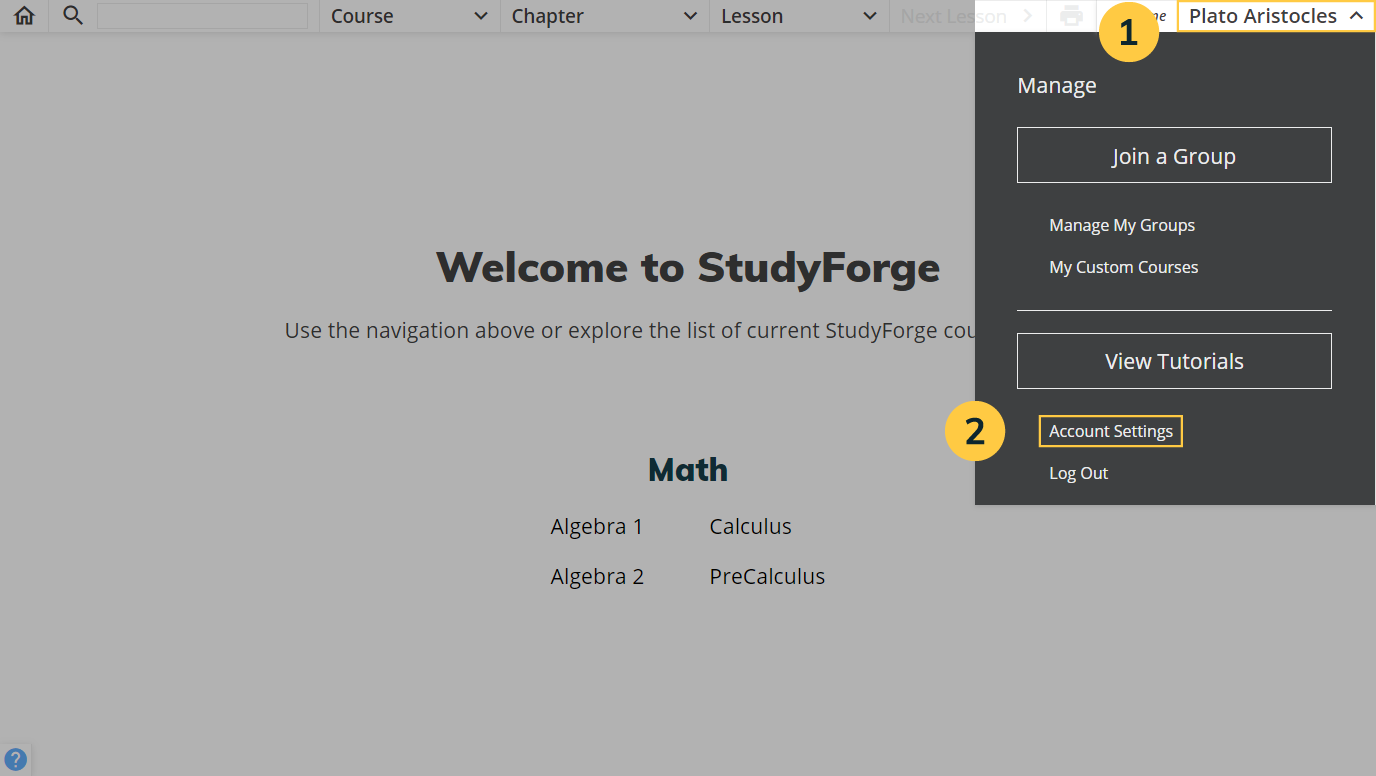
Step 3: Account Settings
1. Click on I'm a Teacher.
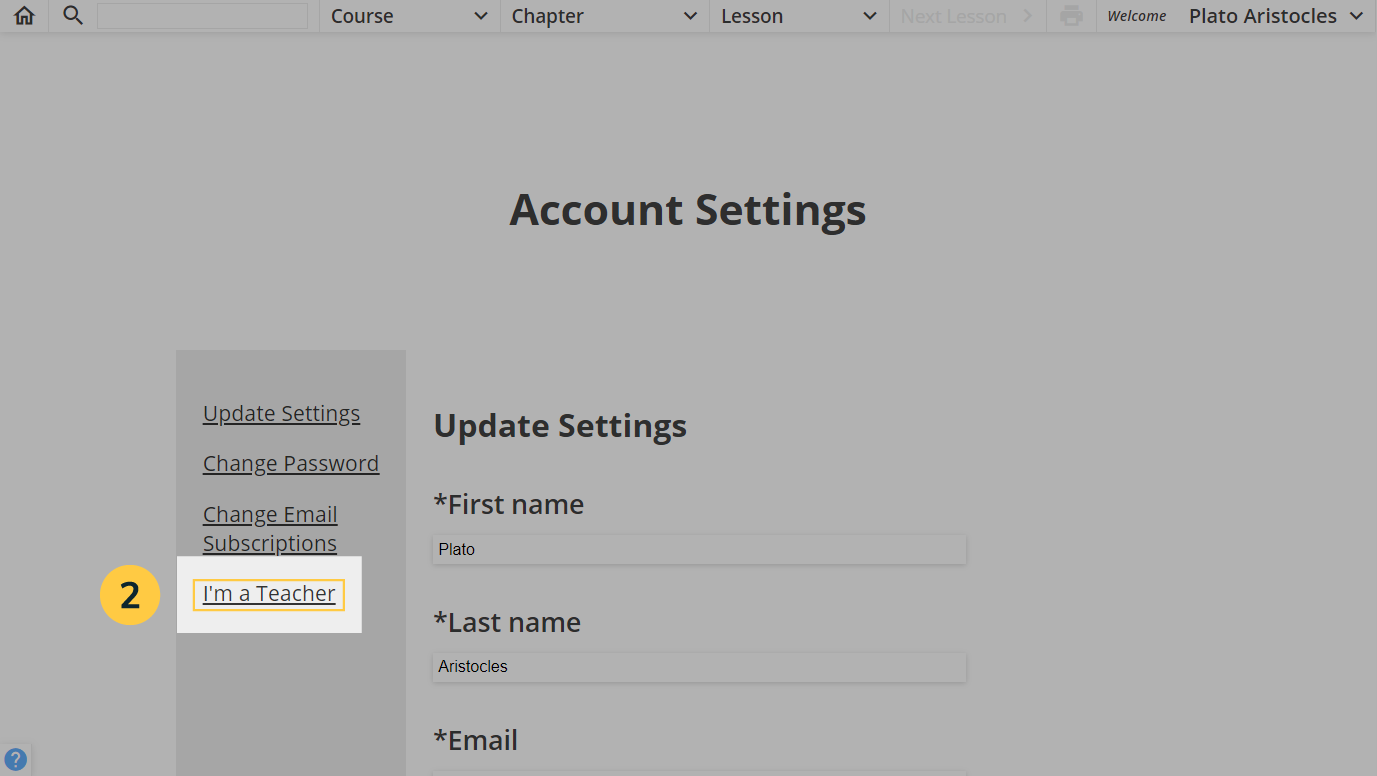
Step 4: Are you a teacher?
1. Click Yes! Give me a teacher account
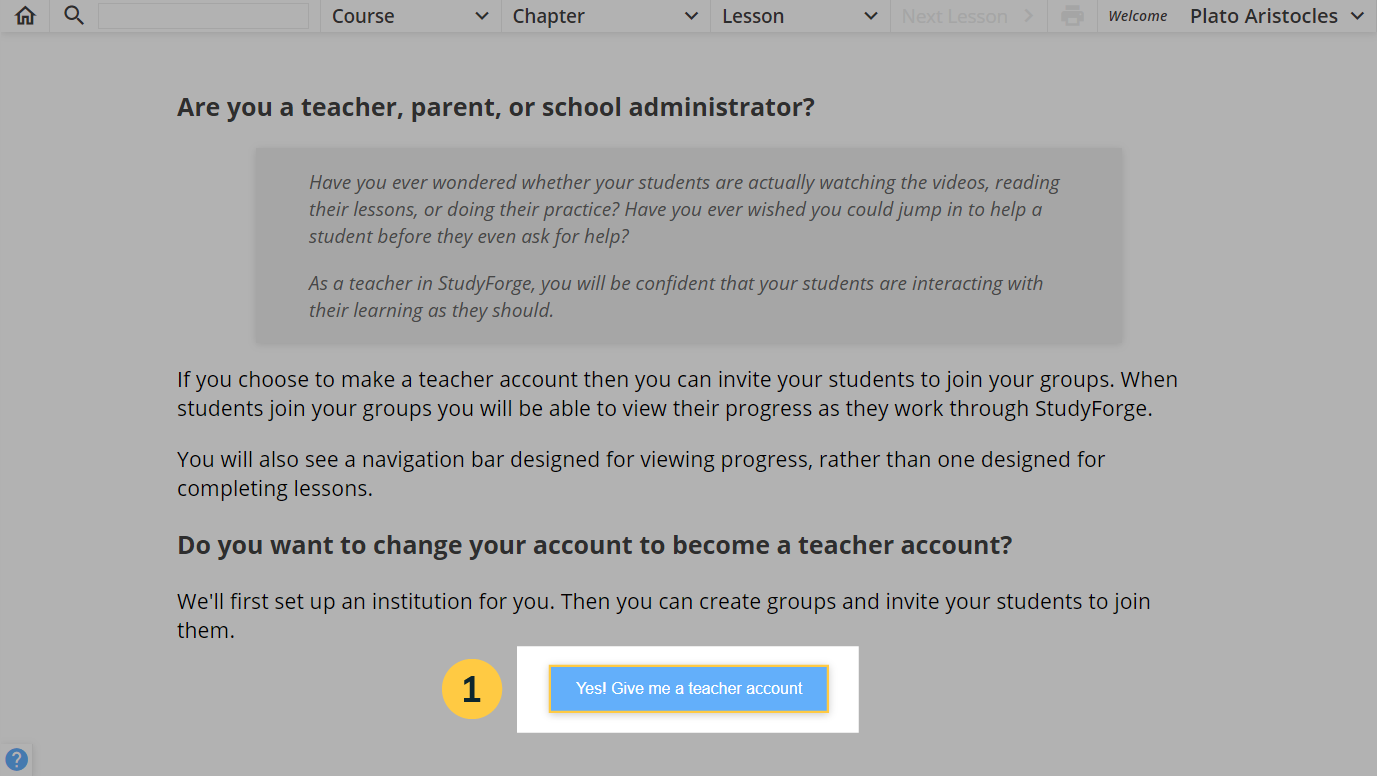
🙌 You now have a teacher account!