Why can't my students access their StudyForge Lessons?
Learn how to fix the error message: "User group not yet setup. The teacher needs to log into StudyForge via the same LTI link and set up this user group before you can access StudyForge."
You need to be in control of whether or not your school is spending the licenses they have purchased. To this effect, teachers need to access StudyForge, from each course from the LMS, before students can have access.
When a student reports the following error message, here is how to fix it.
User group not yet setup. Your teacher needs to log into StudyForge via the same LTI link and set up this user group before you can access StudyForge.
LTI Request Id: #######
Open the course to students:
Go to the course homepage in your LMS and click on a StudyForge lesson.
Note: Make sure to click on a lesson and not on a link to a file such as a PDF hosted by StudyForge or a StudyForge Activity. StudyForge can only detect the license type when a lesson link is opened.
Click the hamburger menu on the navigation bar.
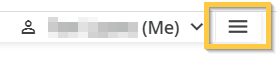
Click Manage My Groups
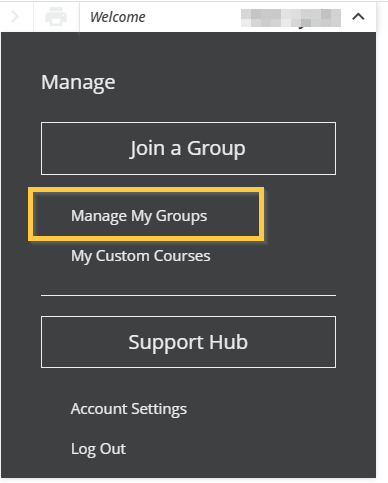
1. Select the course this group is associated with.
2. Select Yes to open the course to students.
3. Click Save Changes.
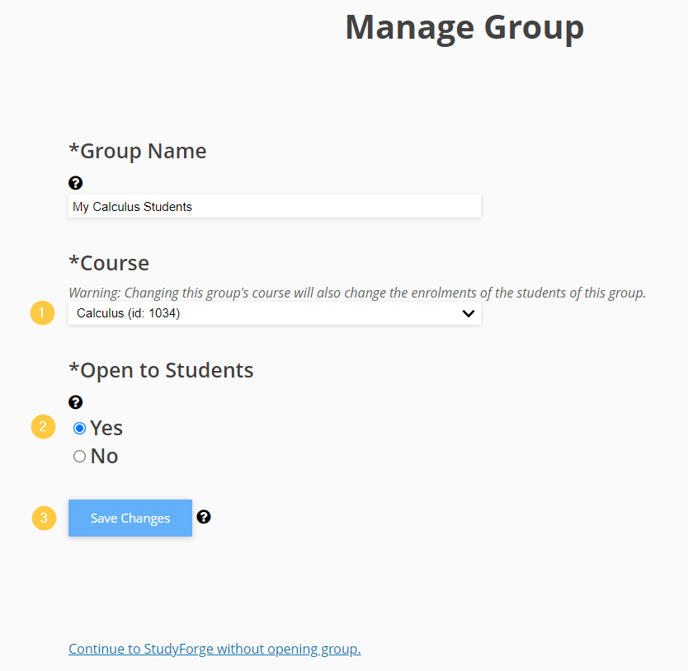
If you had initially selected No to *Open to Students when you first created the group, you will need to go back and select Yes in order for your students to have access to the course. Here's how to do that.
Click on any StudyForge Lesson in your LMS, this will take you directly into your StudyForge account.
On the navigation bar at the top of the screen, click the hamburger menu beside your name.
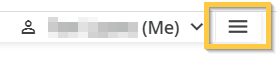
Select Manage User Groups.
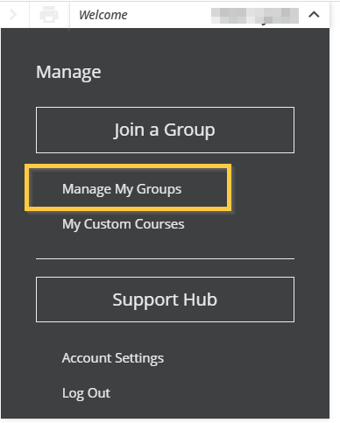
Click the Edit box of the course group you want to open.
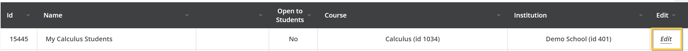
1. Select Yes to open the course to students.
2. Click Save Changes.
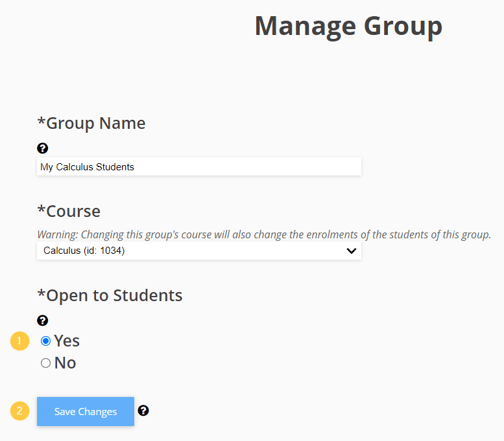
Once you select Yes under Open to Students then students will stop receiving the error message and will be able to enjoy their course! They will also start spending the licenses that your school has purchased, so only select this when you are ready for that to happen.