LMS Change Error
Understanding the LMS change error and how to go about getting it fixed.
An Error Occurred
It appears your school’s LMS has been changed. Please contact StudyForge at support@studyforge.net
LTI Request Id: ########
StudyForge knows what institution a student or teacher is from based on the Consumer Key & Secret used to access our content. That combined with the unique student Id passed on to StudyForge from the LMS database let’s us know which profile to store contact information and usage data in.
This is great because you can change your email or name in your LMS and the next time you connect to our content those changes will be made in StudyForge automatically. However when consumer keys & secrets are accessed from multiple databases a real mess can be the be the result.
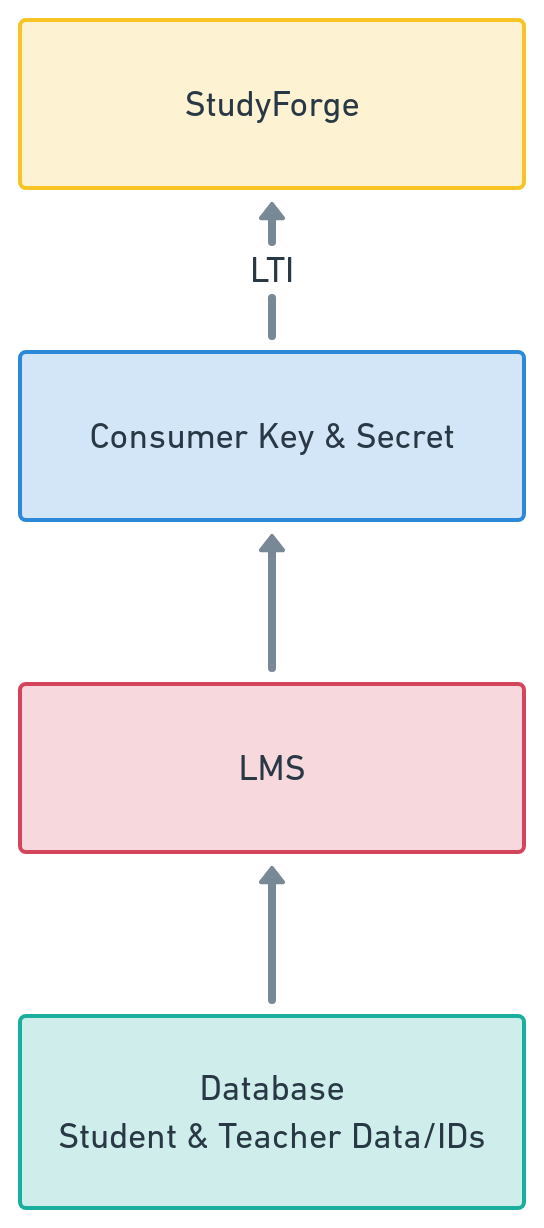 What’s the Reason for the Error?
What’s the Reason for the Error?
This error is a safeguard to protect your data from being corrupted by the mixing of user data.
What Causes the Error?
This error occurs when there has been a significant change in the information that StudyForge is receiving from the LMS it is connecting to. This could be a change in the URL that is used to login to your LMS, a change in the guid (Globally Unique IDentifier), a significant version change, or a completely different LMS that is looking for access.
How do I fix it?
StudyForge needs to verify whether or not the database that is connecting through the Consumer Key & Secret has changed. If the database is the same we will approve access and users will again be able to access StudyForge content. If the database has changed a new consumer key & secret will need to be issued and setup in the new LMS instance.
How Do I Know if I Need a New Consumer Key & Secret?
Using a Different LMS
If your institution was using one LMS (e.g. Moodle) and then switched to another LMS (e.g. Canvas) you will need a new consumer key & secret as the student database has changed.
A Fresh Install
If your institution did a fresh install of your LMS then the database has changed and you will need a new consumer key & secret.
Sharing a Consumer Key & Secret with Another School/Institution
If you share your unique consumer key & secret with another institution and they are accessing StudyForge from their own LMS and student data then a separate consumer key and secret will be needed. If this were to be allowed student information and data would be mixed between schools.
The Database, LMS and Server Are Not the Same Thing.
The LMS and Database both reside on a server. So there are cases where you are using the same LMS and server, but the database is no longer the same. If that is the case user IDs will now be different and a new user consumer key & secret will need to be issued.
A Helpful Analogy
A helpful analogy our team uses to help explain LMS changes is to picture a laptop with an operating system and files on it. The laptop represents the server, the operating system represents the LMS and the pictures/files on the laptop represent the database (Student & Teacher IDs/Data). You may be using the same laptop and operating system but if you’ve reinstalled the operating system, the files that were previously there are gone. That means users will have new user IDs and that could mean a possibility of mixed data. If you don’t want this to happen, you’ll need to back up your previous database and import it.