How do I use the Manage Learning Objects page?
The Manage Learning Objects page is available for authors and users with creation privileges.
1. To access the page, click Manage Learning Objects in the hamburger menu on the nav bar.

2. A table with the existing learning objects is available.

3. You can create different learning objects. Click on the specific button to create a new Interactive, Question, Reading, or Video.

4. You can use the search bar to quickly locate specific learning objects.
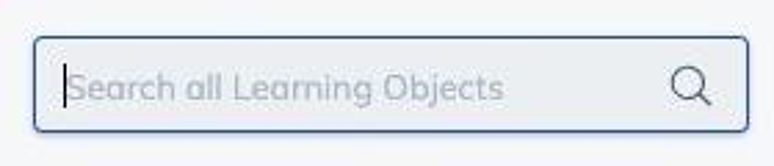
5. You can also find existing learning objects by applying data filters.

6. You can Preview, Edit, or Delete the learning object using the available action buttons.

7. You can select the number of learning objects you want to view on each page by clicking the down arrow and selecting 25, 50, or 100.
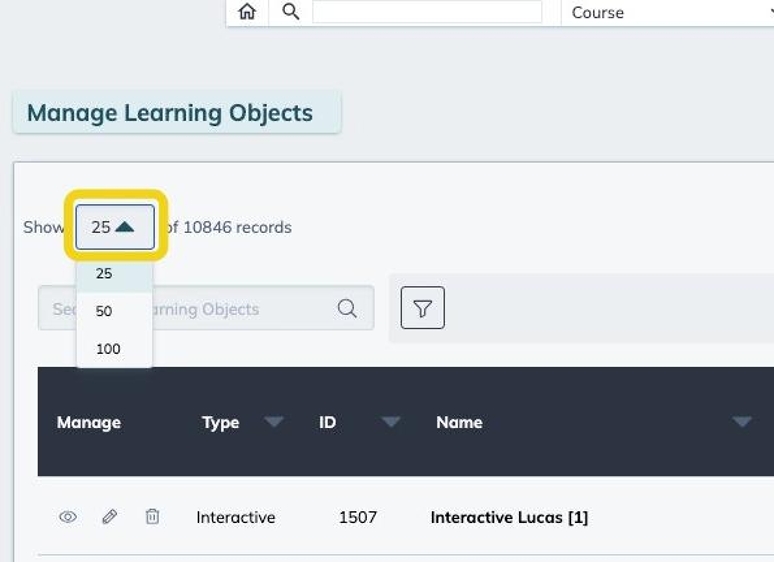
8. Use the << < > >> at the bottom of the page to navigate through the pages.

9. You can go to a specific page by entering the page in the Go To field.
