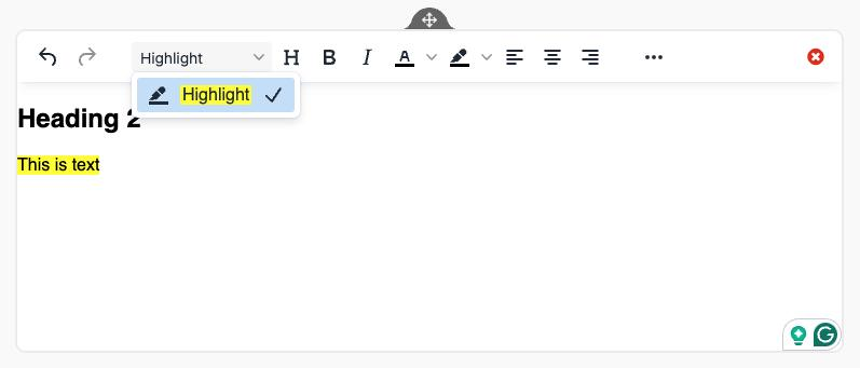How to Use Headings and Highlight Features in Text Editor
1. You can convert any text into a Header, just select the text and click the Header icon.
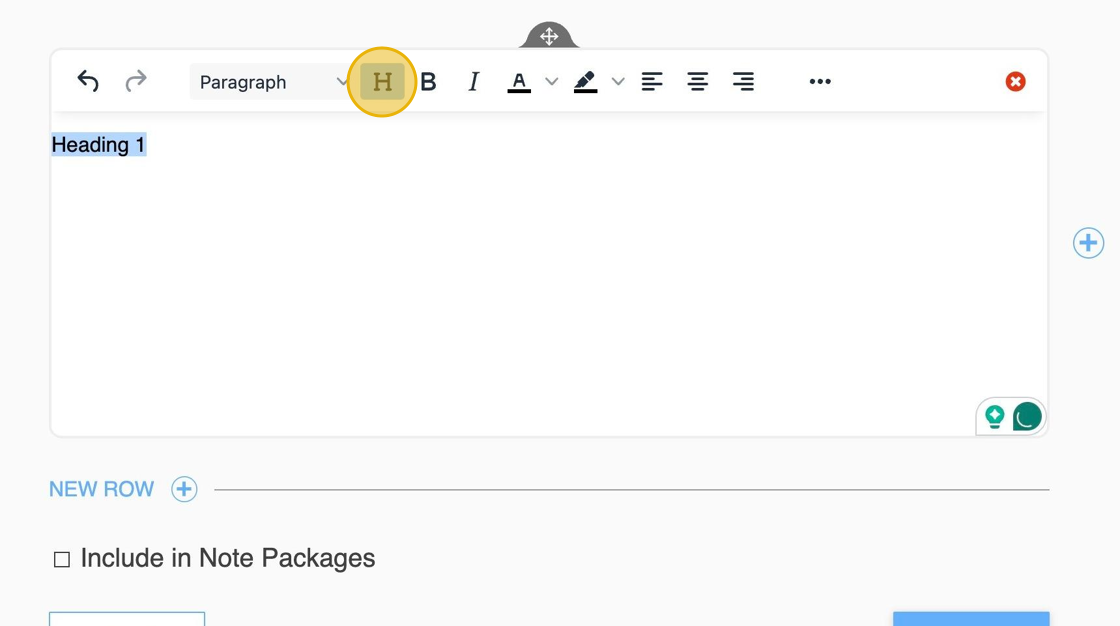
2. Click "H1". The selected text is converted to an H1 header.
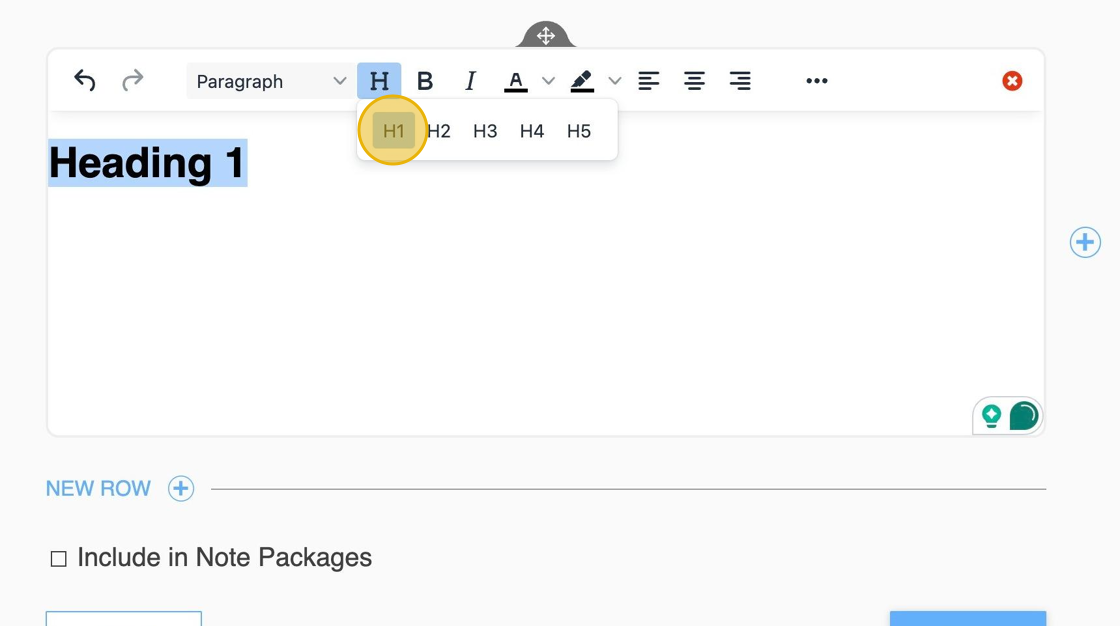
3. You can also select the header type first and then type the header title.
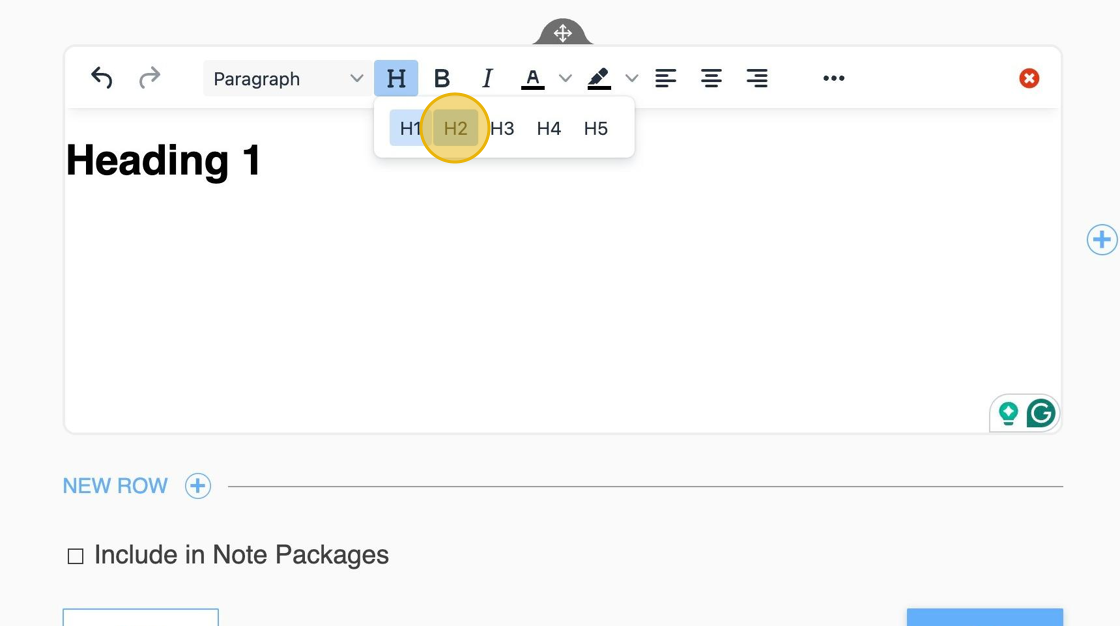
4. The entered text is displayed as an H2 header.
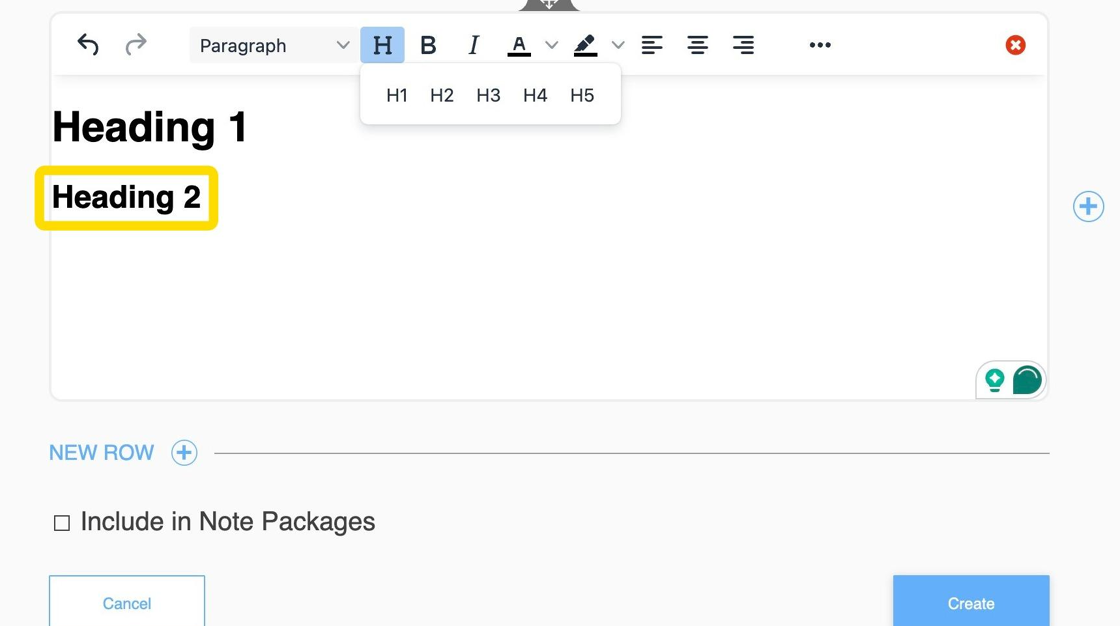
5. Same steps can be reproduce to create H3, H4 and H5 headers in a text.
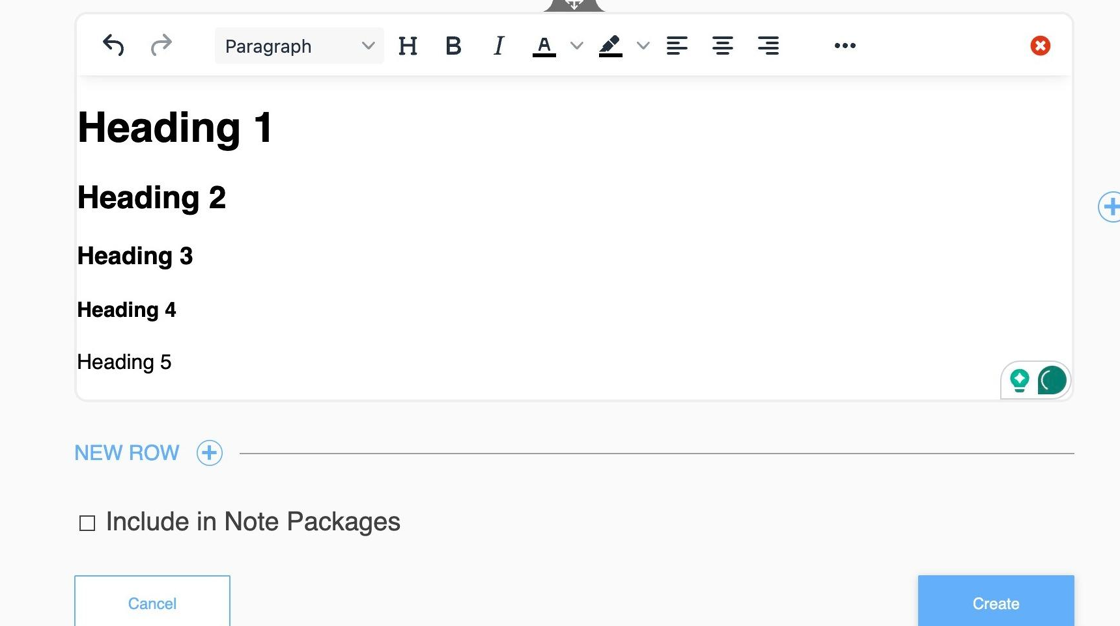
6. You can highlight sections of the text by selecting the text and clicking the Highlight option.
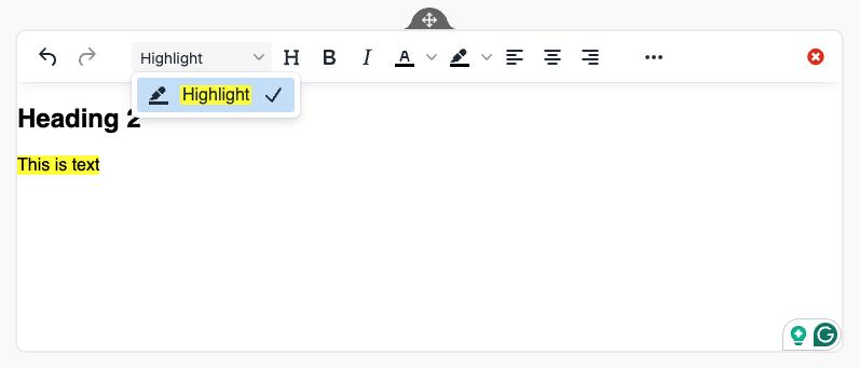
7. The selected text is highlighted.
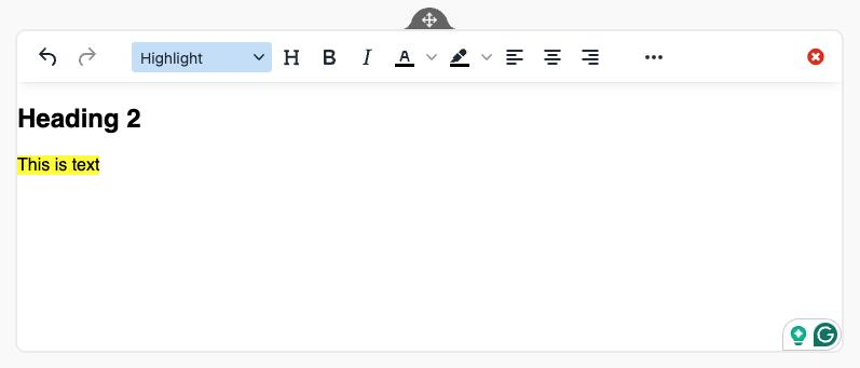
8. You can also select the Highlight option first and then type.