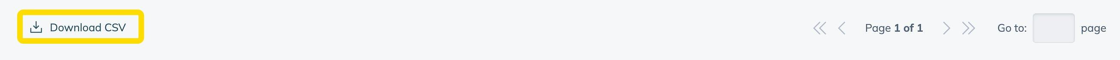How to Use Global Search on Tables
1. The global search field is located at the top of tables in StudyForge.
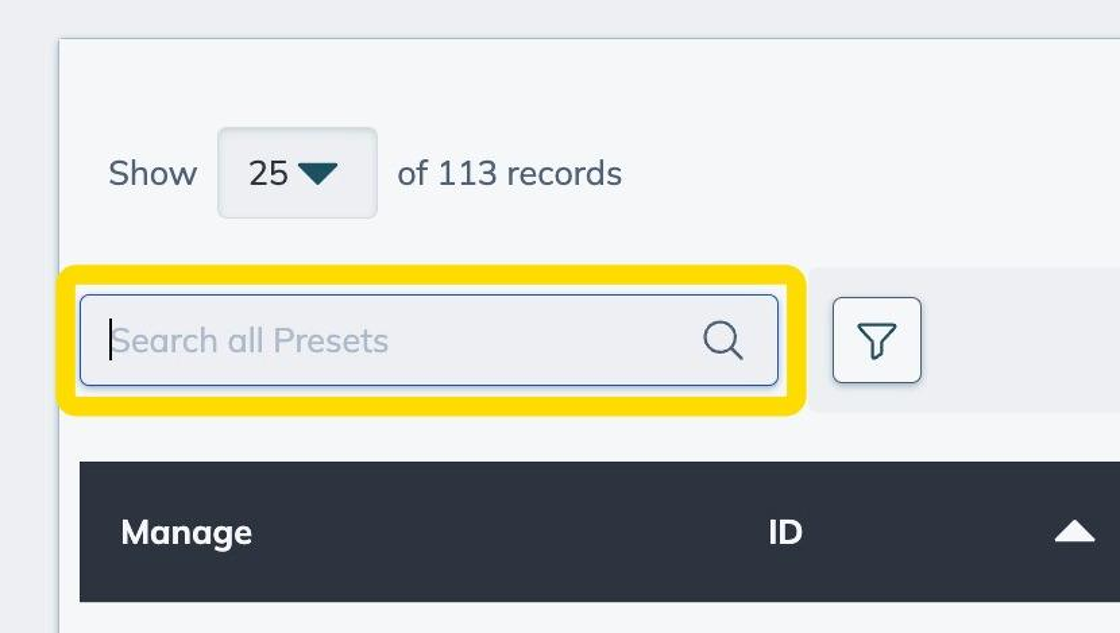
2. You can type search criteria in the field, and the table will display the entries that meet the search criteria.
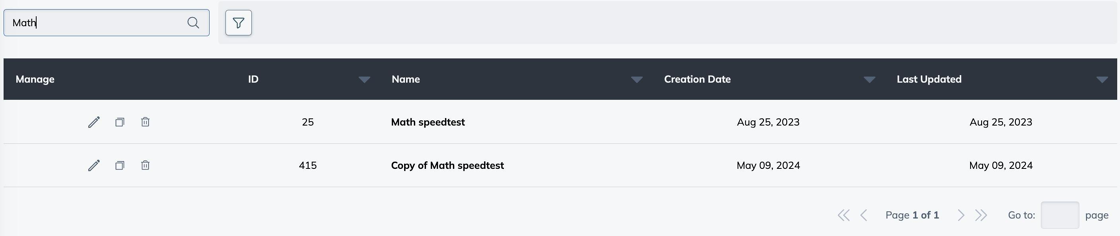
3. You can also trigger the search by clicking on the search button.
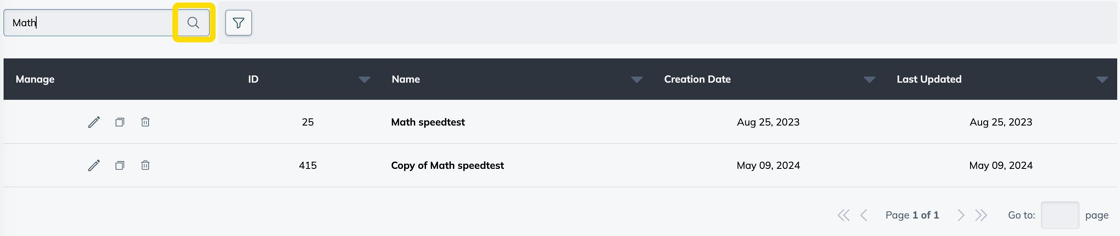
You can always reset the table by deleting the search field content.
4. An option to download the data as a CSV file is available at the bottom of the table. When clicked, a CSV file is automatically downloaded.