How to select "All" or "Only Incorrect" answers when students review a quiz attempt?
1. From the Settings tab in the Quiz Builder, click the Grading and Review section.
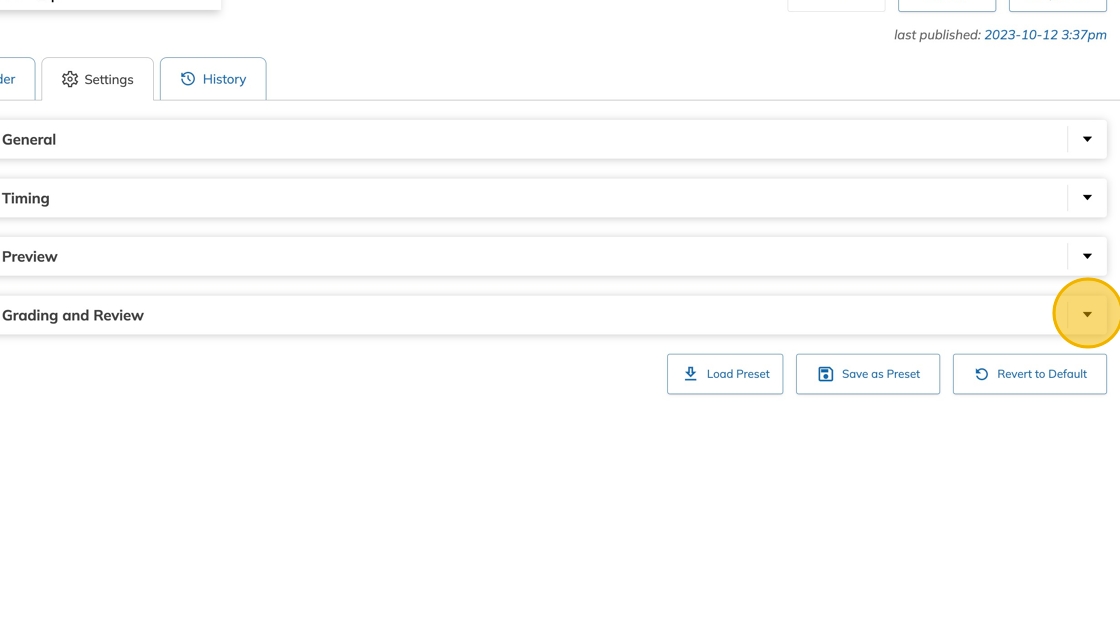
2. The Display Questions During Review determines what information students see when reviewing their quiz attempts: All, or Only Incorrect answers.

3. Click Save to confirm the settings changes made to the quiz.

4. Selecting All from the list allows students to review all answers from a quiz attempt.

5. Students can see all the answers during a review of a quiz attempt.

All questions are clickable from the menu and can be reviewed by the students.
6. Selecting Only Incorrect allows students to review incorrect answers only from a quiz attempt.

7. Students can see only the incorrect answers during a review of a quiz attempt.

The correct answers cannot be selected from the menu and are not available for review.