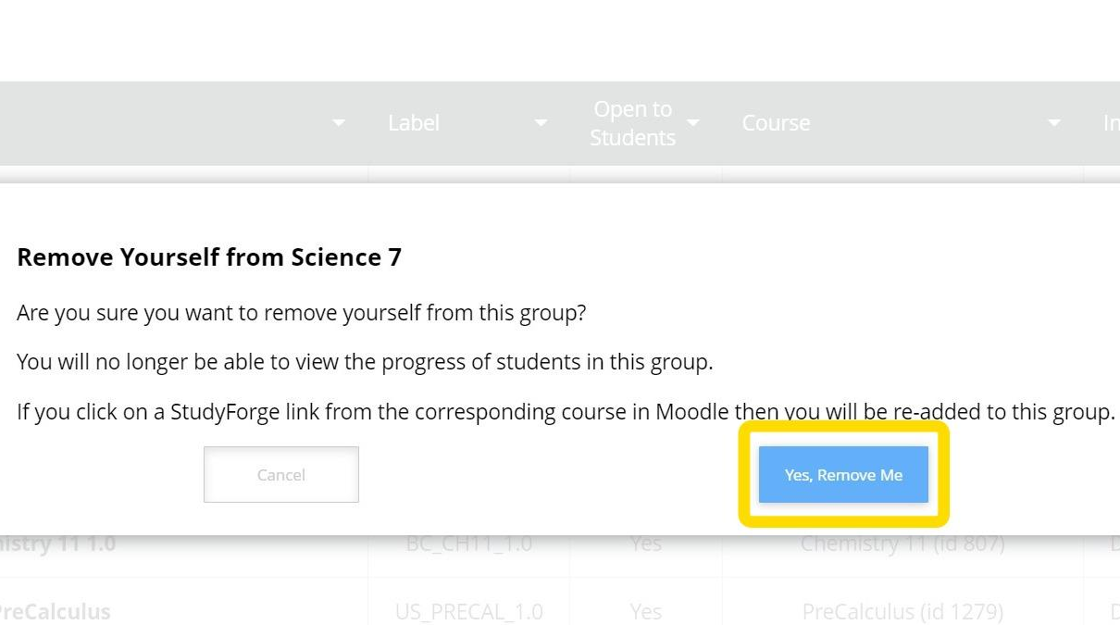How to Remove a User Group
1. From your LMS, click on a StudyForge lesson.
2. On the navigation bar, click the hamburger menu.
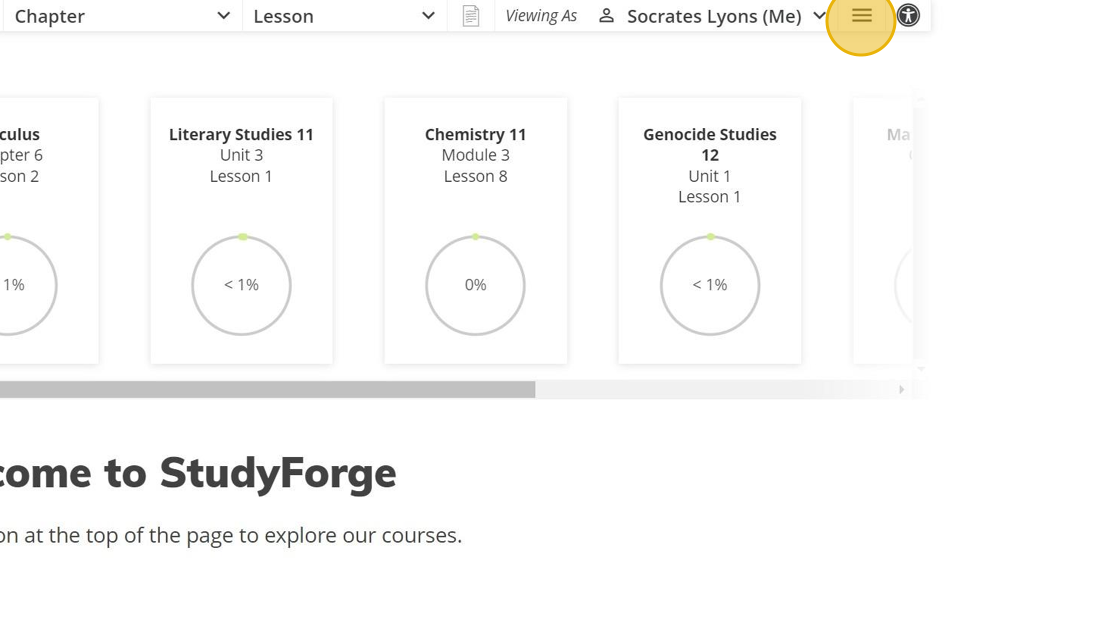
3. Click "Manage User Groups"
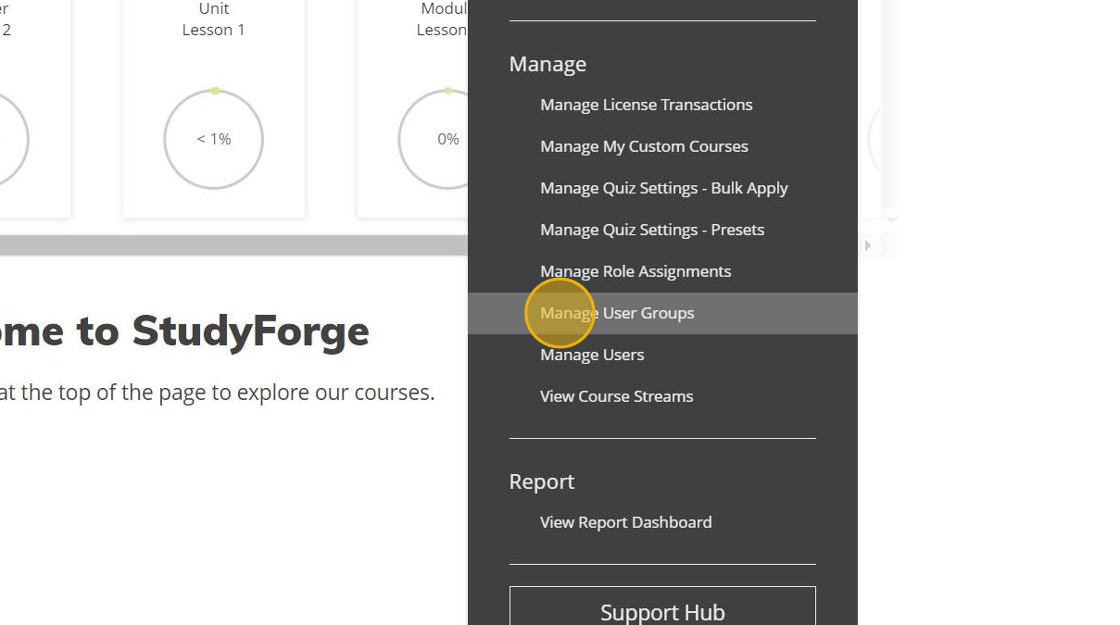
4. Find the User Group you want to remove and click "Remove".
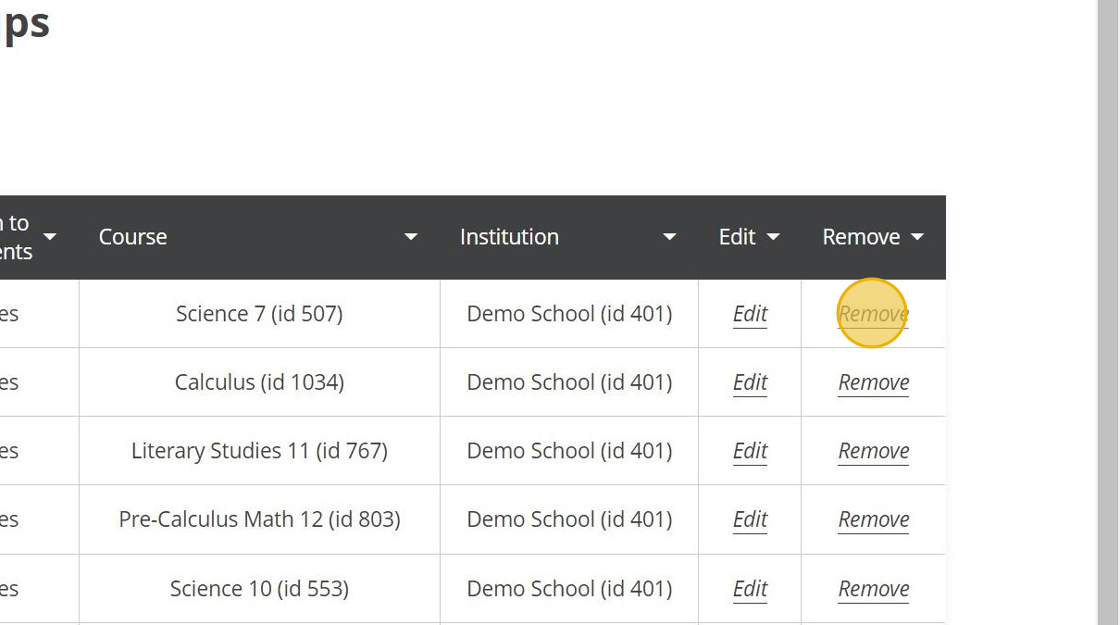
5. A confirmation message will appear. Click "Yes, Remove Me"