How do I remove a teacher from a course group?
When a teacher no longer teaches a specific course and no longer wants to receive student activity notification emails from that course.
When teachers are part of a course group, they receive student activity notifications emails like the one below.
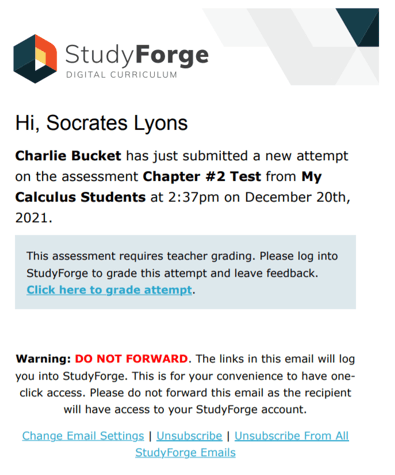
Here are the steps to remove a teacher who's no longer teaching in course and no longer wants to receive these emails.
Click into a StudyForge Lesson from your LMS.
Click the hamburger menu on the navigation bar.
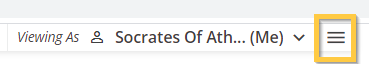
Click on the hamburger menu and select Manage Role Assignments from your StudyForge Navigation bar.
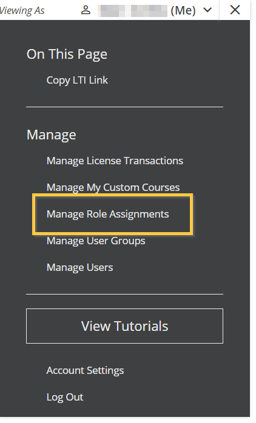
Select the group you want to remove the teacher from.
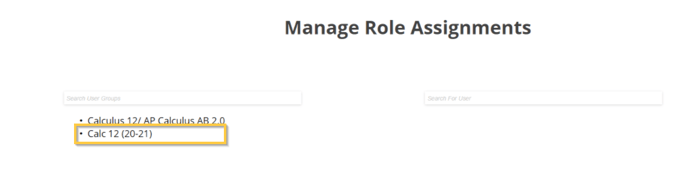
Select the teacher that no longer teaches the course by clicking the red x by their name.
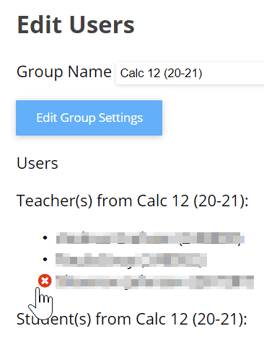
Please note: If the teacher clicks a StudyForge link from that course after being removed, they will automatically be synced back with the course, and they'll start receiving the notification emails again. You'll have to repeat these steps if they still no longer want notifications for this group.