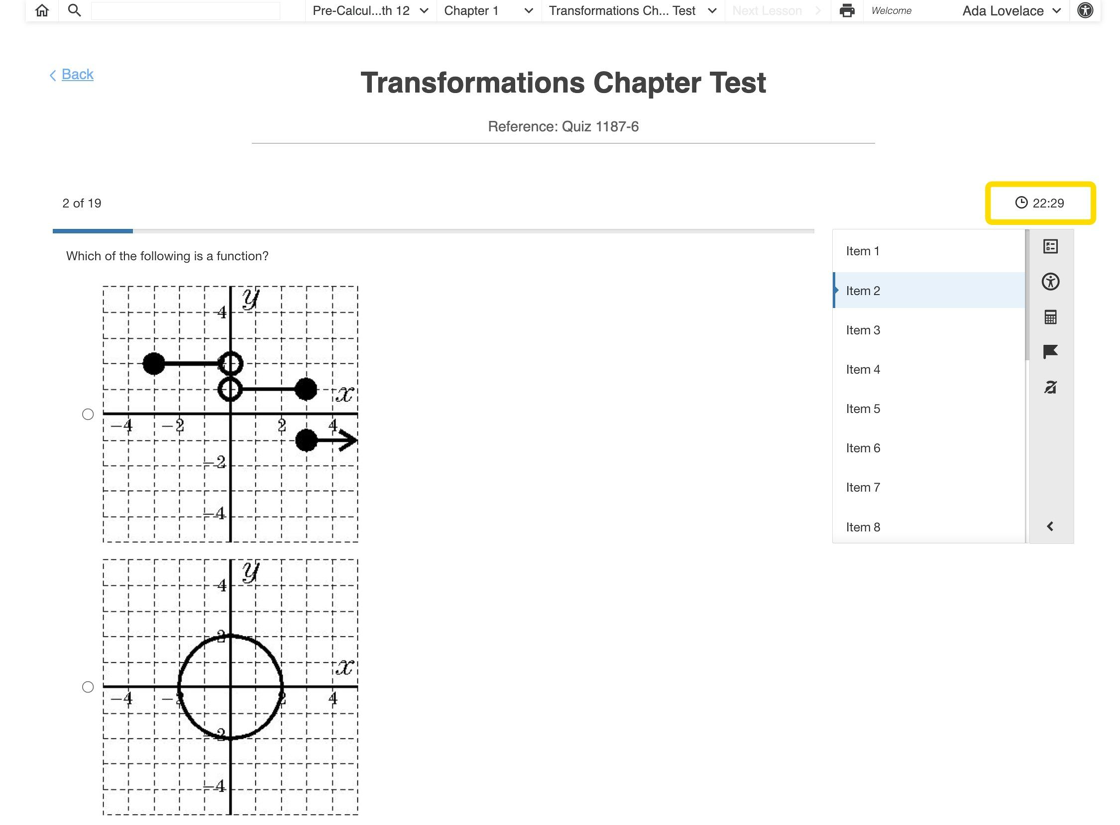How Do I Extend a Quiz Attempt That is Already in Progress?
1. To extend the remaining time of a test attempt, the test's Time Limit setting must have a value.
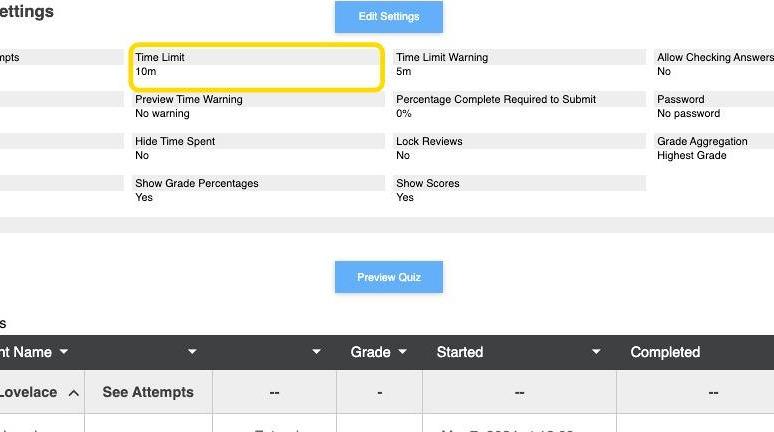
2. While a student is taking a test, an attempt is recorded in the Activity Report page. Click "Extend" in order to extend the remaining time of the test attempt.
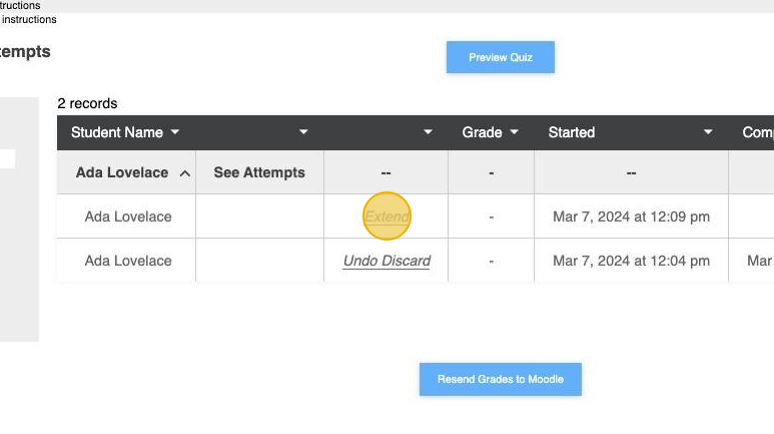
3. On the Time to Add field, enter the number of minutes to be added to the test attempt.
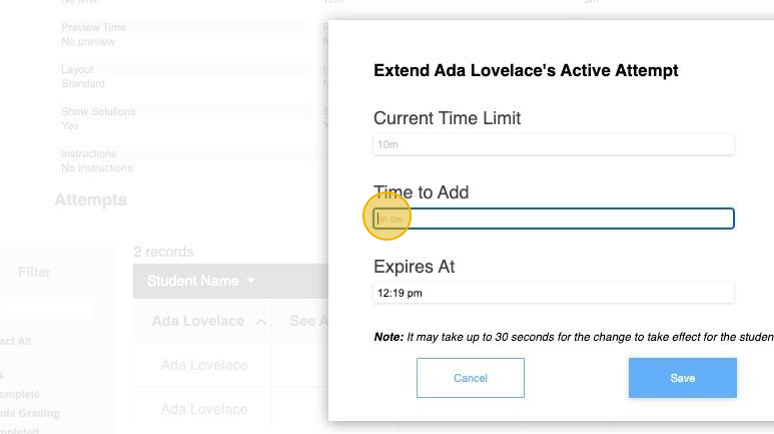
4. Click "Save" to complete the process.
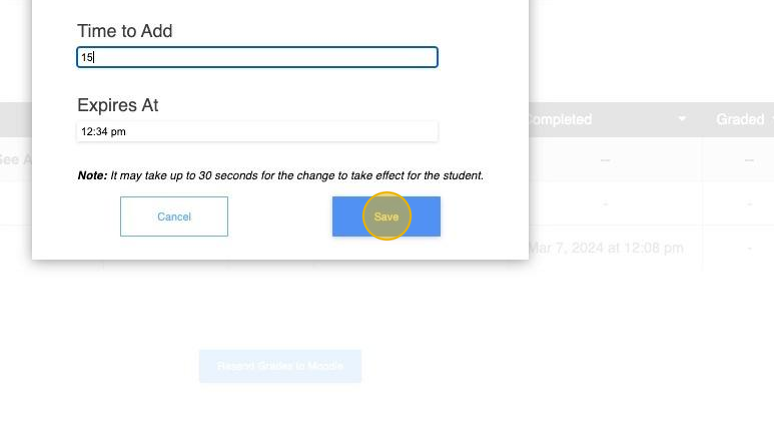
5. On the Student's side, a message is displayed indicating the addition of extra time in the current attempt. The student must click on Reload.
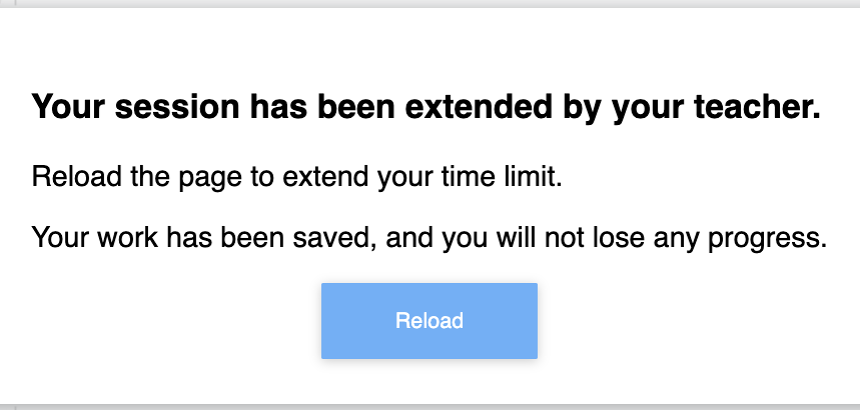
6. After reloading the page, the Student needs to click on Continue Attempt in order to complete the test.
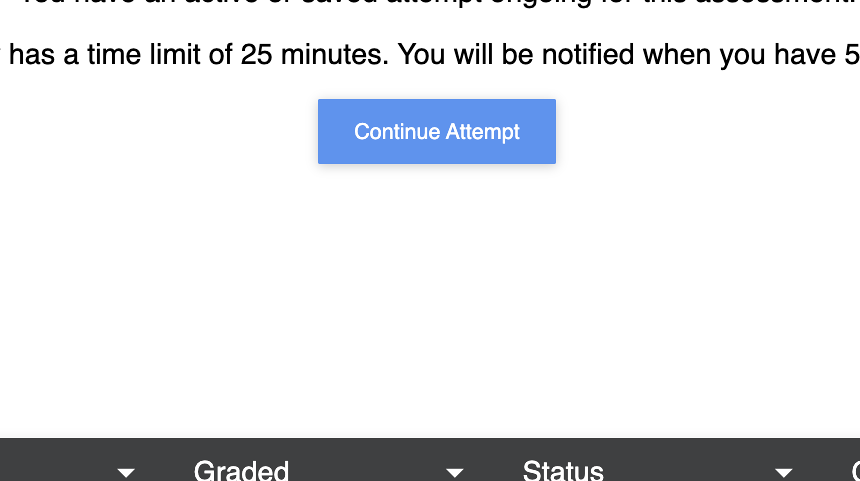
Tip: The student's work on the attempt is saved when they reload the test.
7. The new remaining time is displayed to the student in the top-right section of the quiz attempt