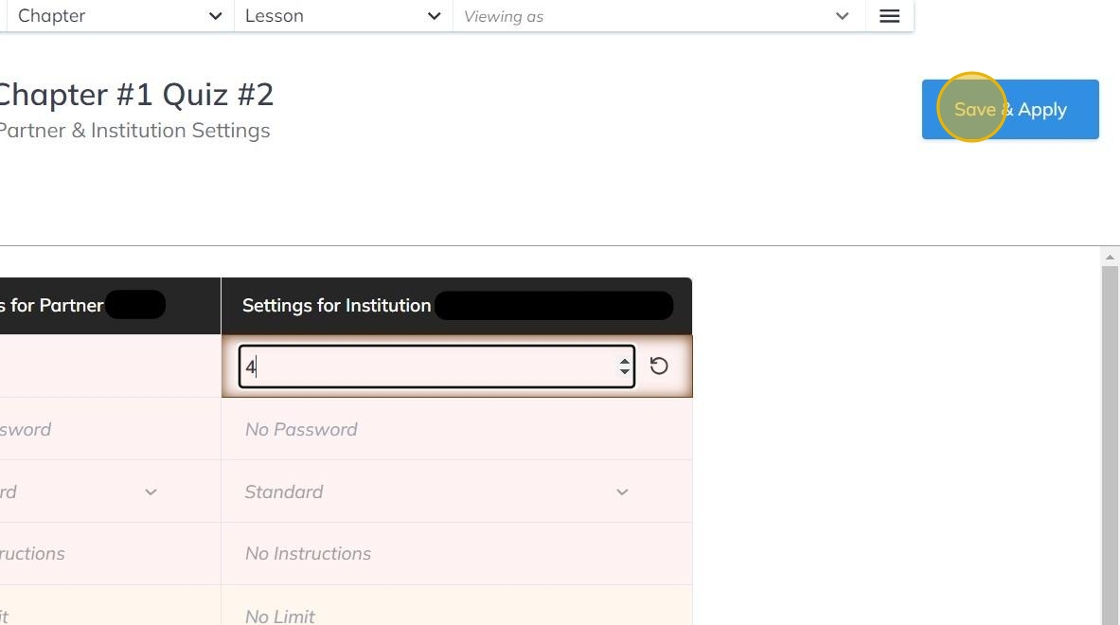How to edit quiz settings on the institution level.
If you think you should have institution-wide permissions, please email support@studyforge.net to make that request.
1. In your LMS, click on the StudyForge quiz/test where you want to make the change. It will take you to the Current Group Settings Activity Report page.
2. Click Edit Institutional Settings.
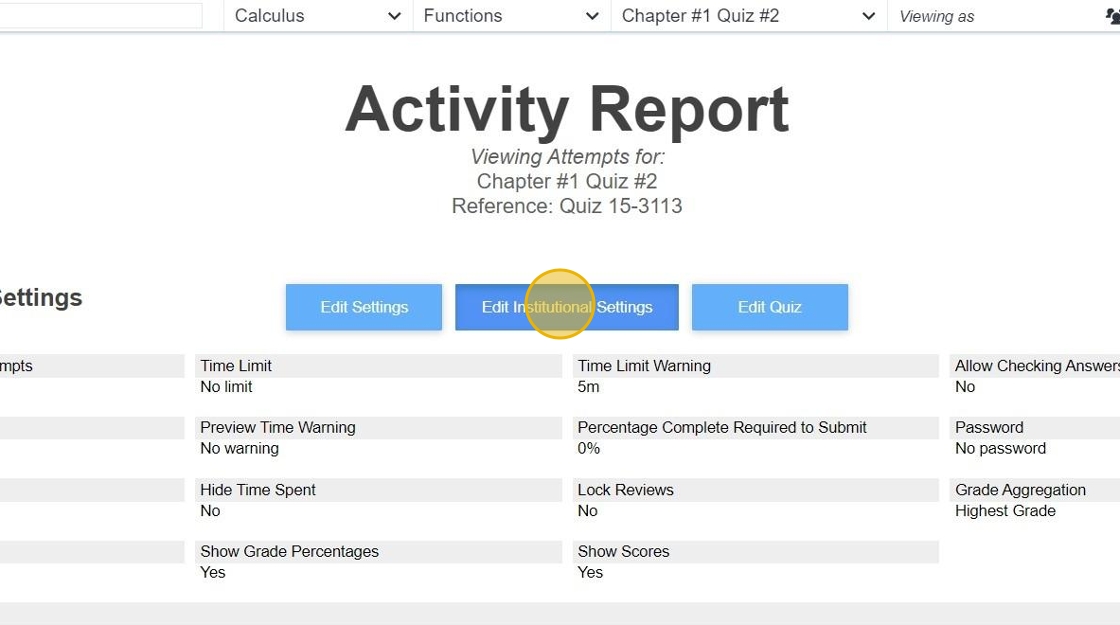
3. Go to the Settings for Institution column.
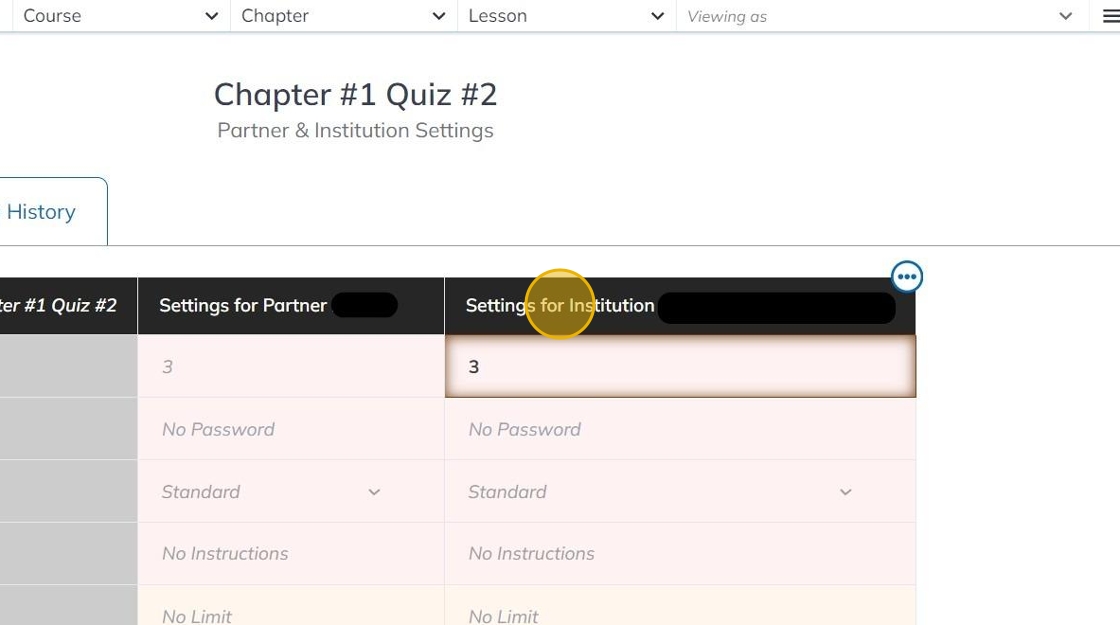
4. Edit the setting. For example changing the number of attempts for Max Attempts.
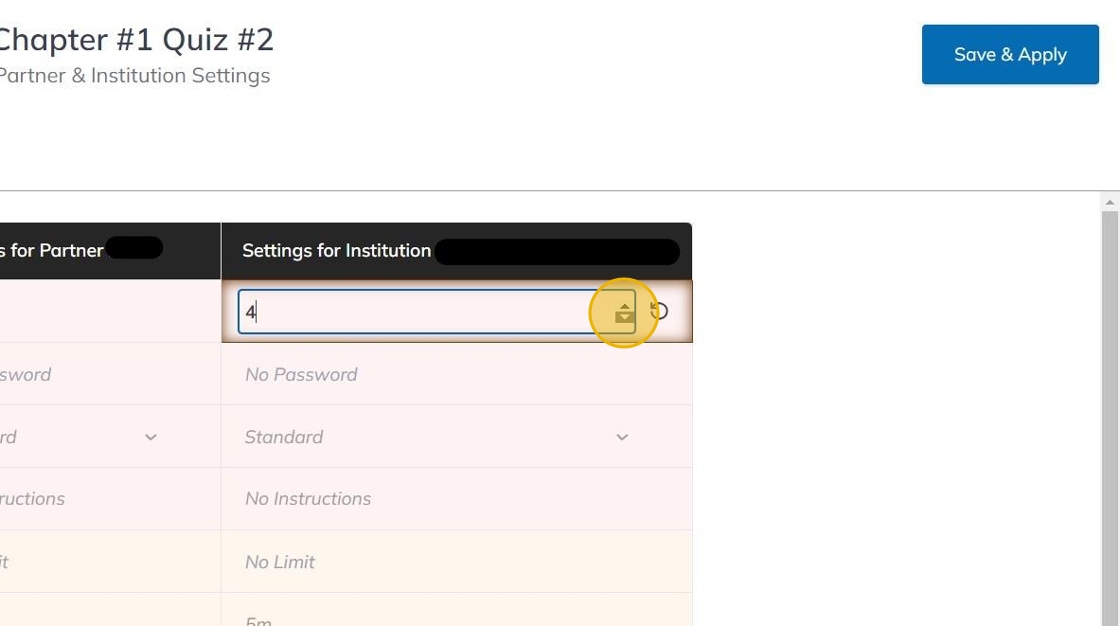
5. Here's the new setting, from 3 to 4.
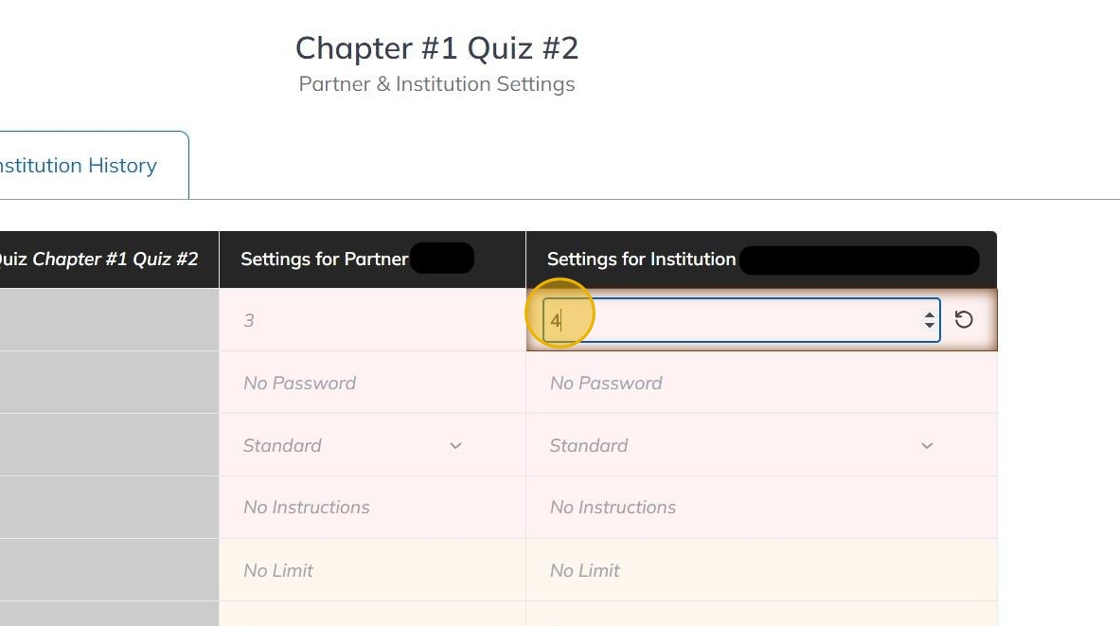
6. Click Save & Apply.