How to add an LTI link in Canvas
1. In Canvas, go to your course
2. Click the "+" on the module where you want to add the link

3. Click the Add dropdown

4. Select External Tool

5. Click StudyForge

6. Paste the LTI link in the URL field

7. Paste the title in the Page Name field
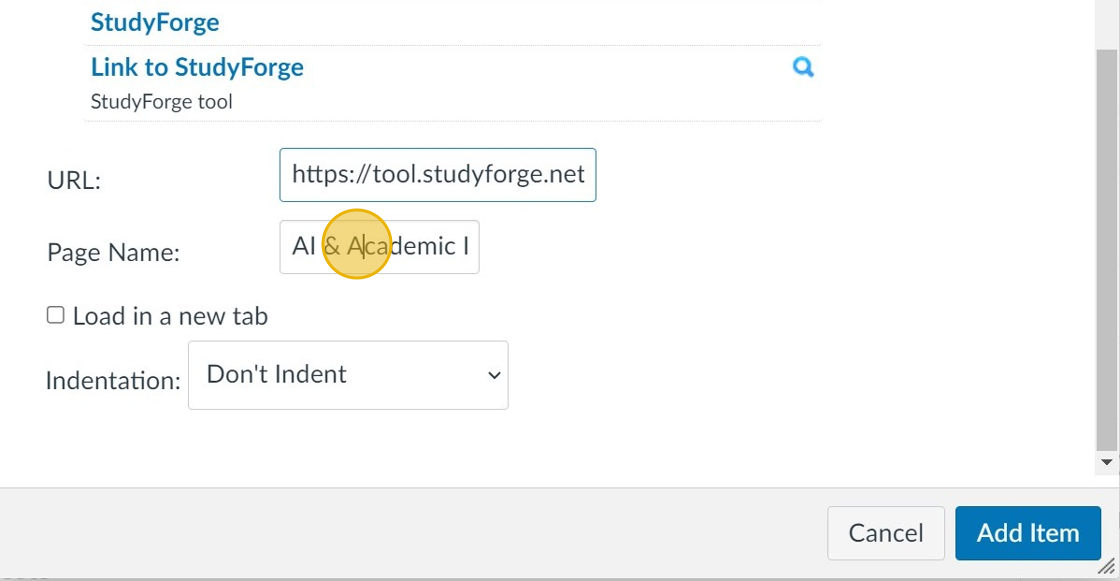
8. Click Add Item

9. Click the "Publish" button

10. Scroll to the bottom of the Module to see the link.
You can move it to the location of your preference by grabbing the 8-dot icon.
