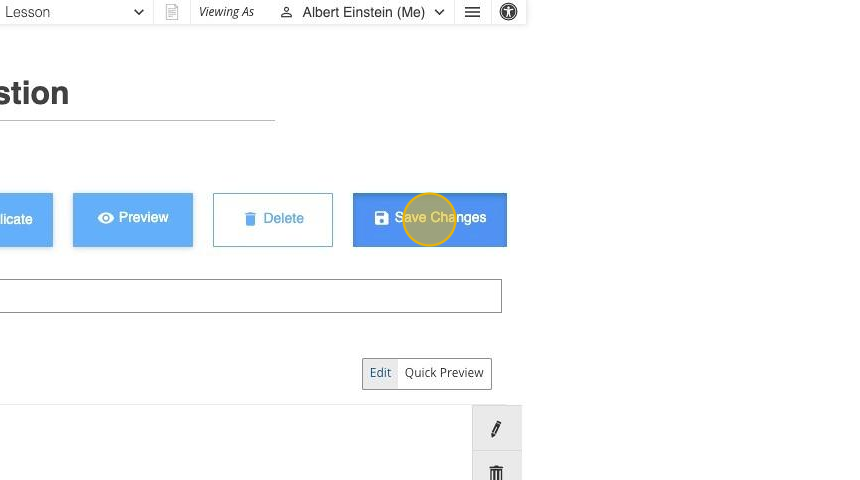How Do I Manage Quiz Questions?
1. In order to manage quiz questions, open the hamburger menu.
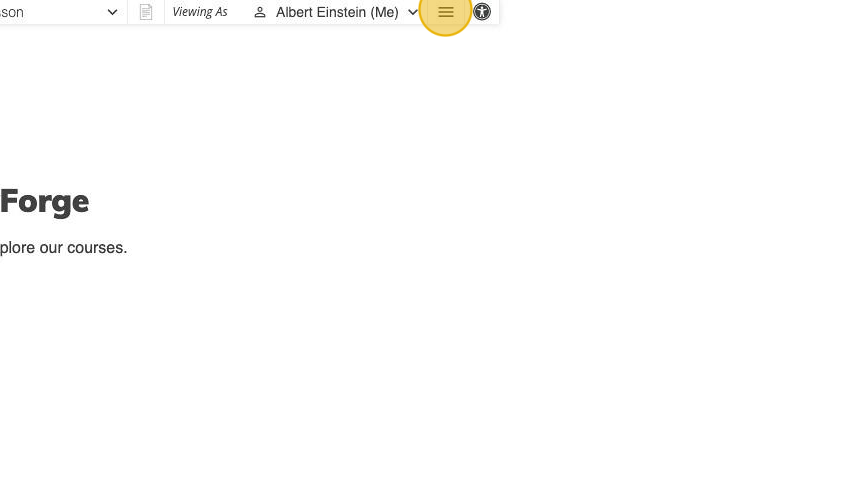
2. Click "Manage Quiz Questions".
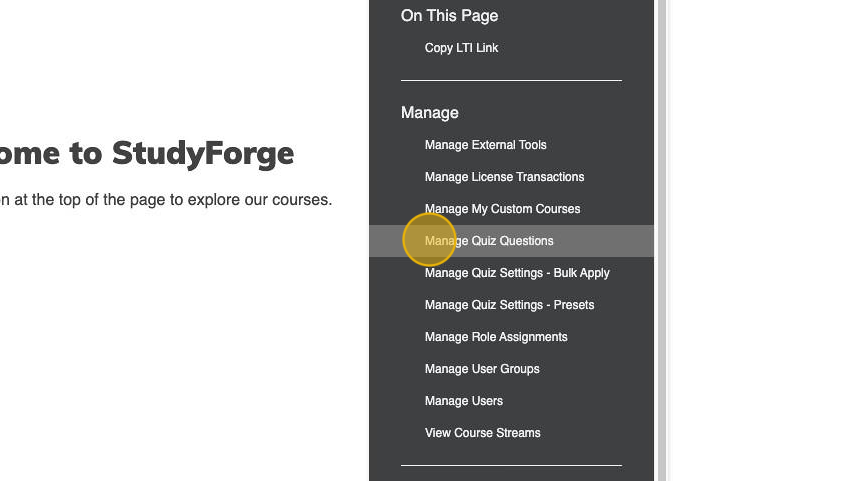
3. From the manage quiz question page. You can create question by clicking the "+" button.
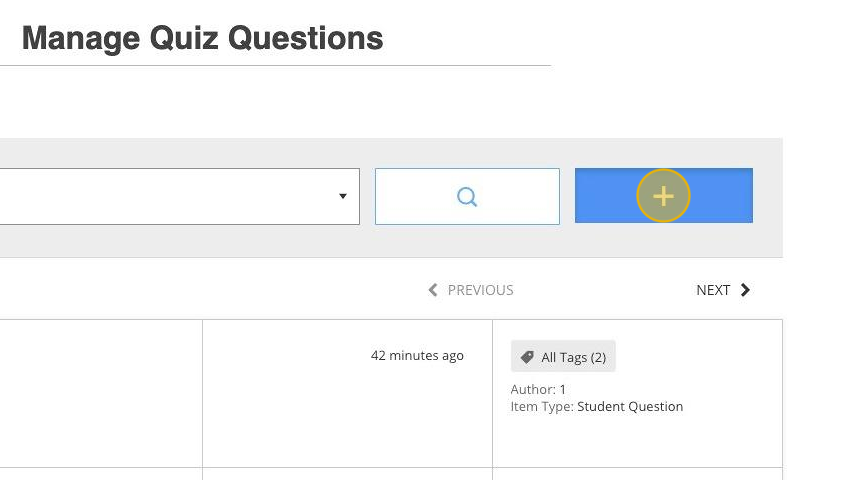
4. Also, you can navigate among quiz questions by using "Next" and "Previous" options.
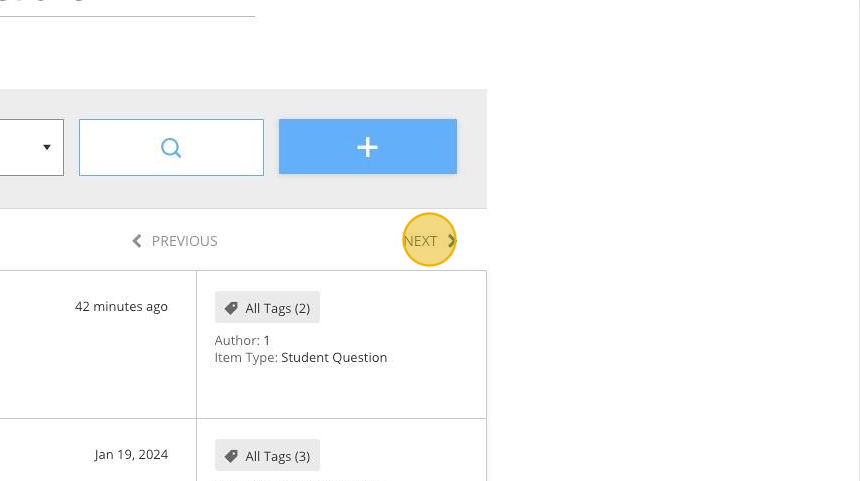
5. If you want to edit a question click on the question name.
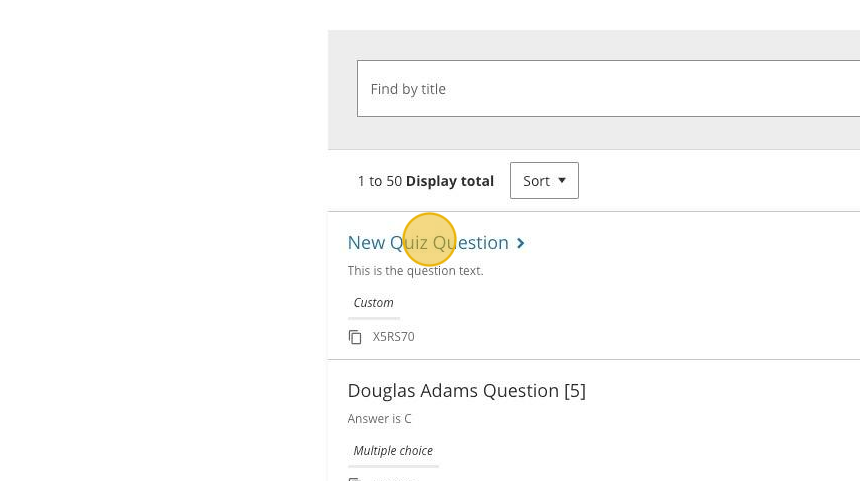
6. From the edit quiz question page, you can Edit the question, add feedback, duplicate the question, preview its content, delete it, and save the changes made to a question.

7. Please remember to save the changes made to a quiz question by clicking "Save changes".