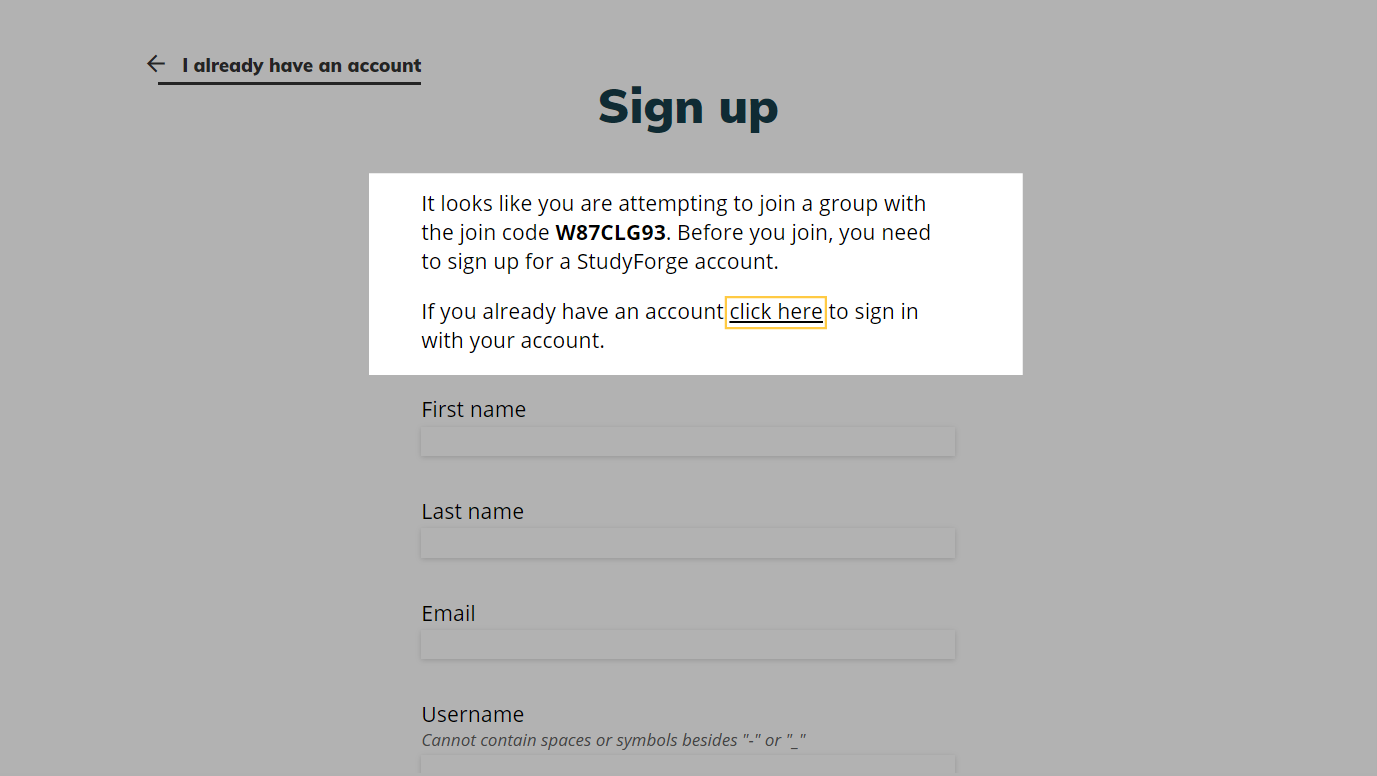How do I join my teacher's group?
Here's how to join your teacher's group using a group code.
Step 1: Homepage
1. Click on your name in the top right-hand corner.
2. Click on Join a Group.
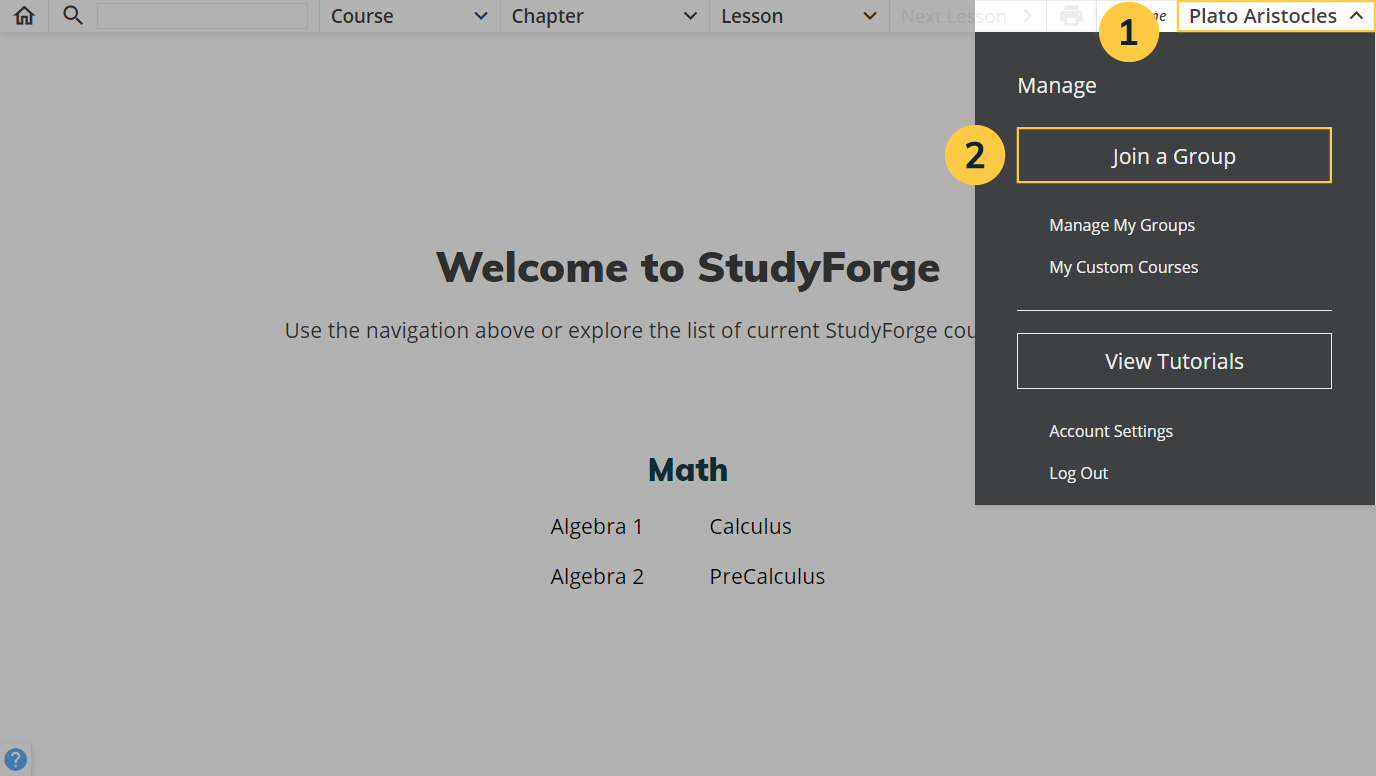
Step 2: Join A Group
1. Enter the group code you received from your teacher.
2. Click Join.
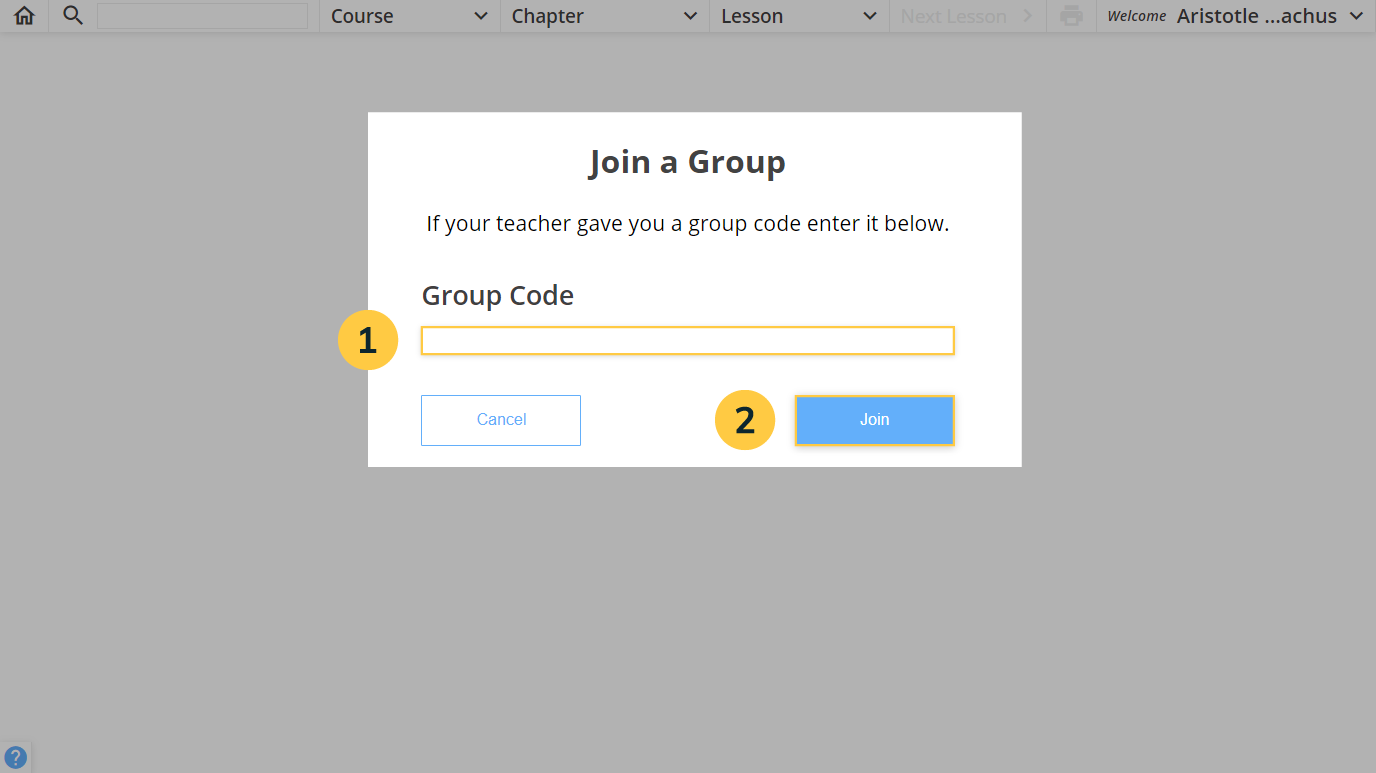
3. Click Join Group.
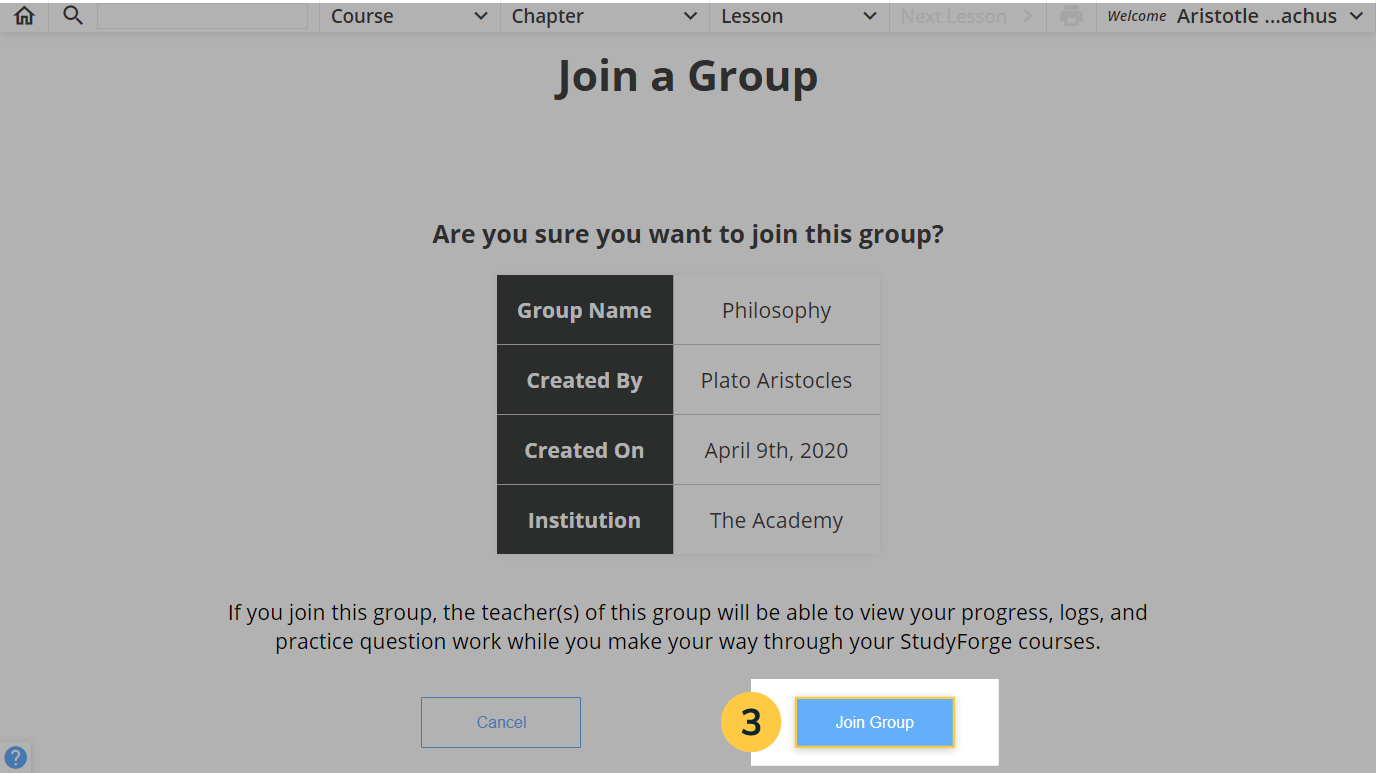
Note: If your teacher sent you a link, you can click on it and then click click here on the sign up page. After logging in you will be asked to confirm joining the group.