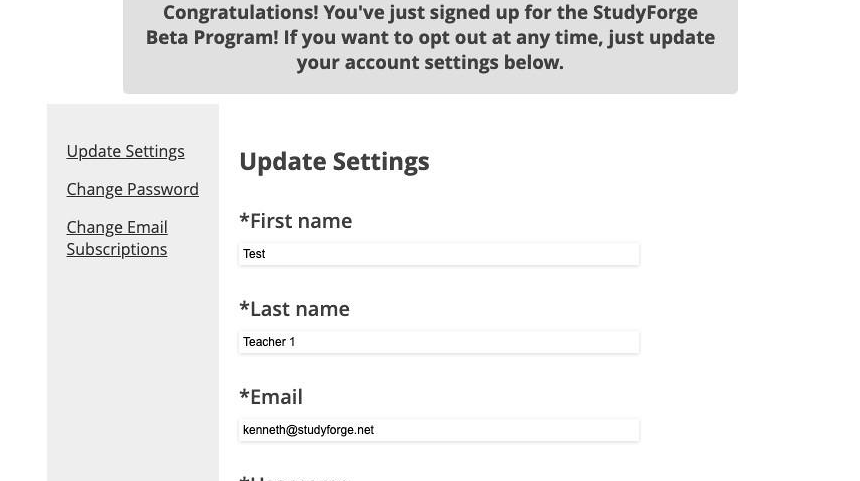How Do I Get Access to Features Still in Beta?
1. Click on the "hamburger" menu in the top right of your StudyForge window.
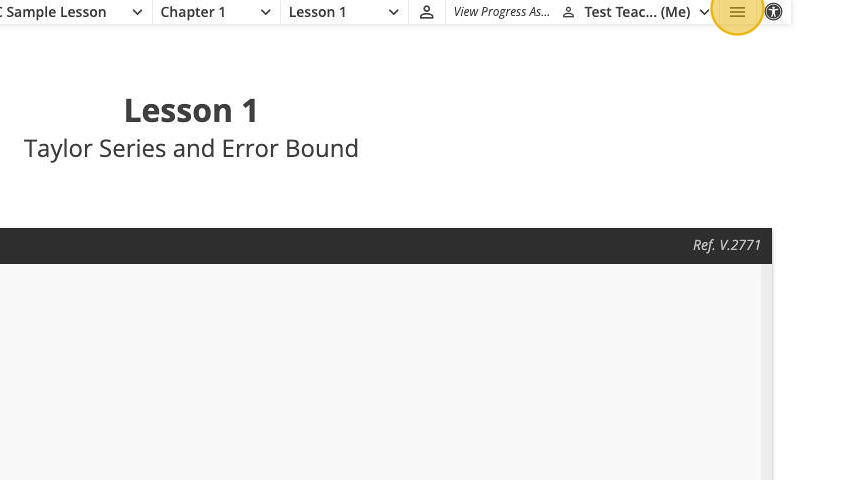
2. Click "Account Settings".
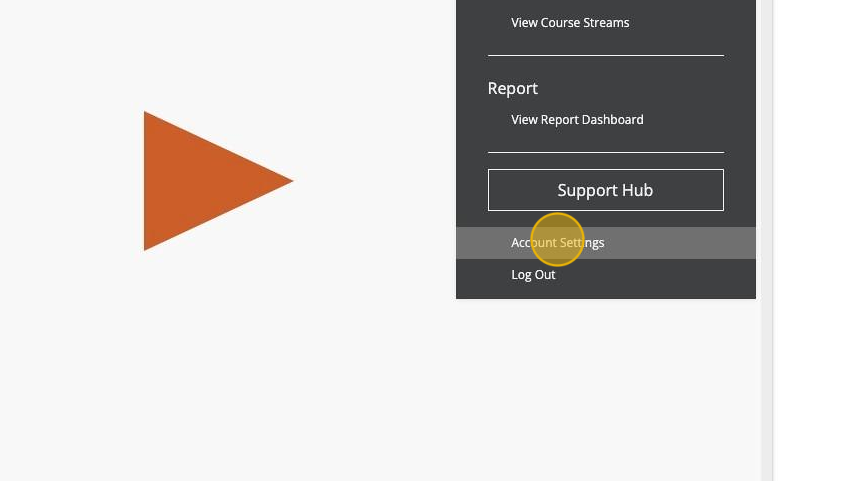
3. Click this dropdown and select "Yes! I want new features first...".
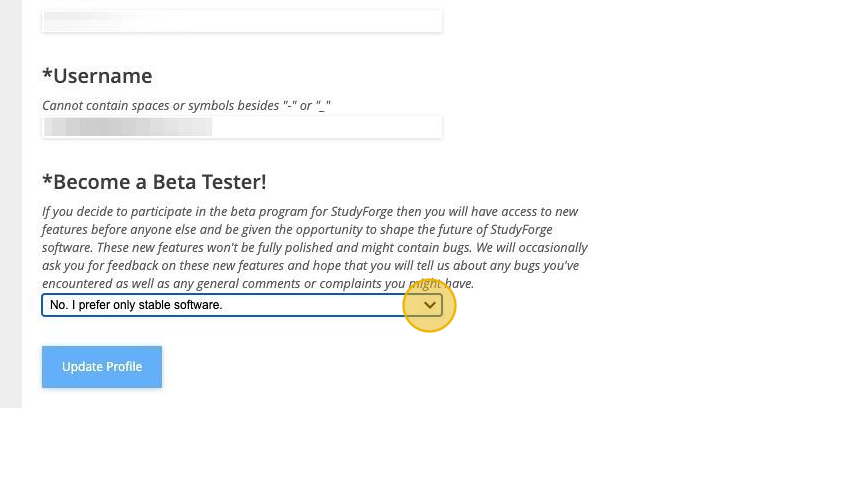
4. Click "Update Profile".
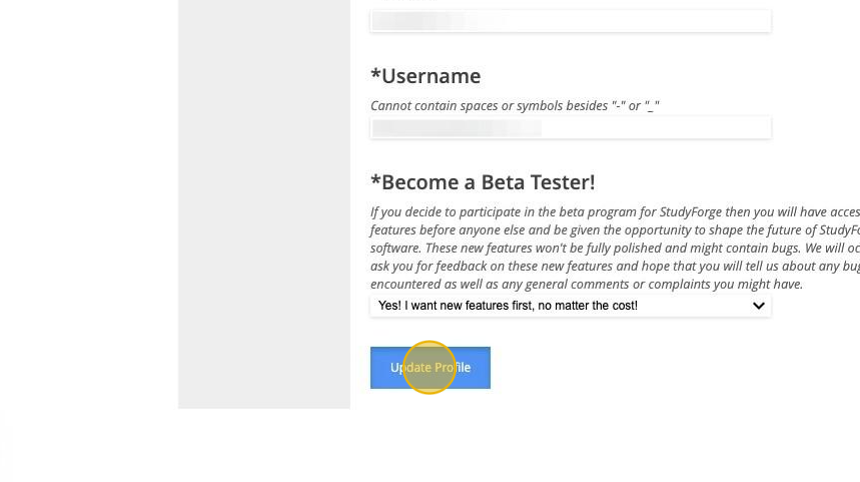
5. Congratulations! You've just signed up for the StudyForge Beta Program! If you want to opt out at any time, update your account settings in the same place.