How do I add time when my student's enrollment has expired?
How to extend an enrollment period (add time) for a student.
Please note you can only add time once the current enrollment period has expired.
Step 1: Home Page
In your LMS go to a StudyForge course and click on a lesson. This will log you into StudyForge.
1. Click the menu icon in the top right corner.
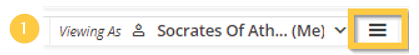
2. Click on Manage Users.
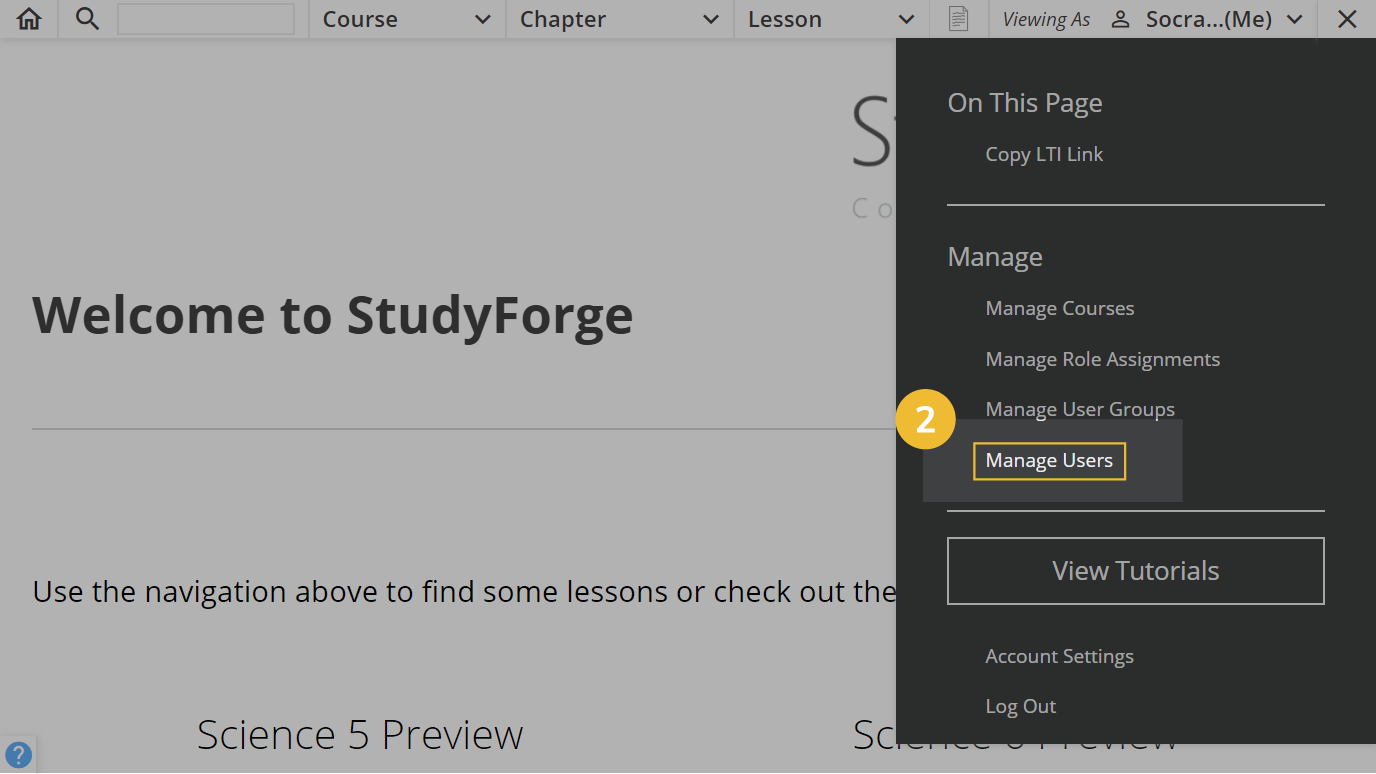
Step 2: Manage Users
1. Type the student's name in the Search box.
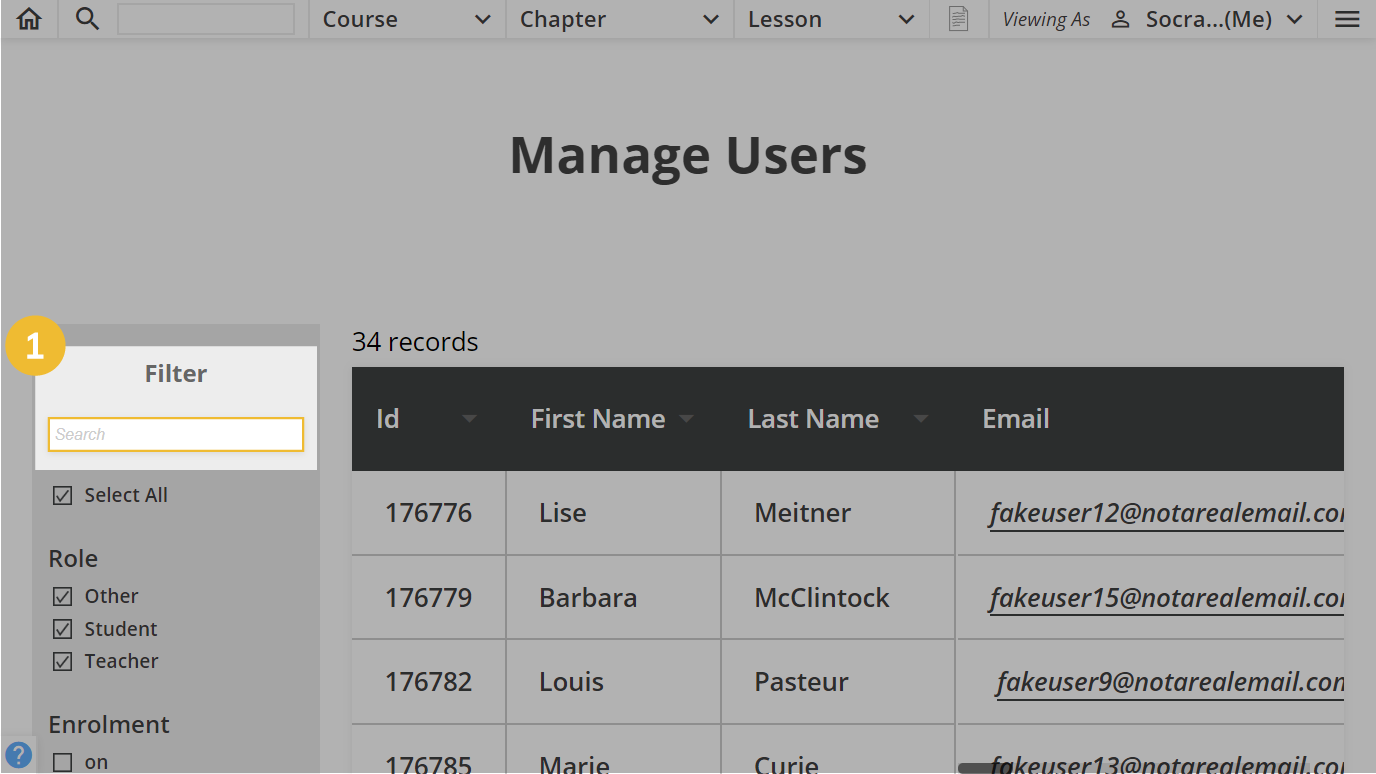
2. Find the Enrolment Expires On column and click on the enrollment period.
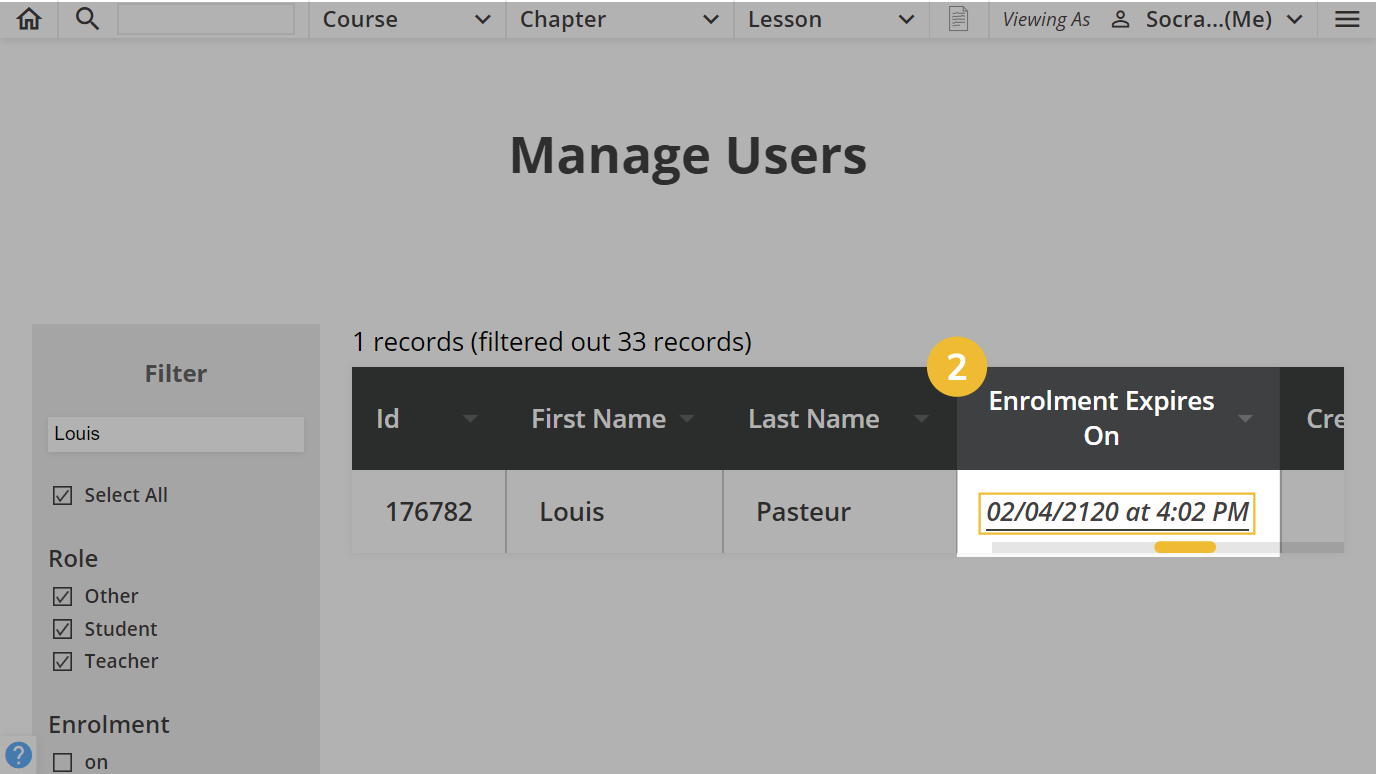
Step 3: Enrolment Periods
- Scroll down and click on Create a new enrolment period.
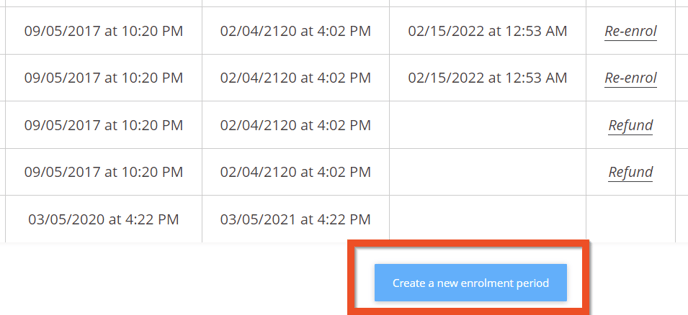
2. Select the Course that you would like to extend time for.
3. Extend the enrollment period in one of the following ways.
• Select the amount days to add.
• Choose the amount of credits to spend.
• Select an end date for the enrollment to expire.
4. Click Create.
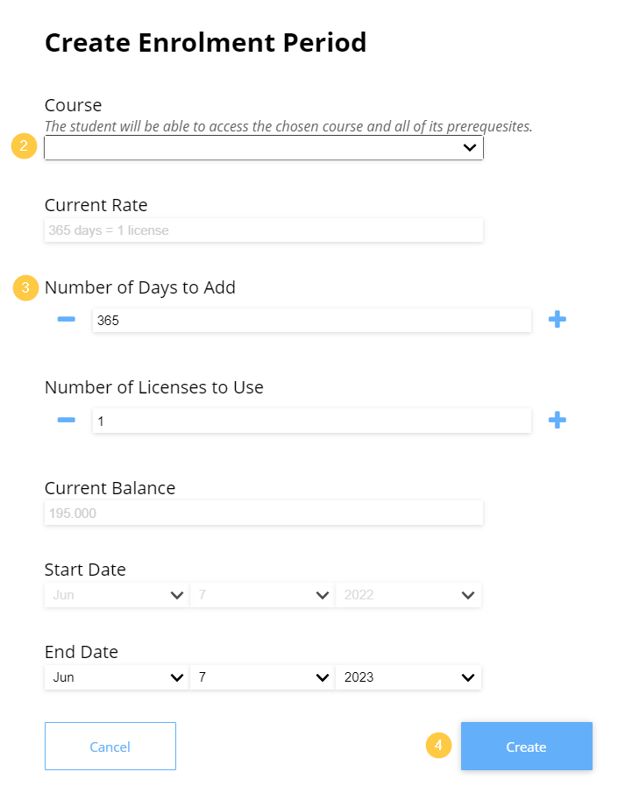
5. A new record is created in the enrollment periods list.
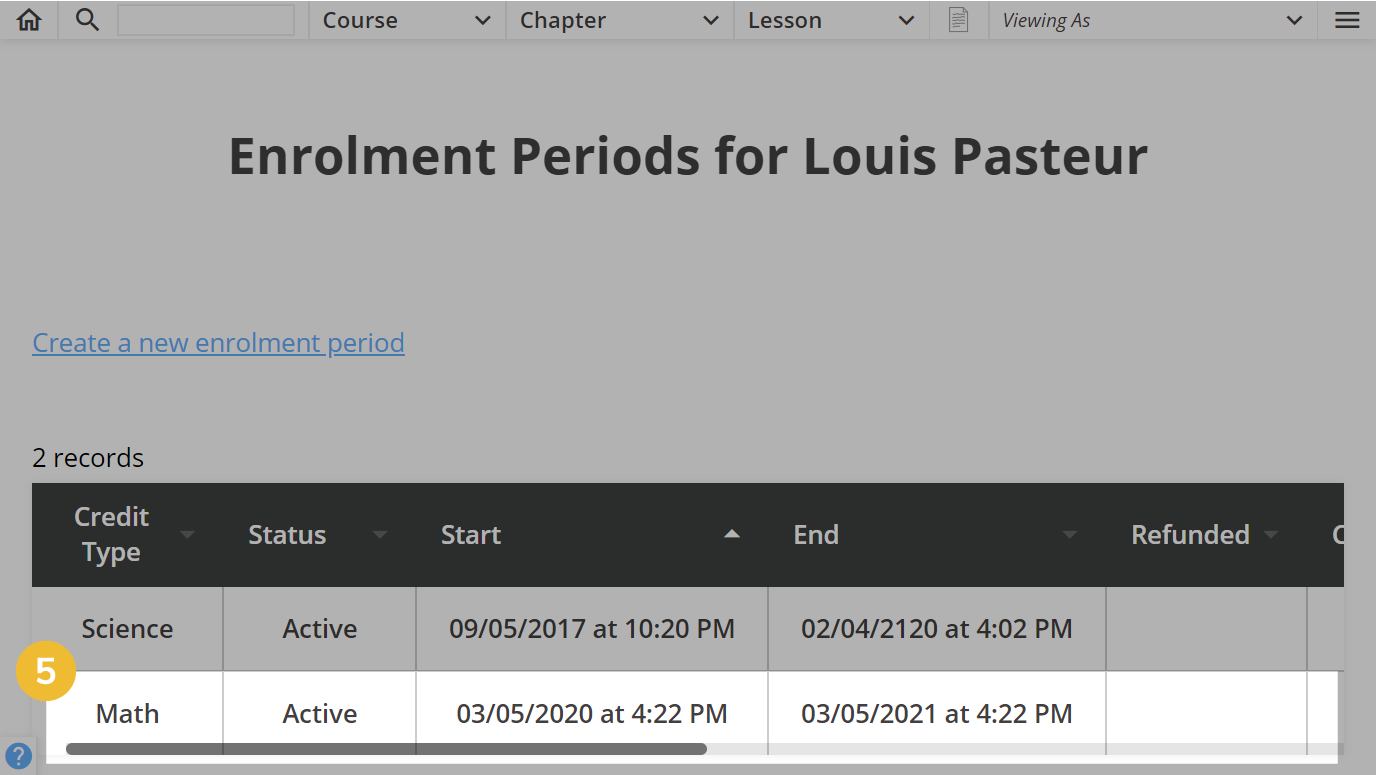
🙌 Your student can now keep on forging!