How Do I Edit a Question That I Do Not Own From the Quiz Builder?
1. Add the question to be edited to the quiz.
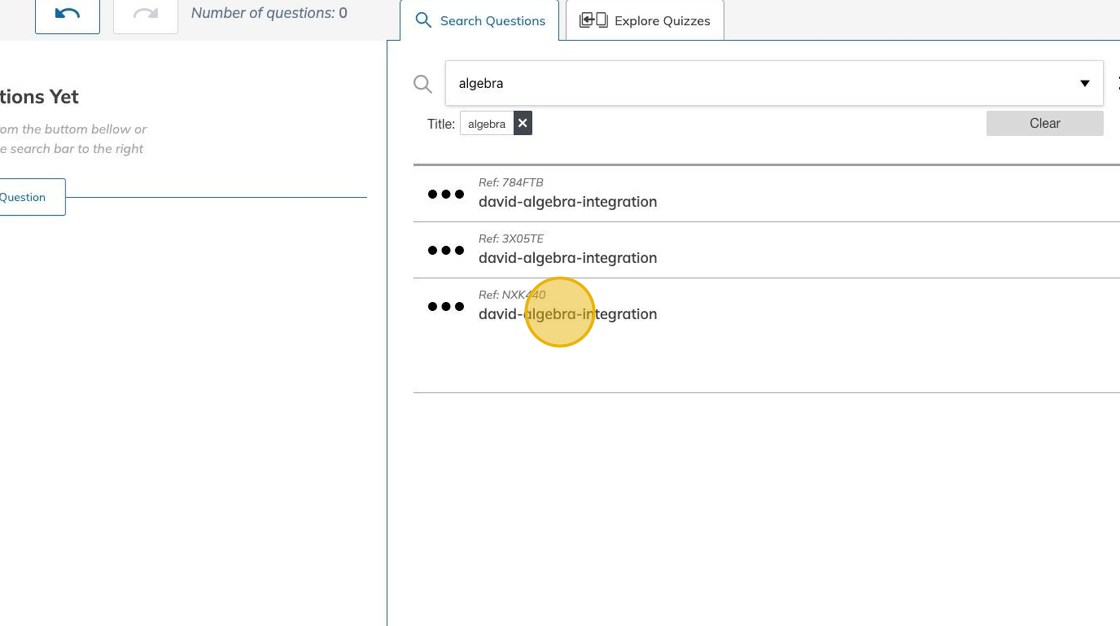
2. Click the "Copy and Edit" button.
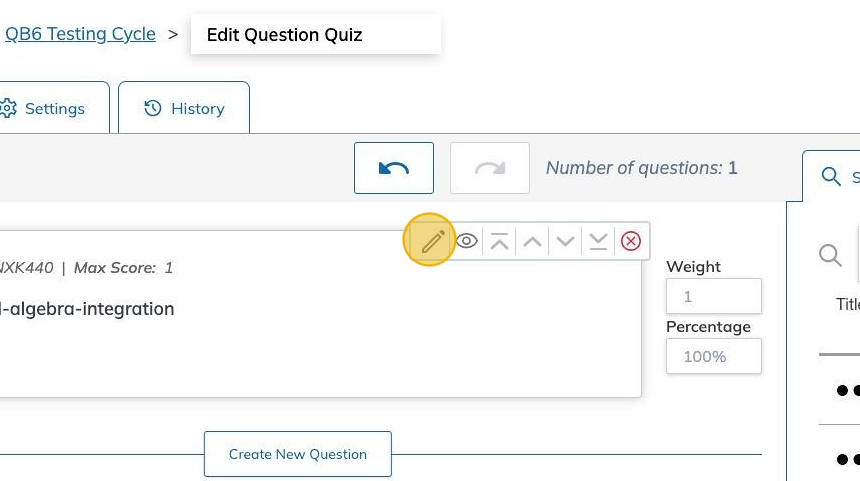
3. The item reference is replaced by a new item reference code.
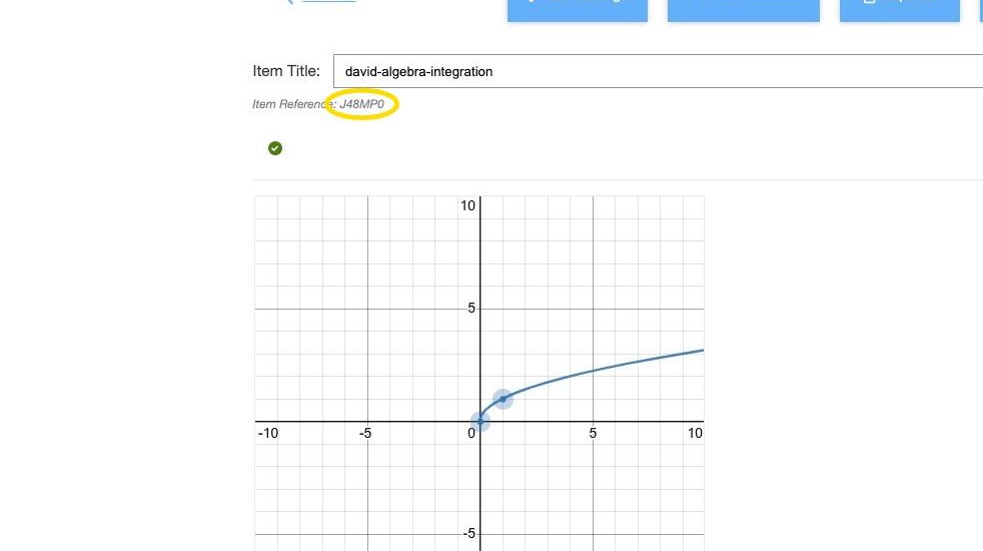
4. You can edit the question title and content.
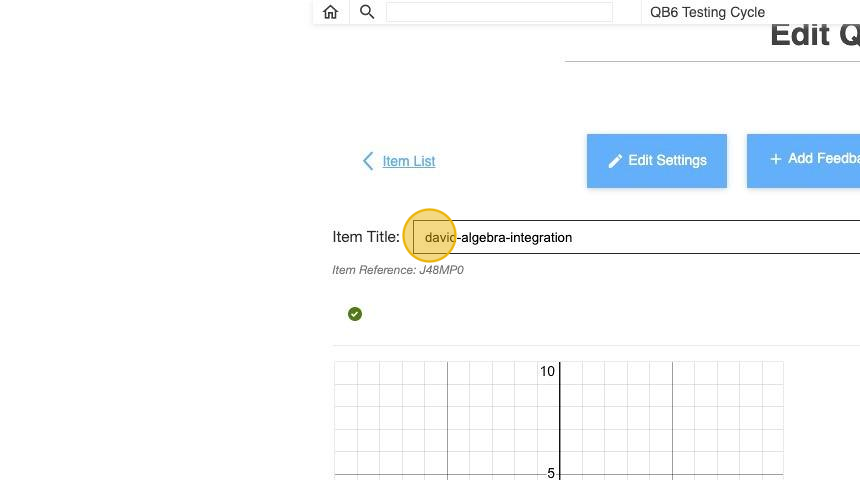
5. Remember to save the question changes by clicking "Save changes".
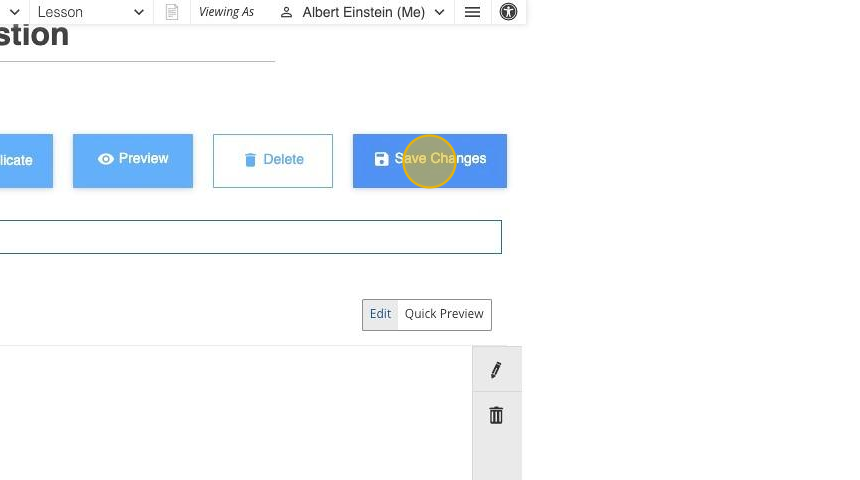
6. The quiz builder displays the newly edited question. See new item reference for the quiz question.
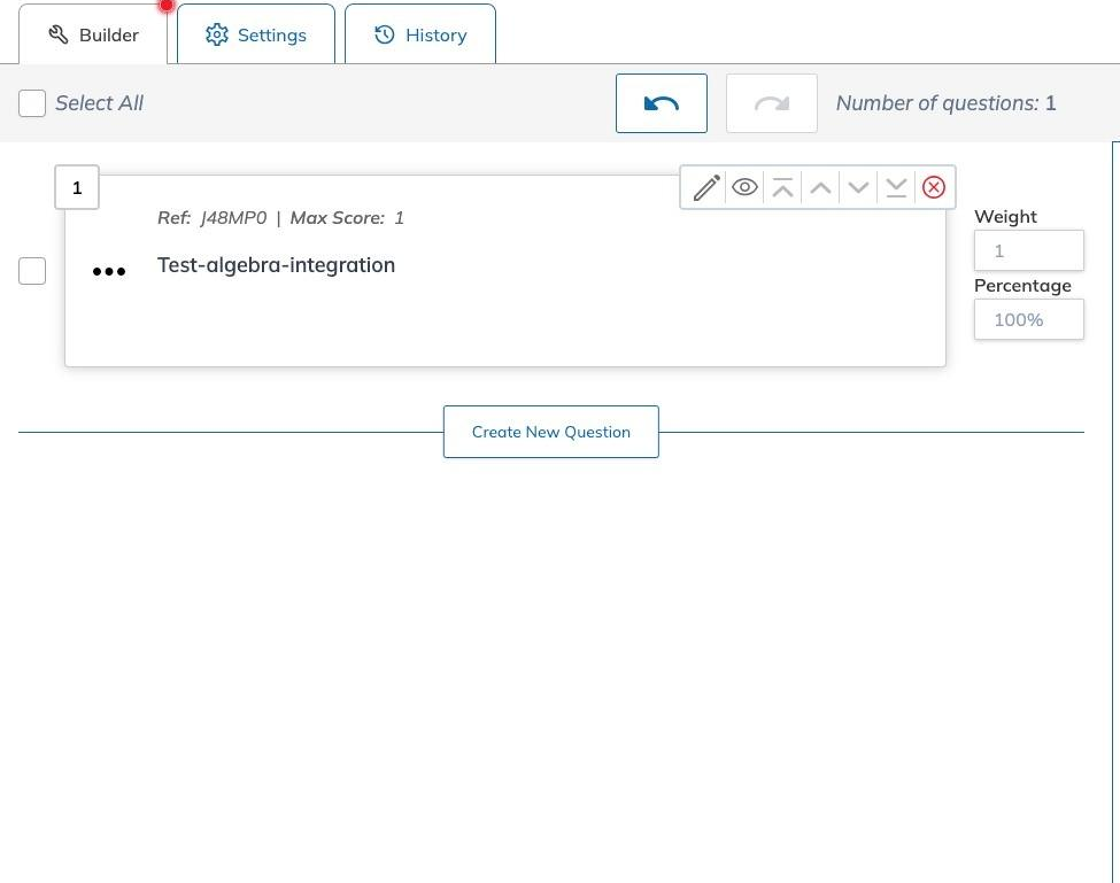
7. Remember to Save and Publish in order to save changes made in the quiz.
