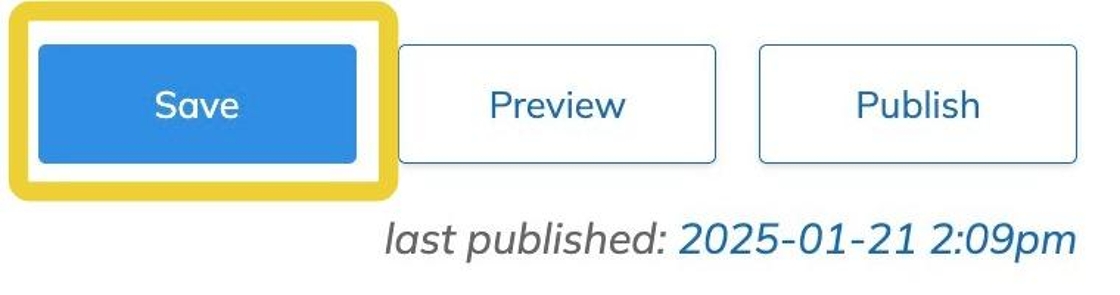How do I display the correct answers during a quiz attempt?
1. From the Settings tab in the Quiz Builder, click the Preview section.
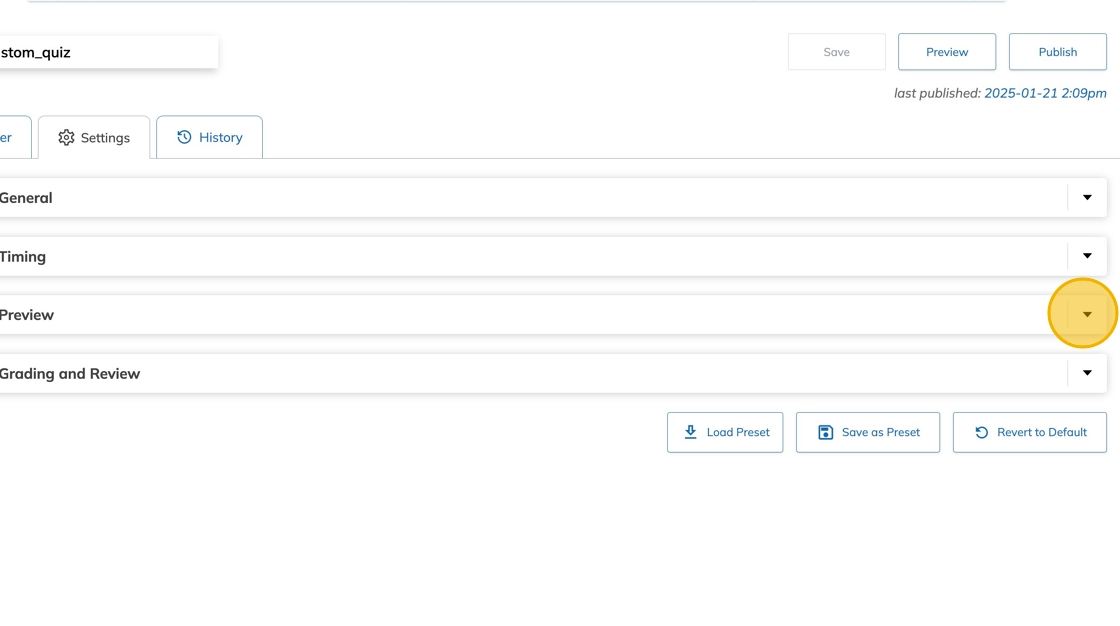
2. Click Allow Checking Answers During Attempt option.
Uncheck the Use Default checkbox.
Select Yes from the dropdown list.
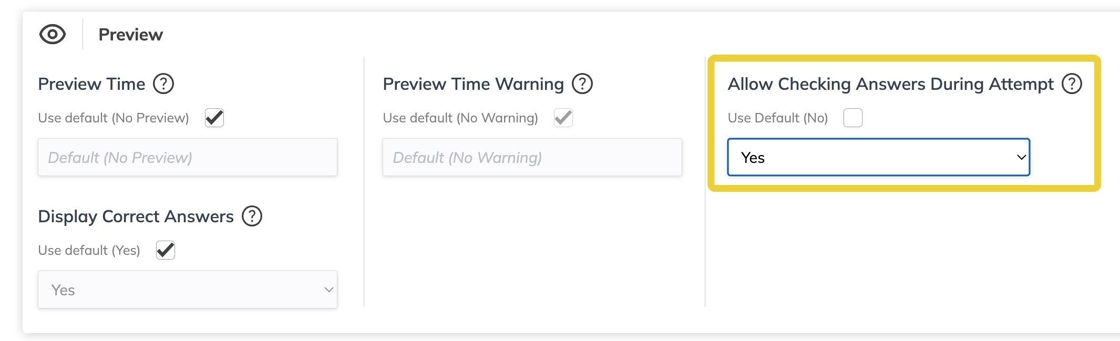
3. To enable, select "Yes" from the dropdown list under the Display Correct Answers section.
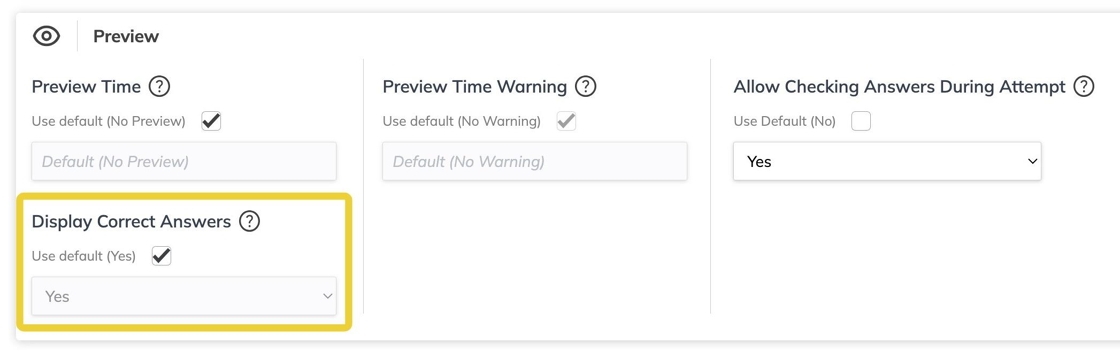
4. Students now can see the correct answer while attempting the quiz.
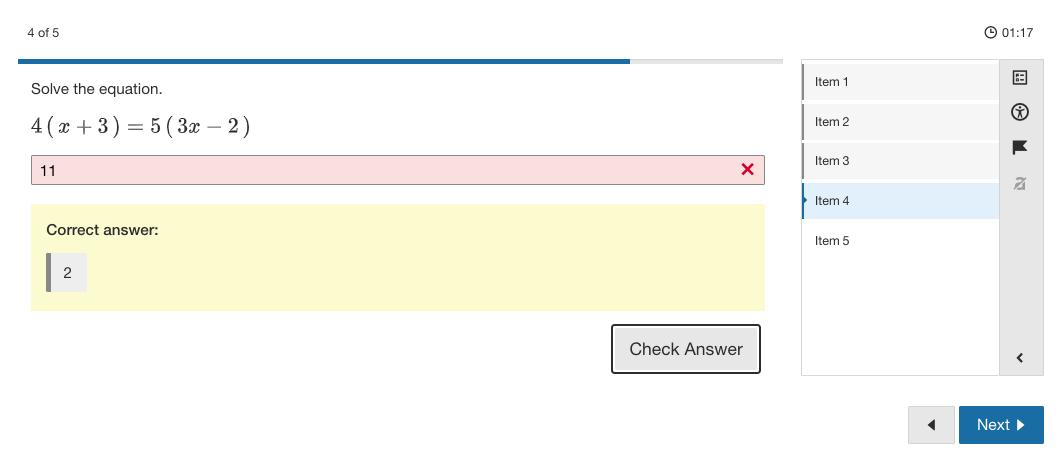
5. To disable, select No from the dropdown list under the Display Correct Answers" section.
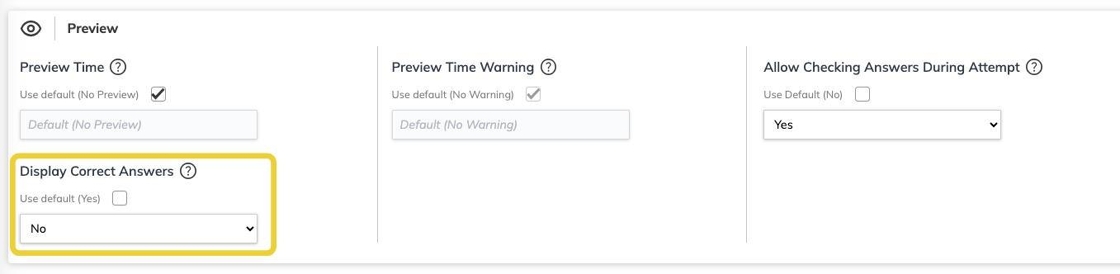
6. Students can still check their answers while attempting the quiz, but the correct answers are not displayed.
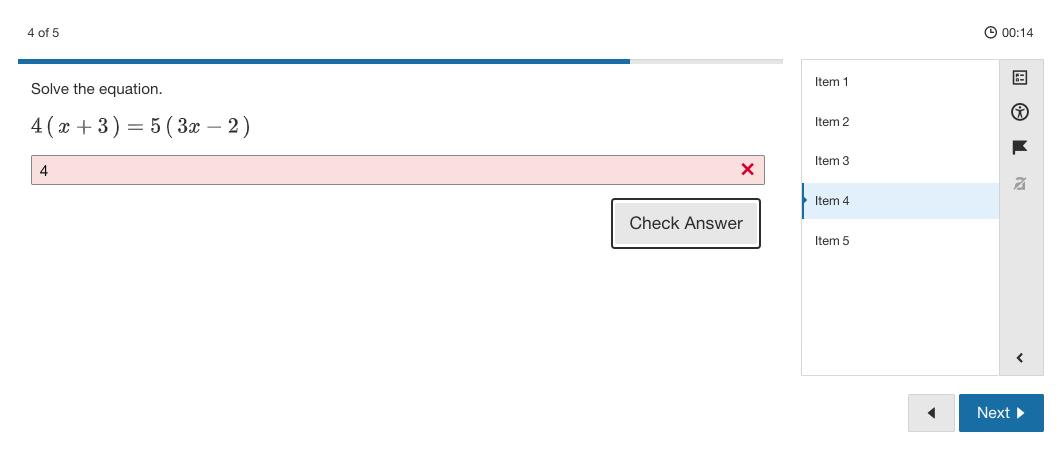
7. Remember to click Save to confirm the changes made to the quiz.