1. From the Activity Report, Click "Edit Institutional Settings".
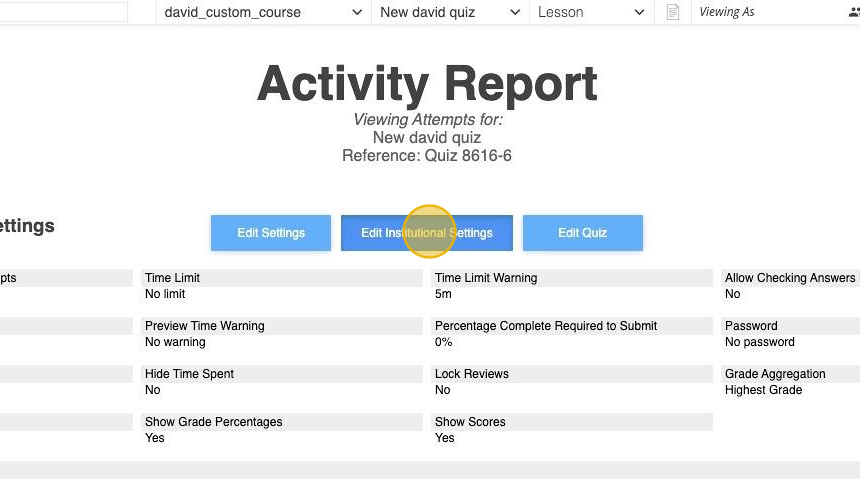
2. You can modify the Partner settings by changing the values on the Partner column.
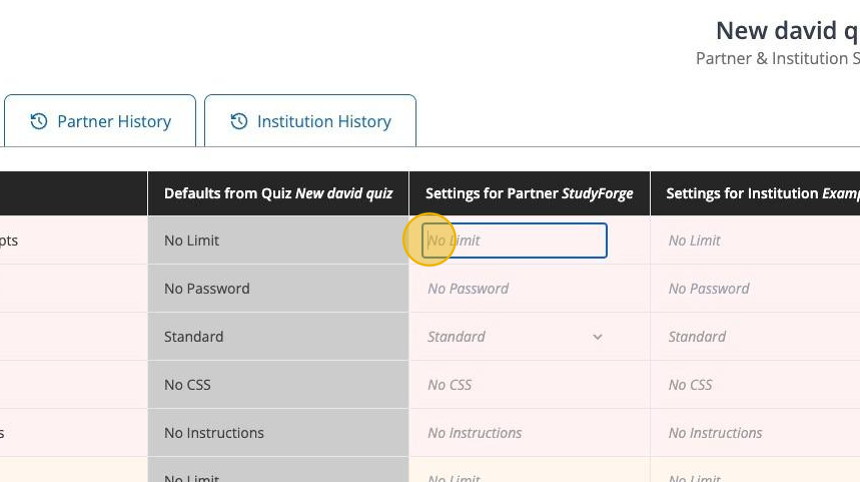
Changes on the Partner level will affect the default values for the Institution level.
3. If You have institution-level permission, the institution column can be edited.
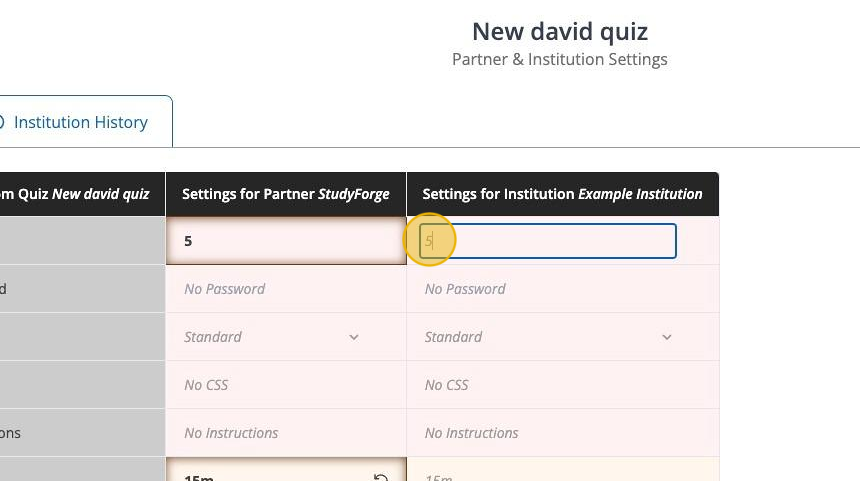
The changes made on the Institution level will not affect the Partner level settings
4. Remember to Click "Save & Apply" in order to modify the settings.
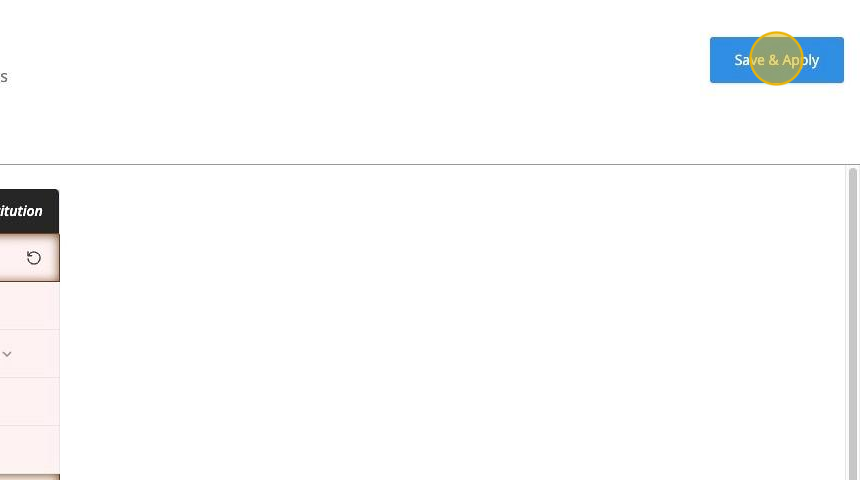
5. Click on the "Publish" button to make the changes available for students.
