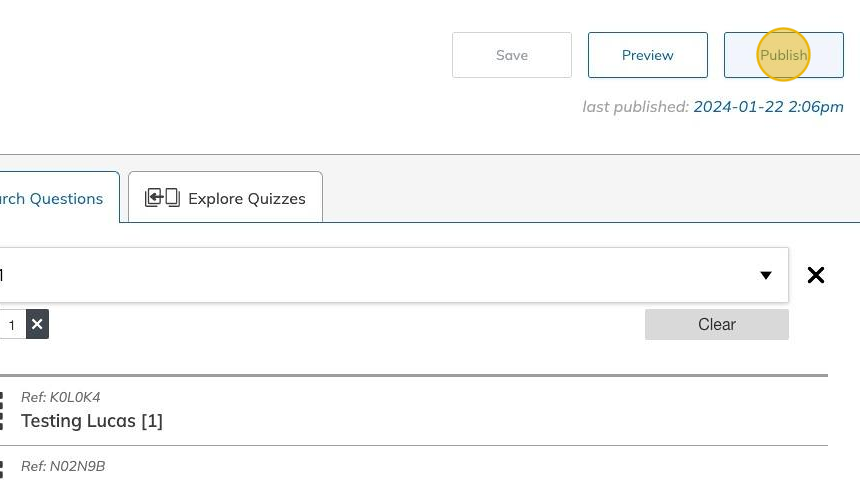How Do I Create Quiz Questions From the Quiz Builder?
1. From the quiz builder, click "Create New Question".
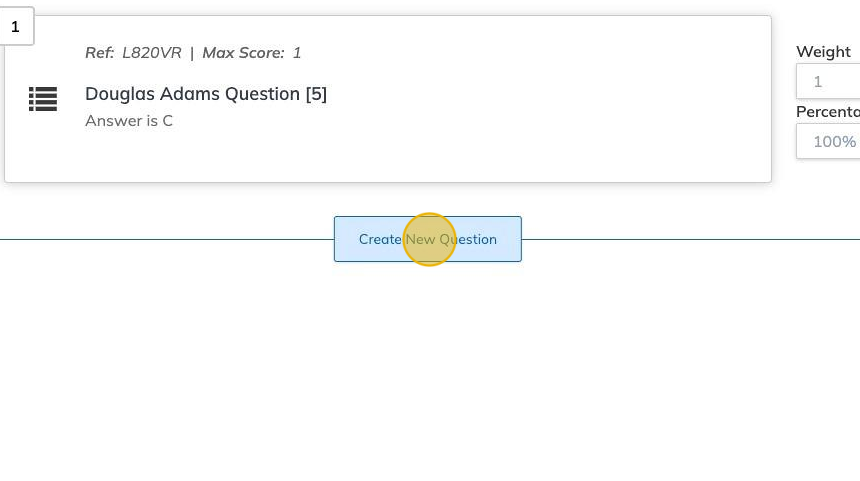
2. You must enter a item title for the new quiz question. Insert the title in the field.
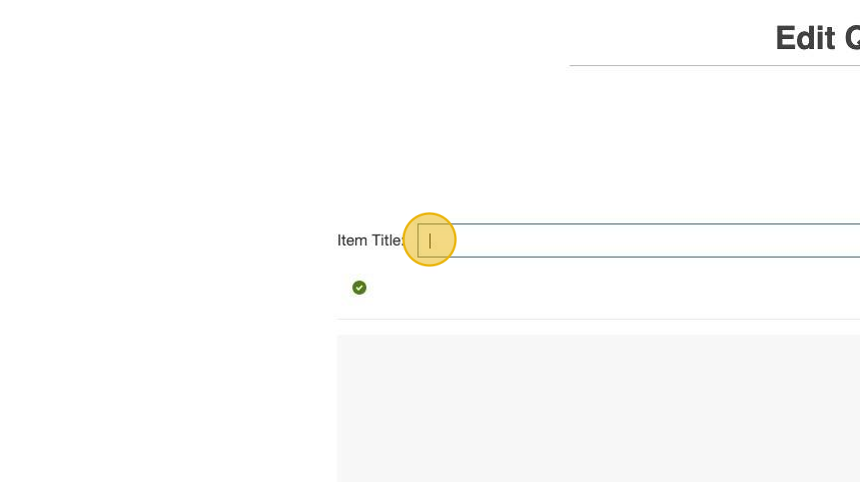
Alert: The Item Title is a mandatory field. You can't create questions without a Title.
3. Select the quiz question type by clicking "Add new".
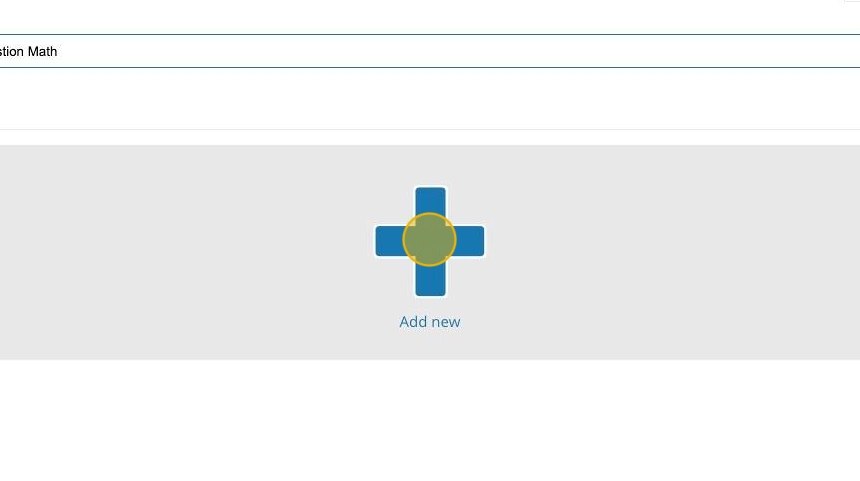
4. You can select one of our multiple question types. Just click on the desired type of question.
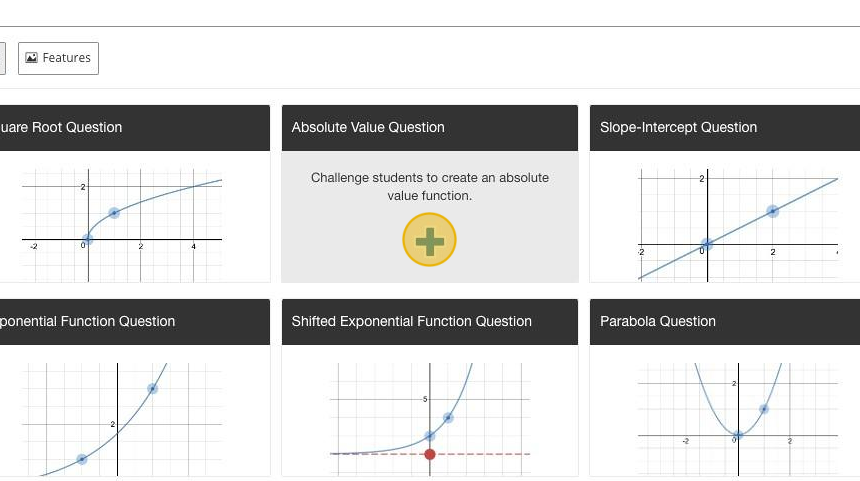
5. The question summary must be entered in the Compose question field.
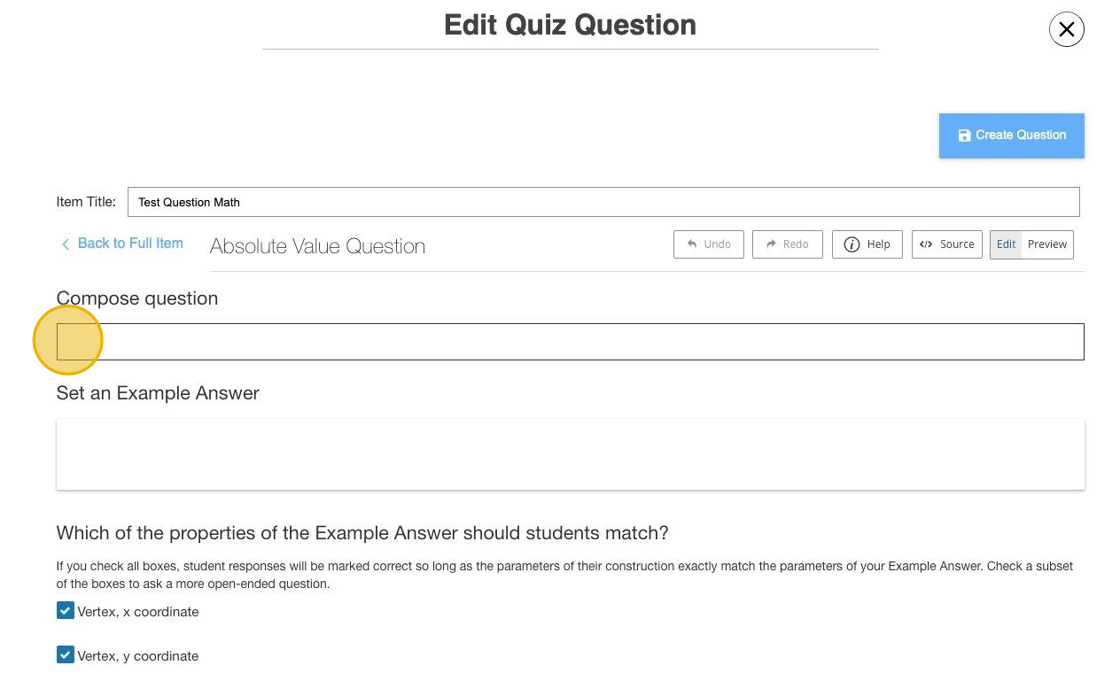
6. You can create the question by clicking the "Create question" button.
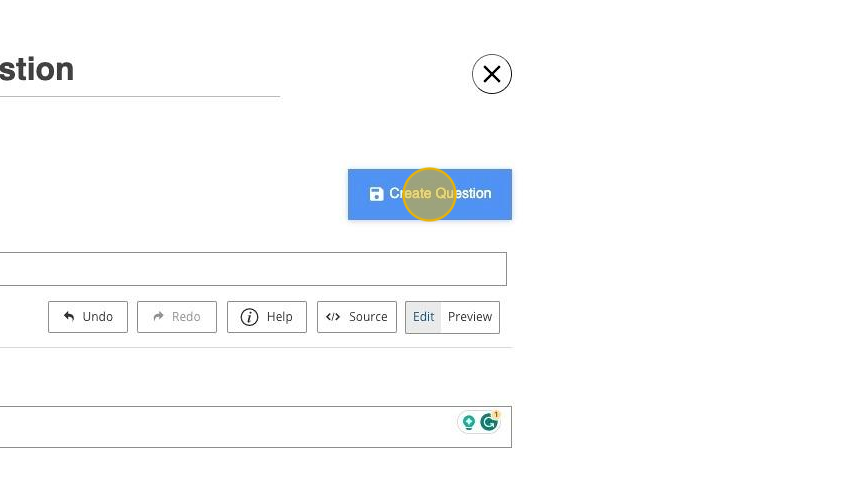
7. You can see the newly created question in the Quiz Builder.
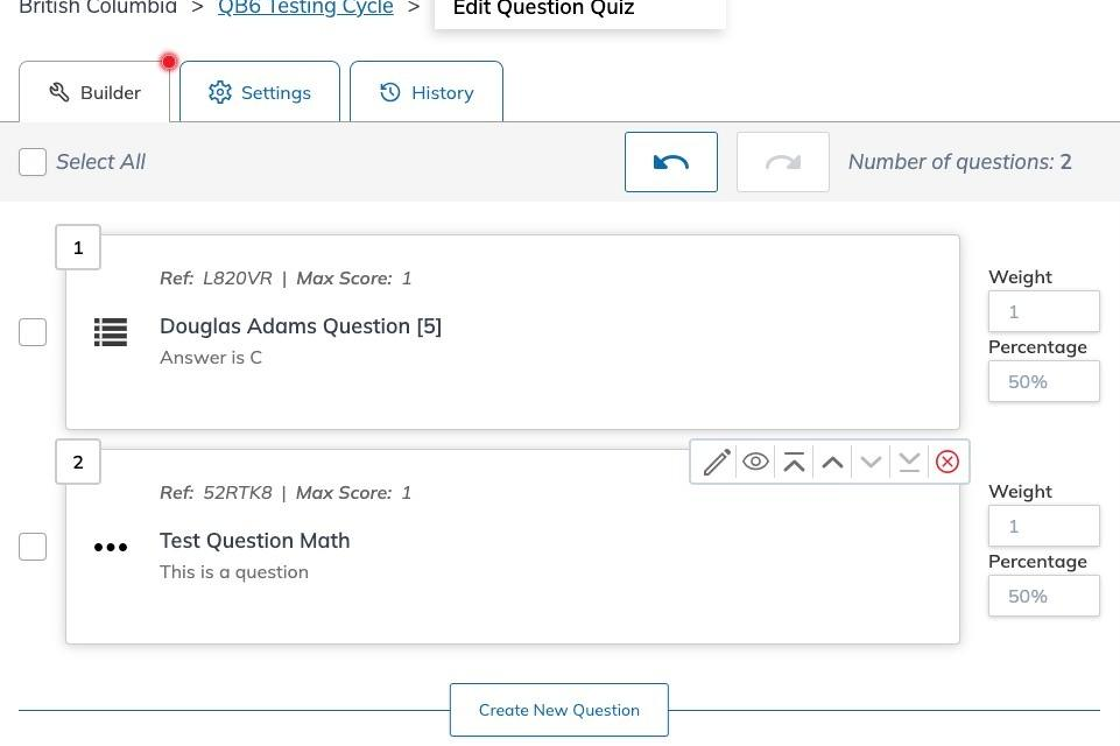
8. You can assign the question weight by changing the "Weight" field.
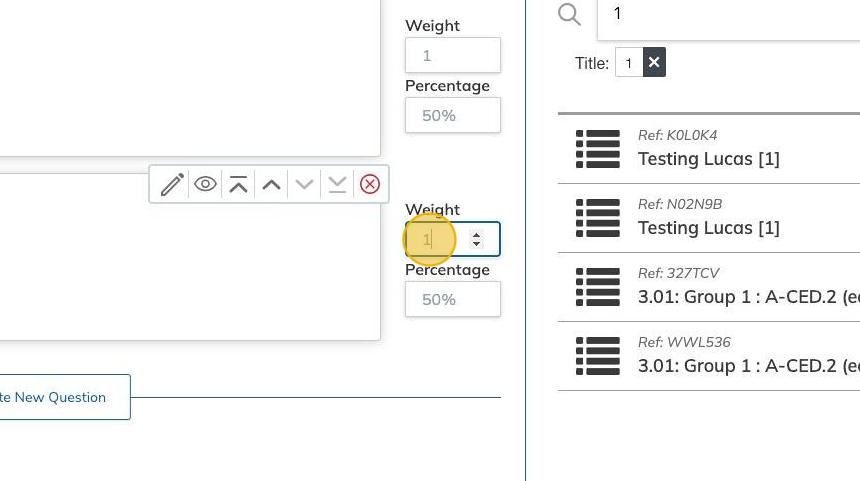
9. Remember to click "Save" to not lose your changes.
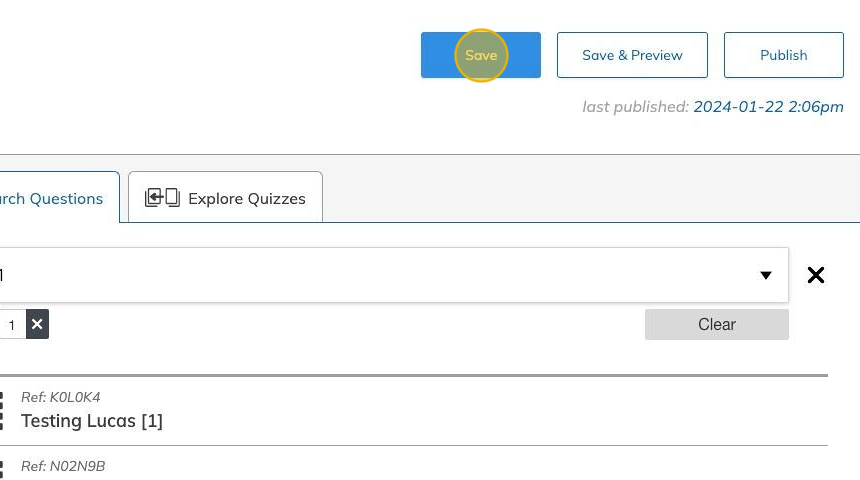
10. Remember to click "Publish" so that the changes are applied for your students.