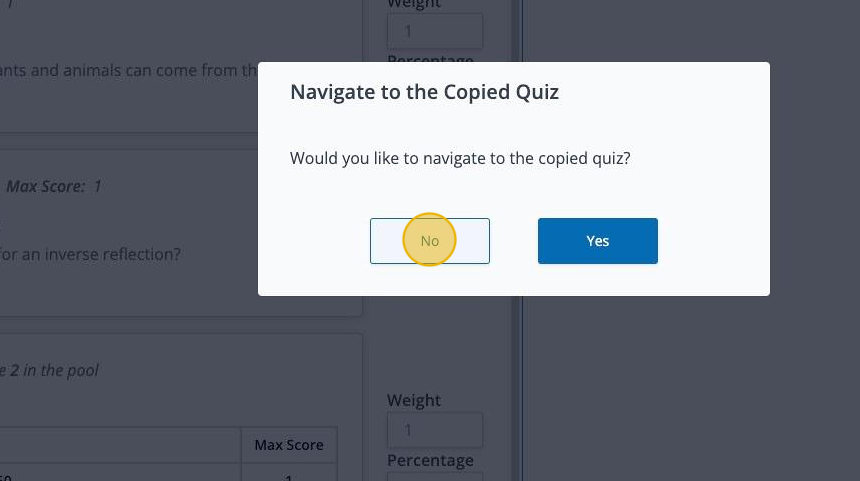1. In order to copy this group quiz into a Course, Click "Copy into a Course"
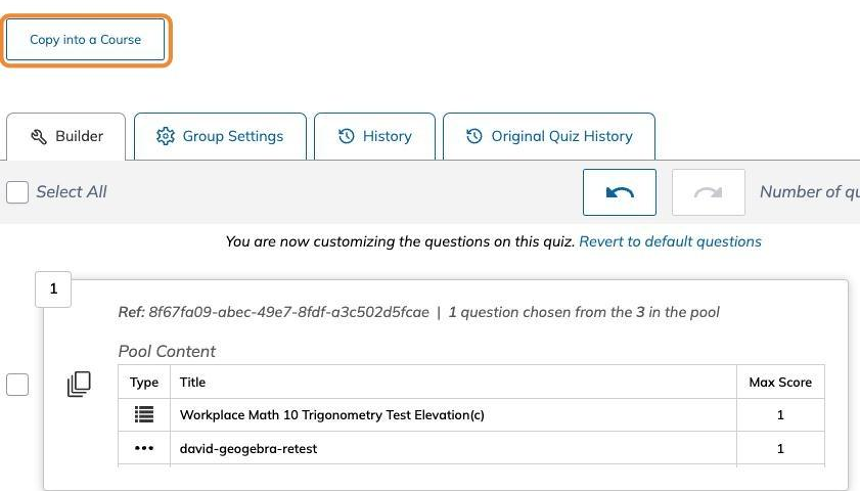
2. Select a Course from the drop-down list. Note: The drop-down list displays the list of courses related to your profile.
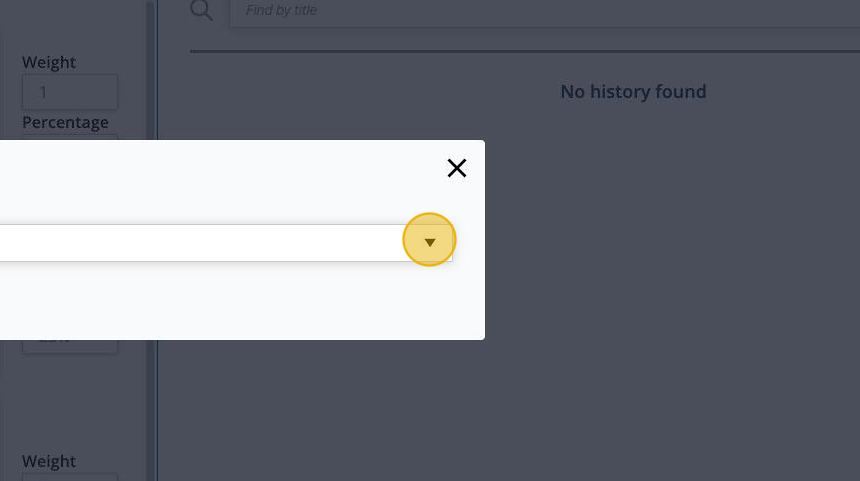
3. You can navigate through the Studyforge courses and select the desired one.
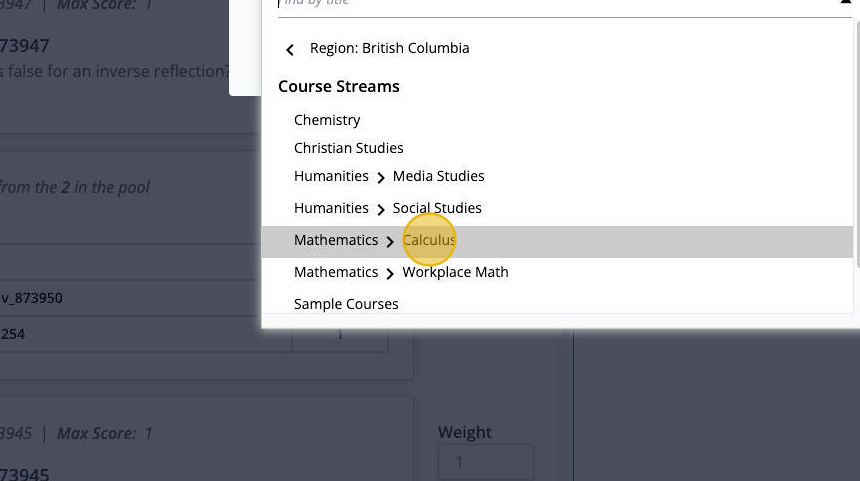
4. Select the position of the quiz in the Course, by clicking "Copy here" in the desired position.
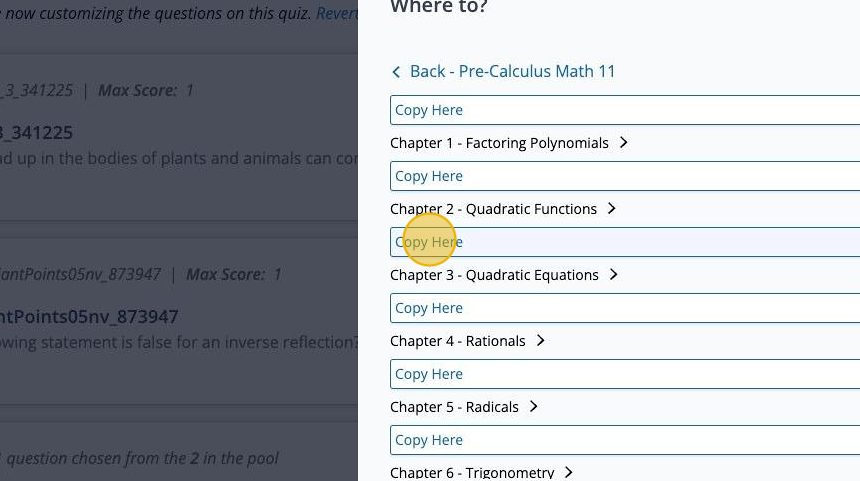
5. The quiz name can also be edited in the name field. Note: The field is prepopulated with the name "Copy of quiz_name"
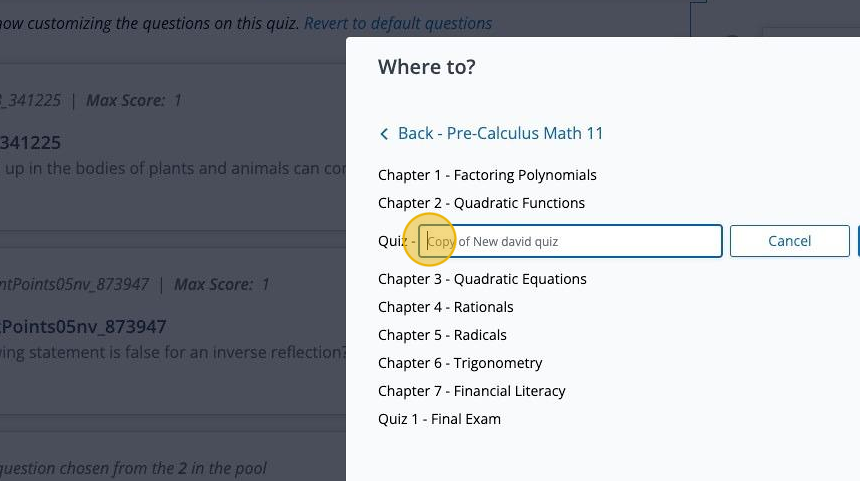
6. After editing the name, Click "Copy" to complete the process.
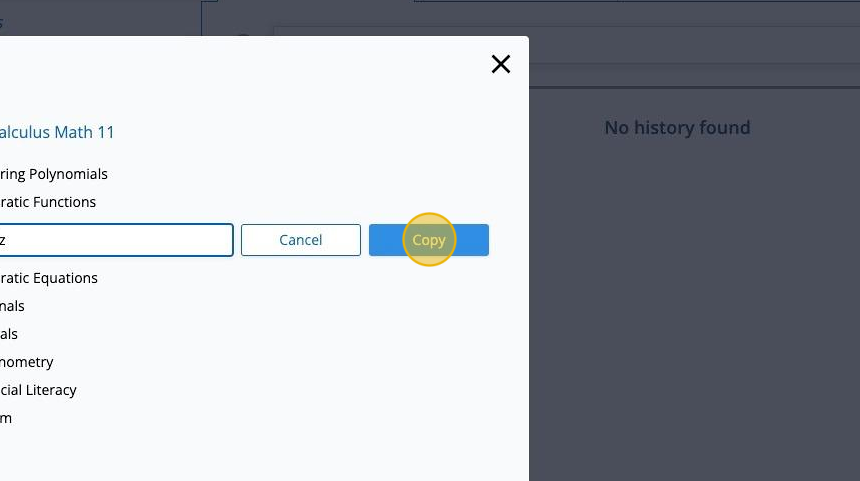
7. You can navigate to the newly copied version of the quiz.