How Do I Change My Email Notification Settings?
As a teacher, StudyForge sends emails notifications when students complete an assessment or submit an assignment. You have a choice to receive them immediately, daily, weekly or never. Here's how to set your preferred setting.
1. Click into a StudyForge Lesson from your LMS. Then click the hamburger menu on the navigation bar.
![]()
2. Click Account Settings
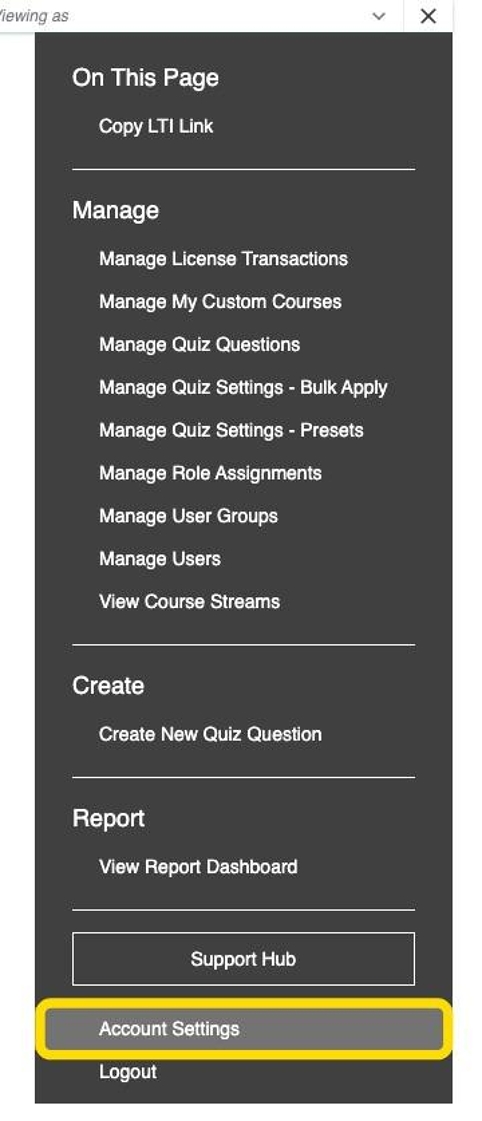
3. Click Change Email Subscriptions
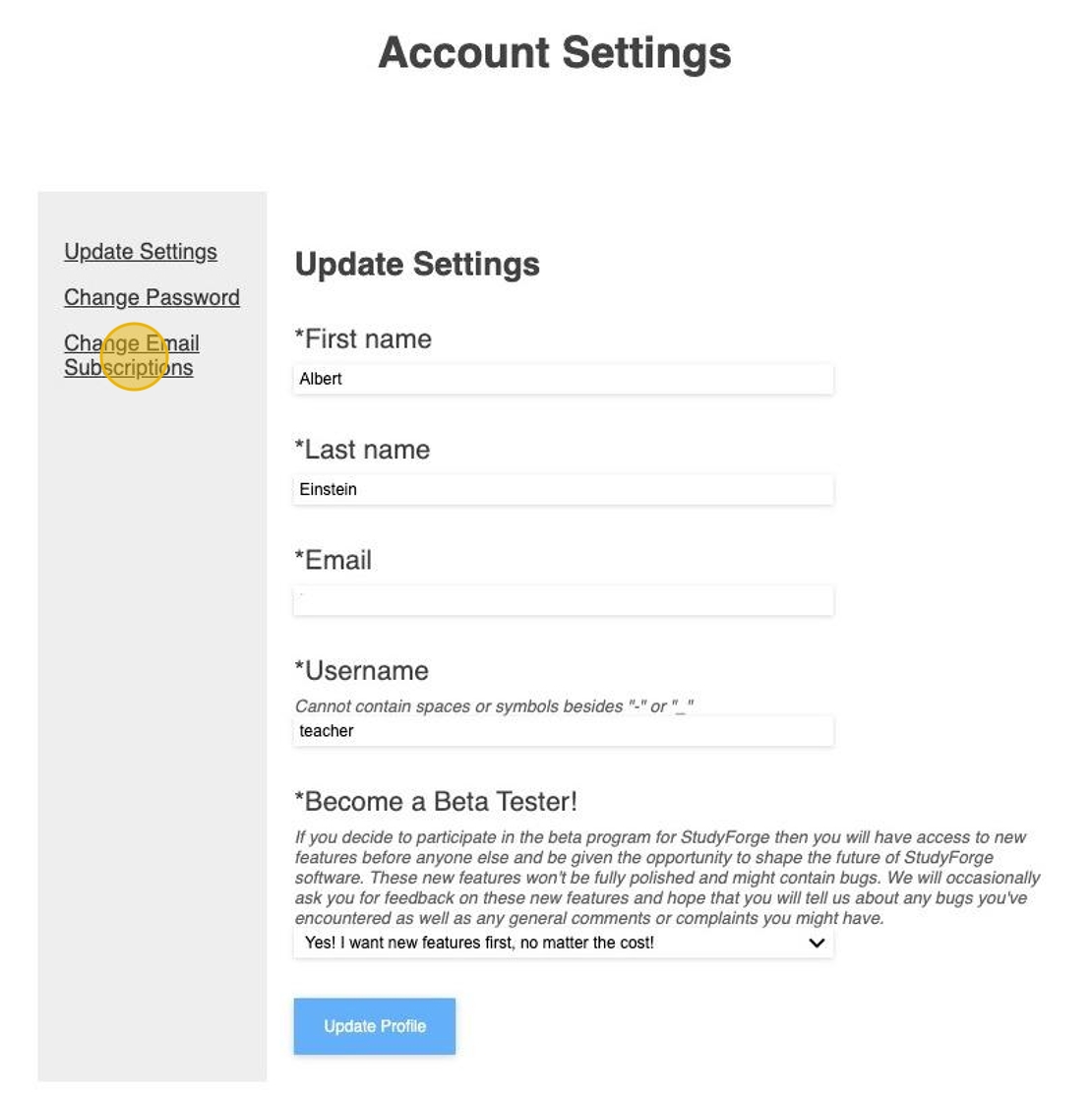
4. Select the setting of how often you want to receive student submissions for each group: Immediately, Daily Digest, Weekly Digest, or Never.
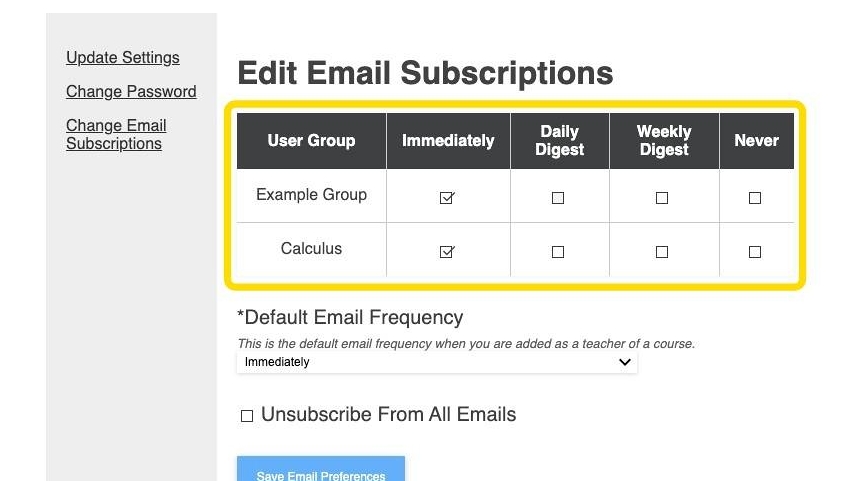
5. Select the Default Email Frequency when added to a course.
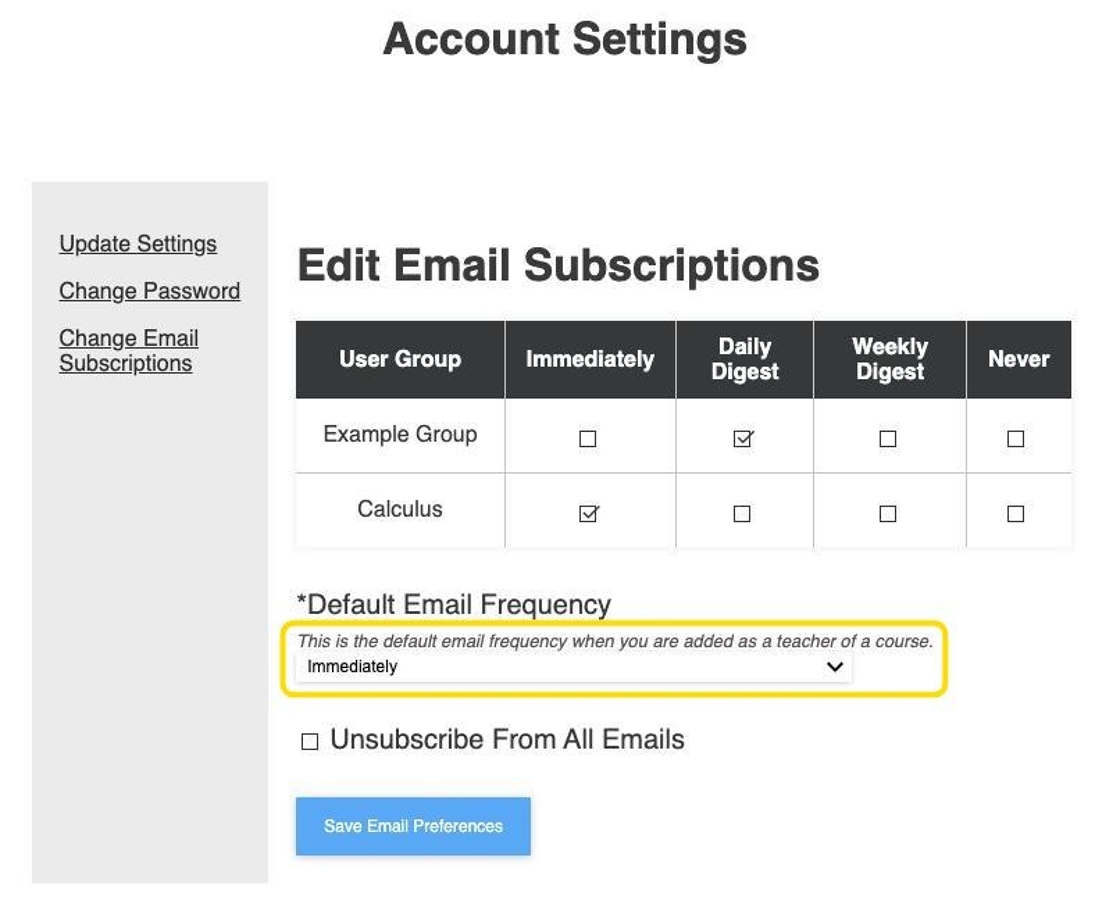
6. Click Save Email Preferences
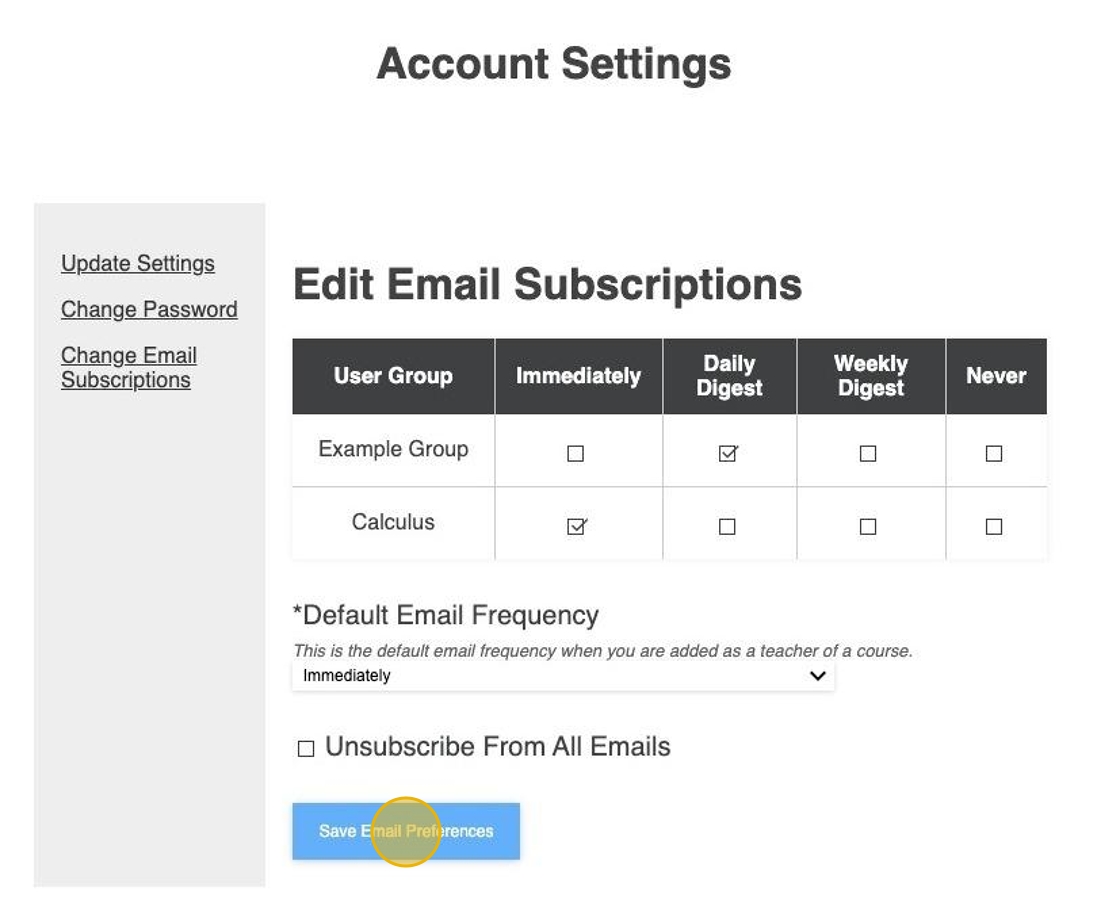
Now your inbox will fill up at your pace...at least for specific groups of student assessments and submissions. 😁