How do I assign content to my students?
Here's how to send StudyForge content to your students.
Note: There is no way to assign content to a student directly in StudyForge, but here are the instructions on how to direct a student to specific content.
Step 1: Homepage
Login to StudyForge
1. Choose the course that has the content you would like to send to your student.
2. Next, choose the chapter.
3. Then, choose the lesson you would like to send.
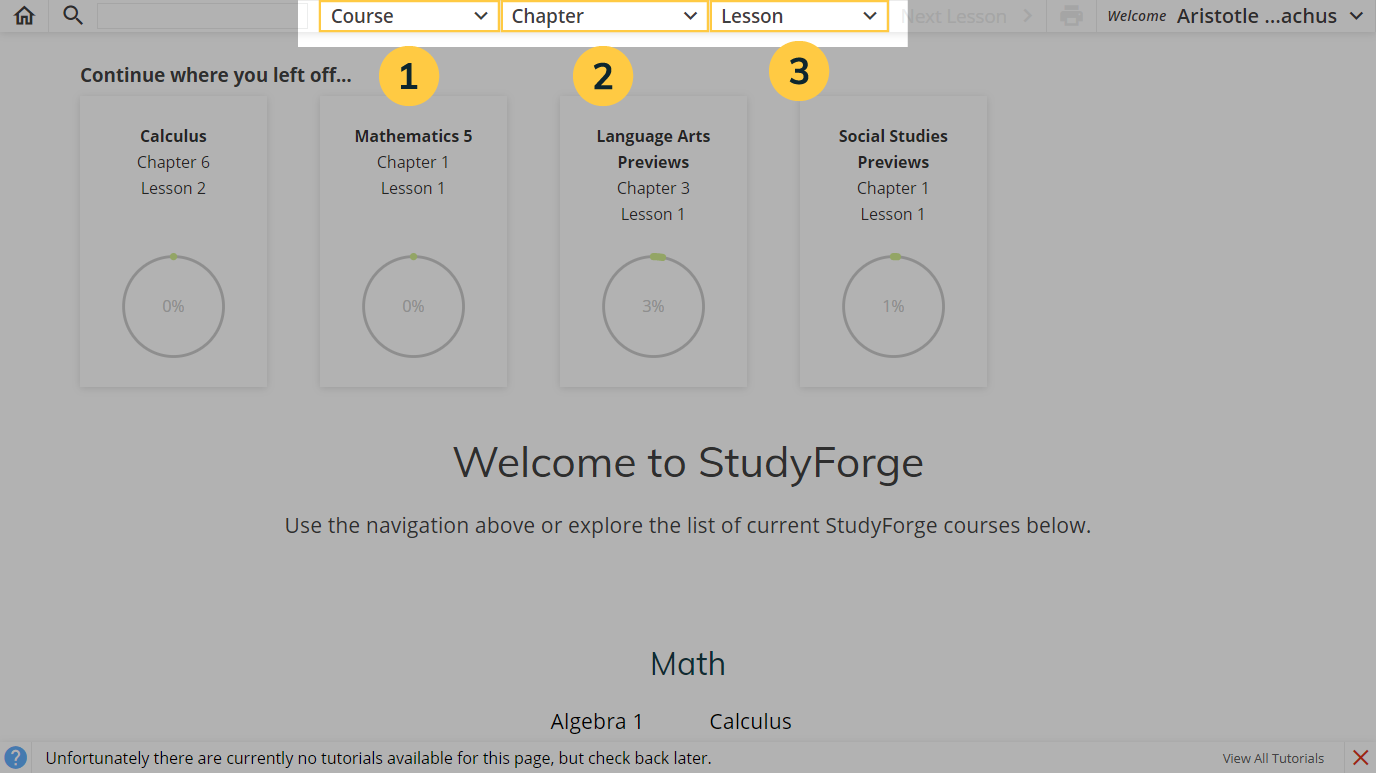
Step 2: Address Bar
1. Click into the address bar in your browser and you will see the URL highlighted (If not select the entire URL).
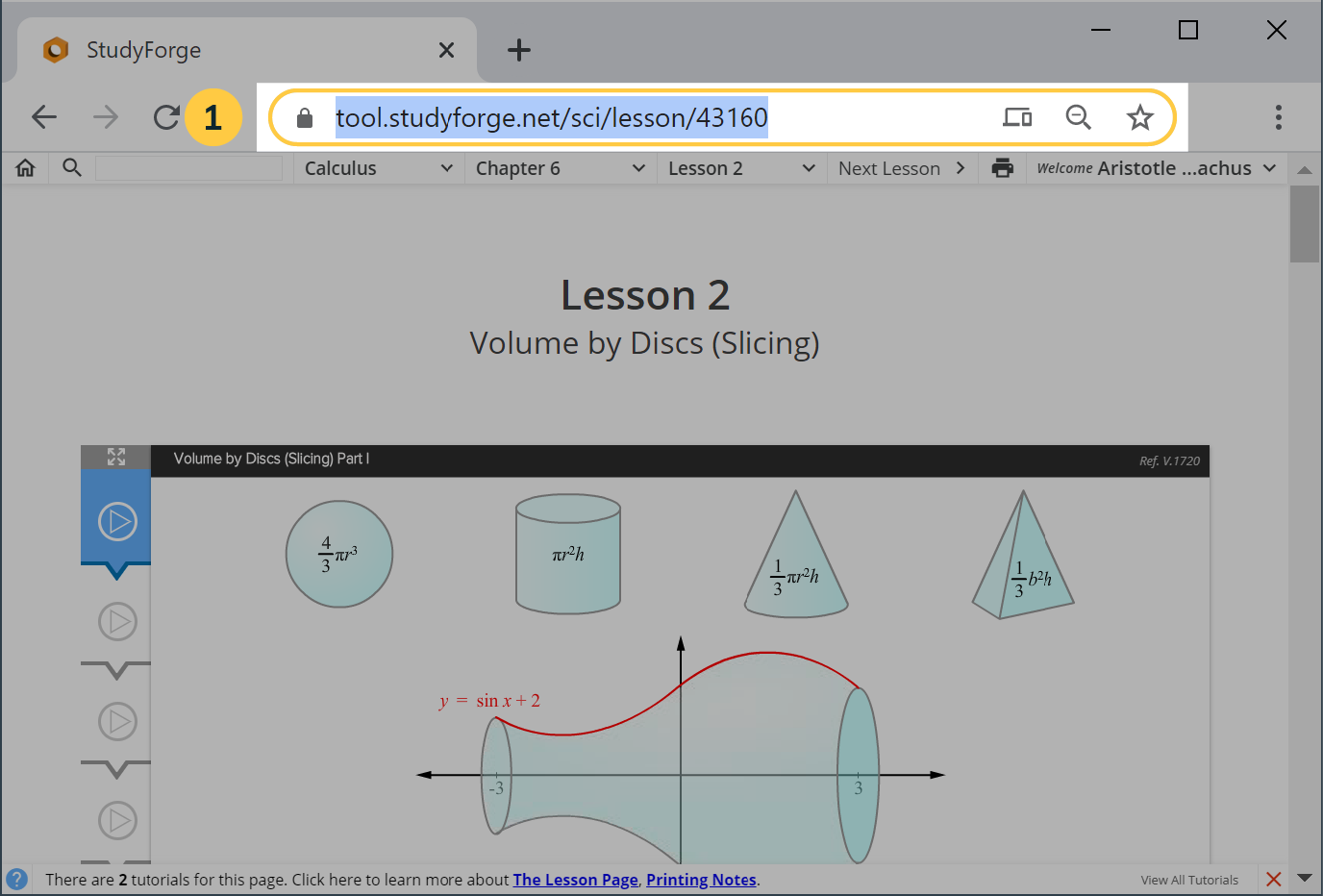
With the text selected, copy the URL be either pressing "Ctrl+C" or right-click on the highlighted text and choose copy.
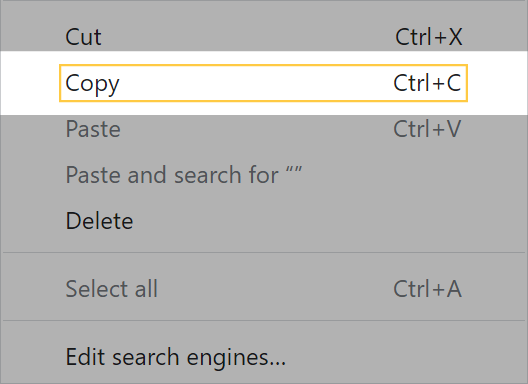
Step 3: Paste the URL
With the URL on the clipboard, you can now paste that link into an email, Zoom, Google Classroom, or any way that you connect with your students.
👍 Nice work!