How Do I Allow or Prevent Students From Opening Their Quizzes in a New Tab?
1. From the Settings tab in the Quiz Builder
Click the General down arrow
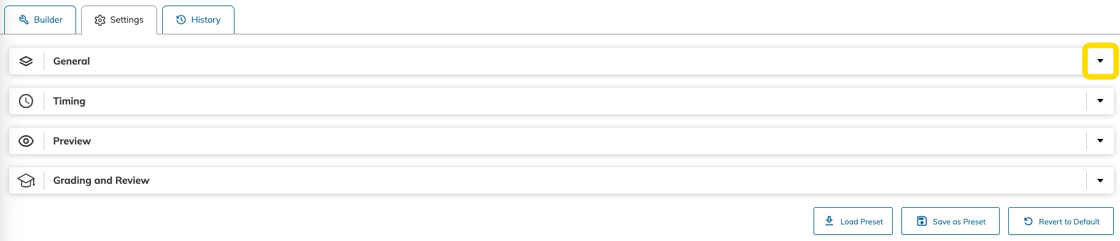
2. In the General section, set the Allow New Tab to Yes or No
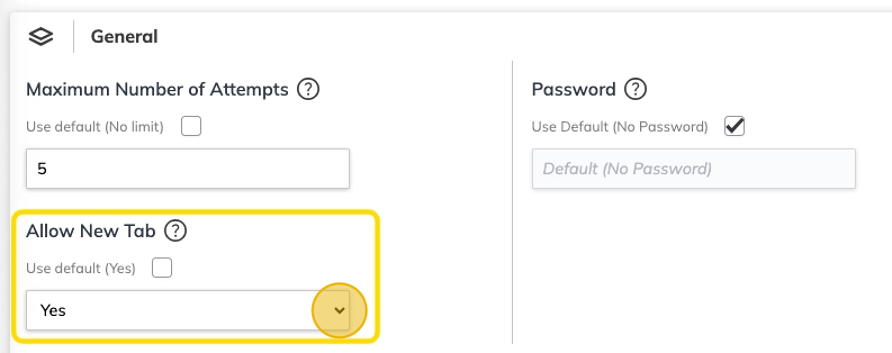
3. If the Allow New Tab is set to Yes, the students can open the quiz attempt in a new tab
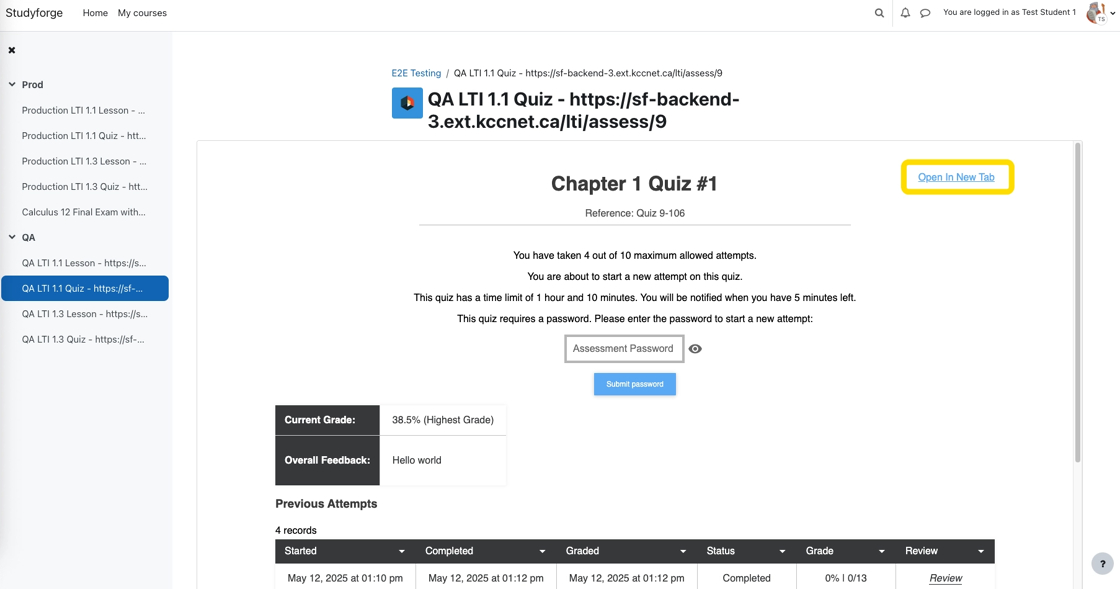
4. If the Allow New Tab is set to No, the students cannot open the quiz attempt in a new tab. The Open in New Tab button is not available on the screen
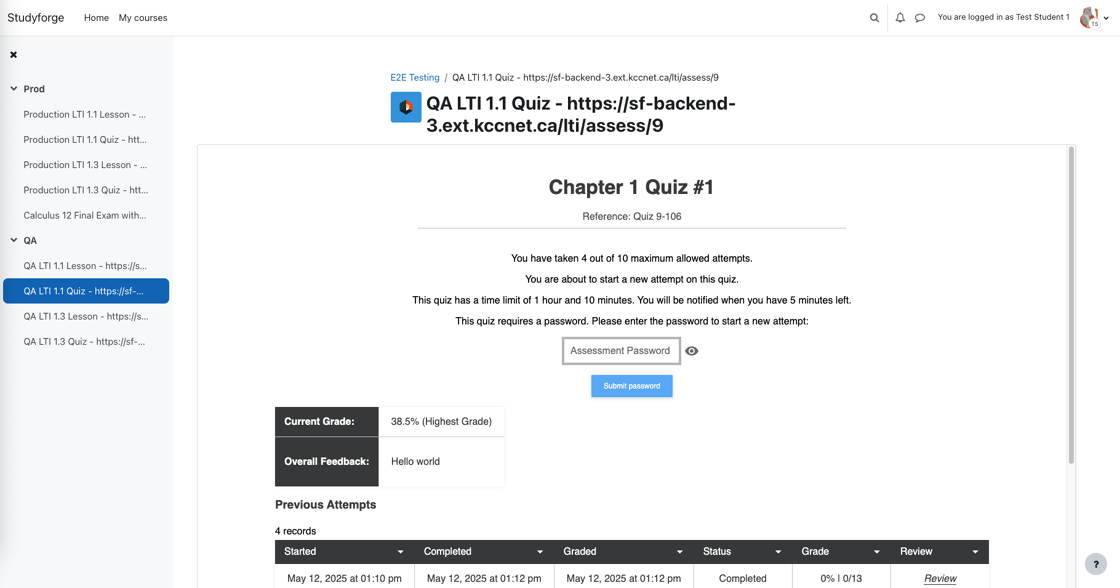
5. For Group Quizzes, set the Allow New Tab setting based on your intended student experience:
Set it to Yes to allow students to open the attempt in a new tab.
Set it to No to restrict students from opening the attempt in a new tab.
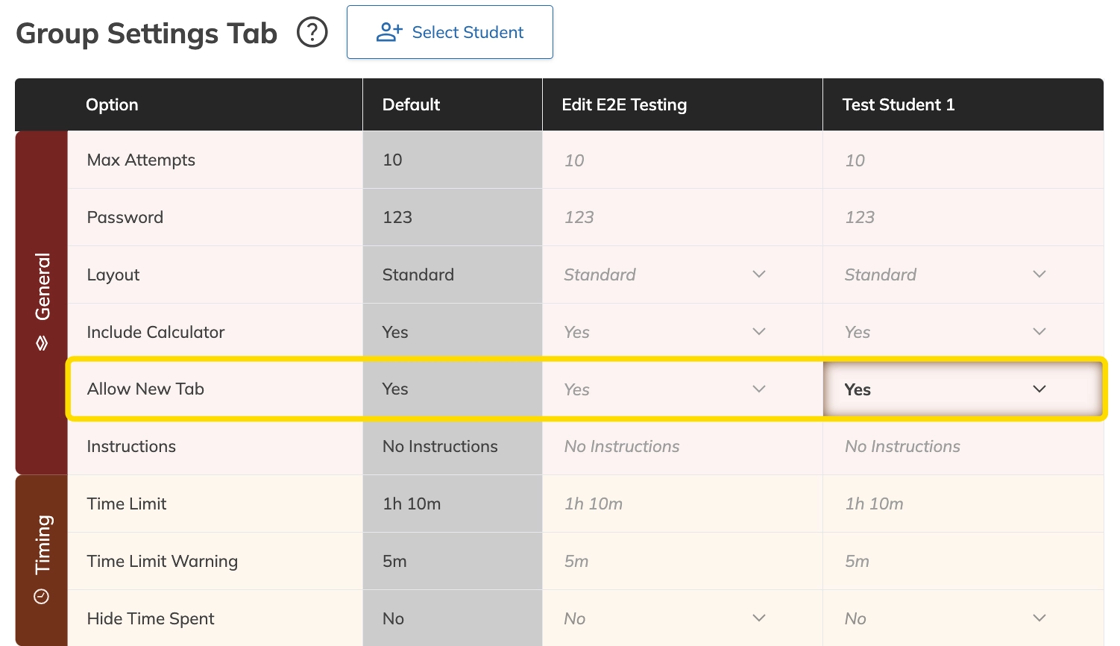
6. Click Save and Publish to confirm the changes
