How Do I Customize a Group Quiz?
1. From the Activity Report page. Click "Edit Quiz"
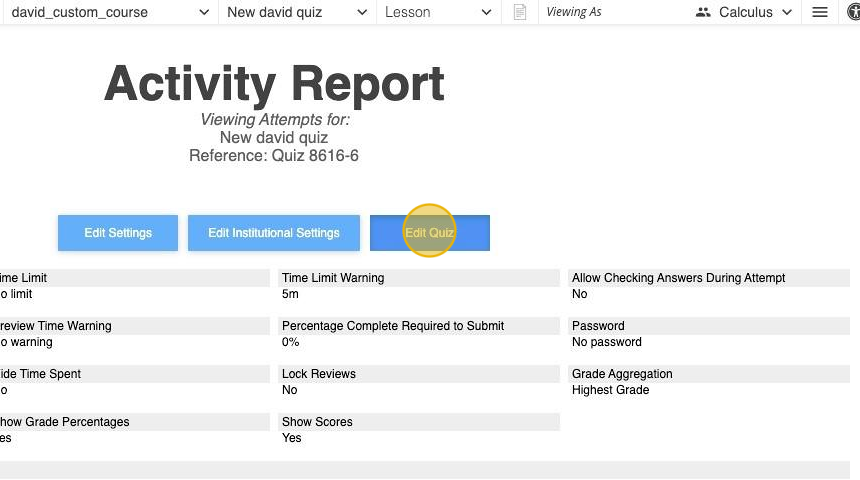
2. Click on "Edit" button to start customizing the Group quiz.
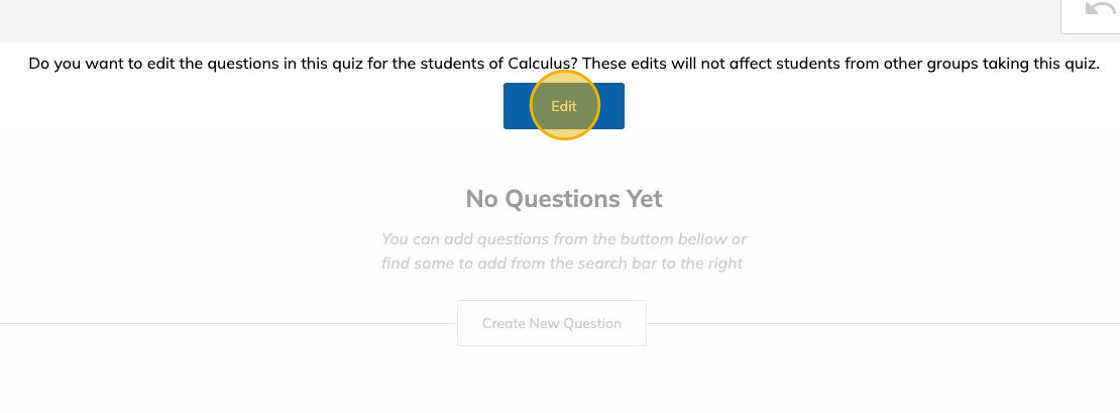
3. From the Builder tab, You can add questions, reorder them, create and edit pools of questions, or even delete them.
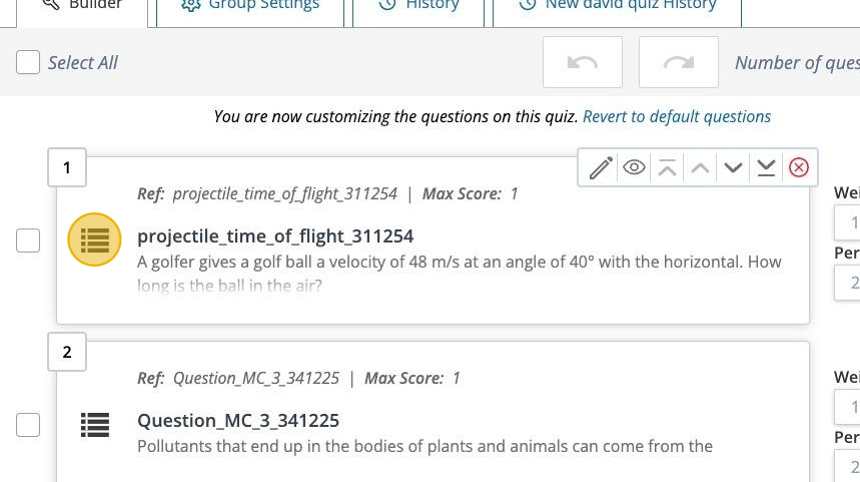
4. Click on "Save" in order to confirm the changes on the group quiz
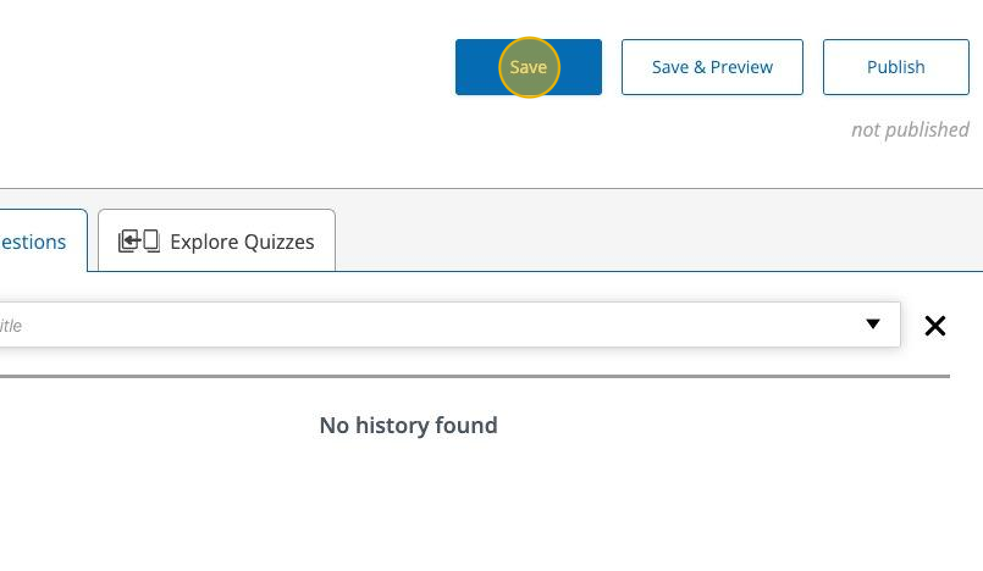
5. To make the changes available for students, you must publish the Quiz by clicking the "Publish" button.
